Email template builder: Save time and enhance your brand
Whether you’re sending out email marketing campaigns or triggered transactional emails, most of your communication with your customers is via email. That’s why it’s so important to build email templates that enhance your brand and work across all major email clients.
Make the design process easy
Imagine for every email use case you have, your team’s developers have to code from scratch to create beautiful HTML email designs. That’s a huge waste of time when they could be working on other strategic projects to build your business. One solution is to use email templates to your advantage.
Email templates are reusable HTML files for any situation, including monthly emails, newsletters, and receipts. With comprehensive drag-and-drop email builders like Mailgun's Drag-and-Drop Template Builder, or a responsive email language like MJML, you can create and change up your email marketing campaigns with ease. A custom template allows you to create great-looking emails that are customized for the occasion using an email editor to add images or other media to your messages.
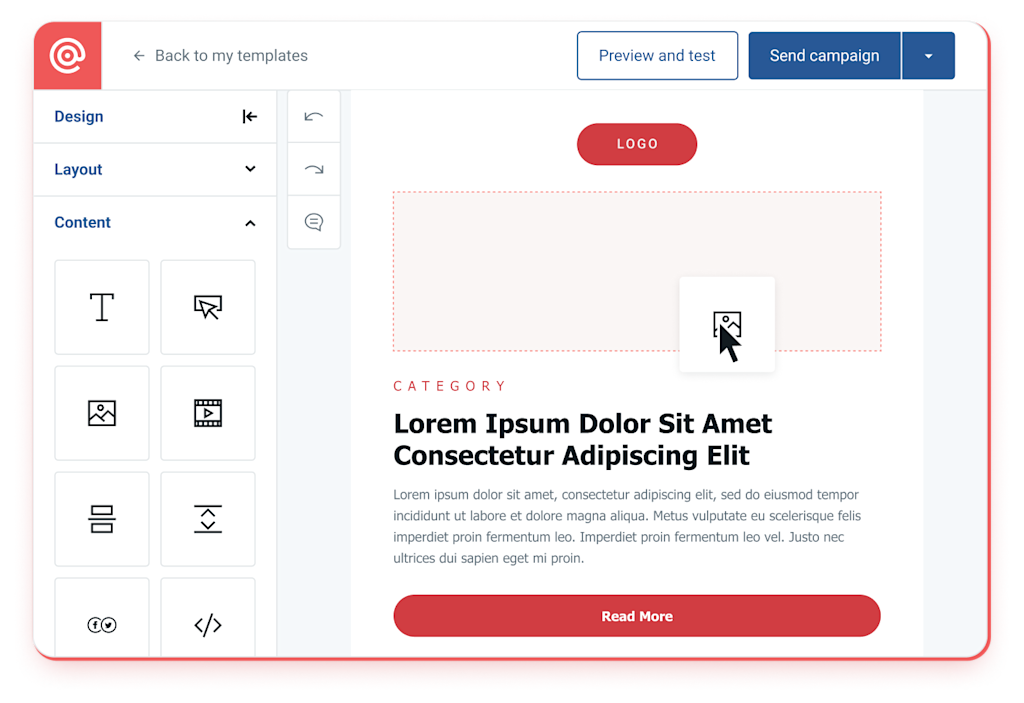
What can Mailgun do for you?
Ready to get cracking with an email template builder? Here’s what Mailgun can do for you.
Stay on brand
Using an email template builder like Mailgun helps you streamline the process of sending out regular emails to your clients. You can develop a consistent template style for your mobile responsive emails that become recognizable to customers and helps build your brand’s digital presence.
Save time
Having an email designer rewrite code for every new email campaign can be time-consuming; it can also leave you with small mistakes, like variations in text size or color palette. With our intuitive drag-and-drop interface, you can adjust the copy and images as needed without breaking the HTML or messing with the CSS.
Focus on your marketing strategy
Many email template builder tools and free templates are available online, but how many offer an intuitive interface and focus on answering marketers' needs? Get your company one step closer to marketing automation, segmentation, and refined personalization with Mailgun.
Customize with no-code or low-code solutions
Today’s responsive email templates are built on HTML code that supports style customization, so you can send beautiful emails to the email addresses on your list in no time. Add a source email template to your email service provider (ESP) platform and make changes as needed without redundancy in your workflow. Whether you’re sending to Gmail or Microsoft Outlook, our templates have got you covered.
Prefer not to code? Choose from one of the email templates offered in Mailgun’s gallery, or start building from scratch thanks to the Drag-and-Drop Template Builder.
Bring your templates to Mailgun with the Templates API
Whether you’re coding your own HTML email template from scratch or using a drag-and-drop email builder, Mailgun’s Templates API allows you to store, create versions of, duplicate, and delete any templates on your account. You can call your templates via APIand A/B test while sending them with Mailgun.
SIGN UP TODAY
Leverage Mailgun for all your email needs
Now that you’ve developed your email content in our Drag-and-Drop Email Template Builder or grabbed one of our open-source, free email templates, let Mailgun work for you and drive clicks to your landing page. Our transactional and marketing email services allow you to send emails effortlessly.
Integrate email into your app in minutes with Mailgun's API and learn why we are the developer’s choice for email delivery and support. Want to do everything with API? You can store and manage templates programmatically using the handlebars engine.
Other features
Explore beyond template builders
Mailgun and Mailjet have a variety of features for companies considering an email template builder.
Products
Solutions
Use Cases
FAQs
How do I create my own email template?
Build your own email template from scratch or use Mailgun’s Drag-and-Drop Template Builder functionality for a no-code solution, or go low-code with HTML support.
How do I enable the email template builder?
Our template builder is available on all Mailgun pricing plans. That’s right, you won’t need any plugins or downloads.
What is an email builder?
An email builder, or drag-and-drop editor, is a tool that helps you create your emails using little to no coding skills. Instead, we create modules that you can drag around until you’ve created your desired email. Check out our responsive templates today or try Mailjet for a broader template solution.
Can I reuse an email template?
Yes! By definition, email templates are reusable. Simply add the information you want for each new email marketing campaign and send professional emails right away.
What are email newsletter templates, and why do I need one?
Newsletter templates are customizable, easy-to-use tools for building stylish, professional, high-quality email newsletters.
Armed with Mailjet's email template gallery and powerful email editor, you can design email newsletters without being a design pro or experienced developer. Once you’ve created email newsletters with email templates, you can regularly send out helpful information and product-related news to current and prospective customers.



