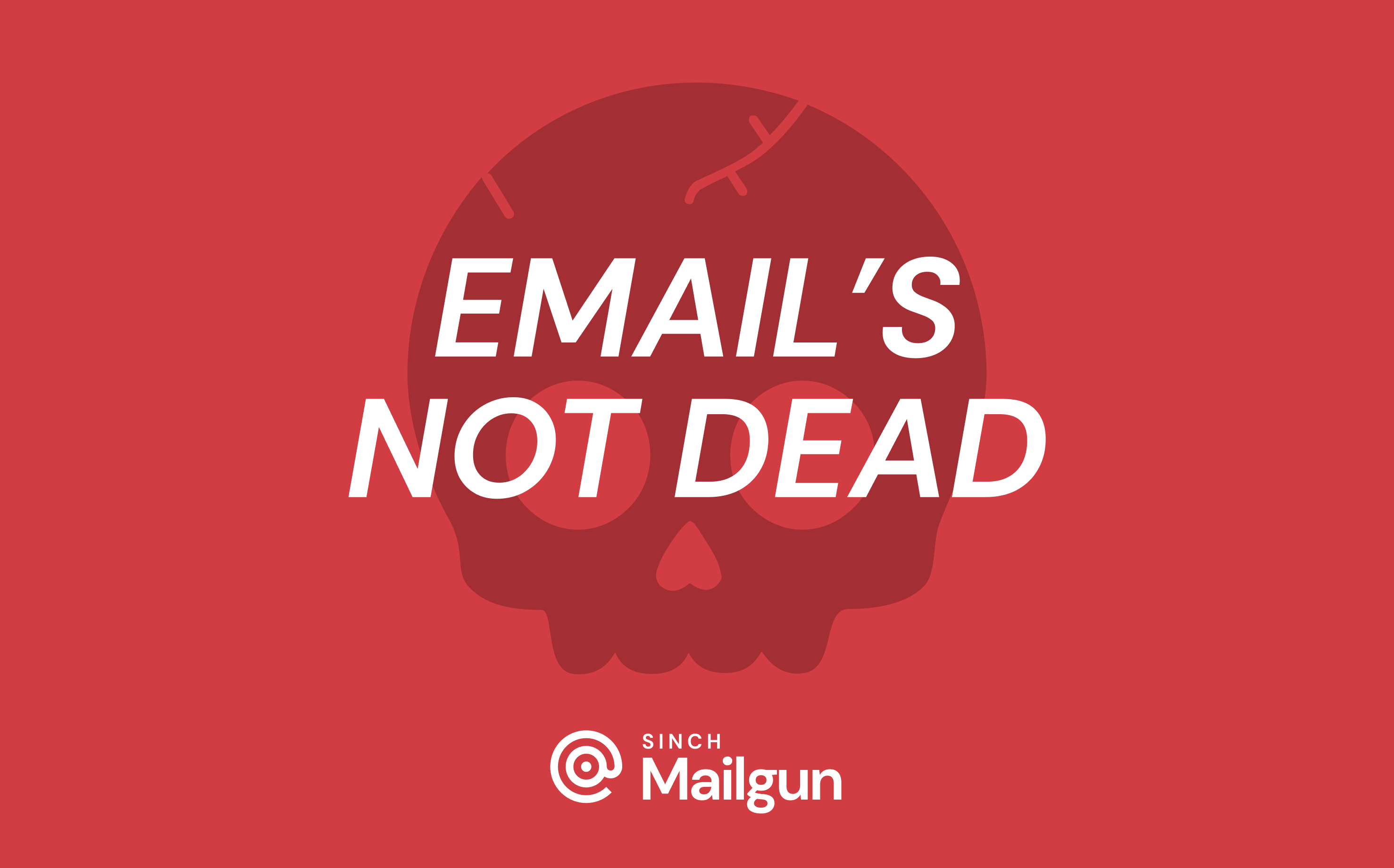Podcasts
Prepping for EAA with Megan Boshuyzen
Email’s Not Dead: Season 6, Episode 2
Prepping for EAA with Megan Boshuyzen
Email's Not Dead
About this episode:
Megan Boshuyzen is back and with some critical updates in the email accessibility realm. She’s got a ton of tips on how you can optimize your email campaigns to be accessible ready for the new EAA (European Accessibility Act) that is going to roll out this June 28th. Listen up as she shares resources and how you can prepare for this new regulation. Learn how you can grow your audience even more by making your email campaigns accessible for all. Email’s Not Dead is a podcast about how we communicate with each other and the broader world through modern technologies. Email isn’t dead, but it could be if we don’t change how we think about it. Hosts Jonathan Torres and Eric Trinidad dive into the email underworld and come back out with a distinctive look at the way developers and marketers send email.
PUBLISHED ON
Meet your presenters

Megan Boshuyzen
Sr. Email Developer at Sinch Mailgun and Sinch Mailjet

Jonathan Torres
Technical Account Manager, Manager at Sinch Mailgun

Eric Trinidad
Enterprise Technical Account Manager at Sinch Mailgun

Thomas “T-Bird” Knierien
Sr. Multimedia Content Specialist at Sinch Mailgun
transcript
Email’s Not Dead - S6, Ep. 2: Prepping for EAA with Megan Boshuyzen
Overview
00:02:47 – How many people with disabilities are being left out from your emails?
00:00:00
Eric Trinidad: Welcome to Emails Not Dead. My name is Eric and this is Jonathan.
00:00:03
Jonathan Torres: Hello.
00:00:04
Eric Trinidad: Hello. We're a podcast about and for and by email geeks. We're here this week to talk about. Email accessibility and very excited this week. We have a very good friend, Megan Boshuyzen. How are you doing today?
00:00:20
Megan Boshuyzen: Hello. Hello. I am good. How are you guys doing?
00:00:23
Eric Trinidad: Doing very well. Doing very well. Welcome back. Been a while.
00:00:26
Megan Boshuyzen: Thank you. Yeah, it is nice to be back. I think this is number three. Right?
00:00:31
Eric Trinidad: Yeah.
00:00:33
Jonathan Torres: I like it.
00:00:33
Megan Boshuyzen: It's like a hat trick.
00:00:34
Eric Trinidad: Yeah. I wish I wore hats better. My head's too big for hats. So I would definitely be throwing them out there in the ring.
00:00:42
Megan Boshuyzen: I should have worn a hat.
00:00:46
Jonathan Torres: Maybe that'll be like the you know, the, the official three time returning guests kind of thing, you know, we'll get some hats done, you know, we'll get some hats.
00:00:53
Megan Boshuyzen: Yeah, Email's Not Dead hat. Has to be a cowboy hat.
00:00:57
Eric Trinidad: Yeah.
00:00:57
Megan Boshuyzen: Says email's not dead on it. Make it happen, T-Bird.
00:01:00
Eric Trinidad: Thomas, get on it.
00:01:01
Thomas Knierien: That's a good point. I guess we do need to start doing like, like they do on SNL where it's a five time award. Like, we'll come up with something.
00:01:07
Jonathan Torres: That's too rich for our blood. We can't do some blazers, but we can definitely do some, some caps.
00:01:11
Megan Boshuyzen: Yeah. There we go. There we go. I need a cowboy hat. I don't own a cowboy hat. So I need one.
00:01:16
Thomas Knierien: I can make that happen. I can make that happen.
00:01:18
Eric Trinidad: Thomas, I'm pretty sure has at least a baker's dozen worth in that room alone.
00:01:23
Thomas Knierien: Yeah. I'm looking at at least like eight that y'all can't see off screen in my studio. So I have a problem.
00:01:32
Eric Trinidad: Well, you know, this episode we wanted to talk about accessibility. We have some new things coming up with accessibility this year and enforcement and special regulations. So, we thought it'd be great to, to bring you on to kind of review that. I know you've been talking about it in the space for a little bit, but for those who don't know. Meg, would you mind explaining what accessibility is or, and how that fits email?
00:01:52
Megan Boshuyzen: Yeah, if you've been following me in the space for a while, you probably already know that accessibility is something I talk about a lot and is near and dear to my heart. So with accessible emails, what we're trying to do is make sure emails are legible, readable, actionable to as many people as possible, regardless of their ability. And that's really just like the crux of it. Everyone should be able to action on your email.
00:02:16
Eric Trinidad: Yeah, absolutely. And I think that's great because we bring it up, you know, is because like we continuously talk about and kind of harp on our listeners about being good citizens of the internet and making sure everybody can read and access our emails is definitely being a part of that. So that's awesome.
00:02:30
Jonathan Torres: When it comes to the. The overall audience size you know, I think that's the thing people don't, not that they don't think about it, that they don't know and don't know to ask. Megan, like I know you had pulled some numbers about what that looks like as far as you know, kind of local and worldwide.
00:02:47
Megan Boshuyzen: Yeah. So I think what happens with people sometimes, especially because. Email tends to be an under resourced role and department is we try to do things in the quickest way possible with the least amount of resources. And there also may be a little bit of a, well, I do such and such. So there. Probably aren't people on my list who have disabilities, but there is a sizable amount of people in the world who have disabilities. The percentage is different based on your source. So I pulled some numbers from a couple of different sources. So, like, in the United States, the CDC says that 25 percent of users are disabled. The European Commission says that 27. 8 percent of users have a disability. World Health Organization says it's 16 percent of the world population. So that would translate to, using the World Health Organization's numbers, that would translate to an estimated 1. 3 billion people with a disability, and it didn't say whether it means like a permanent or temporary. I'm going to go with the assumption that it's a permanent disability, but as we know, temporary disabilities happen where, you know, you break a bone or your eyes are dilated from the optometrist and you can't see for a while. So, you know, we have these different things popping in and out and you just don't know where anyone's going to be at, you know, any one point in time. So you need to Start taking those things into account to service these people in a way that can reach them. And there are just so many simple things that you can do to make sure your emails are, you know, legible and actionable. And it's really, for the basics, just not that hard in my opinion.
00:04:38
Eric Trinidad: I was just going to say, and like, how would a marketer know specifically, or anybody that that's sending to, you know, their email list that has specific recipient is disabled or not, unless they have some type of I guess, Rolodex on each of their customers or clientele that provides that information I know JT and Thomas, they're, you know, the salsa to my taco. So they know a lot about what's going on with me. They understand what's going on in my life and I got something going on. I'm definitely gonna let them know, but am I going to tell everybody that I'm on the list with? Probably not. So it would only make sense that everybody has access to you and get information from the emails that they receive to continue moving on.
00:05:17
Megan Boshuyzen: Yeah, yeah, absolutely. And when we service the people who need the most help, we know that just helps everyone else. So making your emails more readable to somebody who may have low vision or, you know, if you're coding the email, you code it in a way that a screen reader can easily read it. That's forcing you to work with some sort of visual hierarchy, having your headers in line, and that's just gonna help make that email readable to literally everyone else. So there's absolutely no harm or reason really not to do it. It just raises everybody else up.
00:05:52
Thomas Knierien: That was a point too, even what Eric was saying, like, you're not going to know every person's, you know, specific disability or anything like that. If it's like, if you don't know them personally, or it's not on your Rolodex, but it's like, why not standardize this across the board? Right.
00:06:08
Thomas Knierien: Right.
00:06:08
Thomas Knierien: Why not do this for everybody? Right. Because then. You kind of realize what are you missing out on right now with your audience? Like you could be communicating to more and more people for a point on Reddit a few days ago I saw there was a gentleman who was actually blind and he was at an NBA game a National Basketball Association game that's regulated all that. But he had technology that was helping him understand what was going on in the court. So it's like yeah, it's fascinating. So it's like, why aren't we doing this for everybody? And I think Megan, you were pointing out Yeah. There were some numbers from people that you pulled that aren't using this standardization. What were some of those numbers you're thinking about?
00:06:51
Megan Boshuyzen: Yeah, so it's, when you start looking at the numbers, it's really interesting because. Number one, they're estimations. You can never truly know. And then you have to, you also have to think about who's being left out. So with whatever these numbers are, it's probably actually higher because things are going to be less reported in countries that are less wealthy. A lot of it, you know, comes down to equity and money, really, like everything. So it's like, you know, who are we missing? So you can assume that all these numbers are actually higher. So I had mentioned before that it's an estimated 1. 3 billion people with disabilities. We go off the WHO's numbers on that 16%. There are reportedly 4. 6 billion email users worldwide. So if we do the math based off the 16%, that means 736 million email users with disabilities. That's a lot of disabilities. So you're missing out on a lot of people. I also pulled the numbers for email marketing market, like how much money email generates. And the number I got, it was from, I think 2023, it was valued at 8. 3 billion U. S. dollars. So per person, it's about 2 per person since we're talking about billions. So You're leaving millions on the table if you are not supporting these people with disabilities. And real money and brand trust, you know, in so many different ways. Some other numbers I pulled. I pulled numbers based on the amount of people who were reported as blind. It was just an easier numbers to get a hold of. So 36 million people are reported as blind. And we have all the web pages for all this information that we can post. So 36 million people are blind. 82.3% have issues with screen readers on websites. There's very little information on email specific because it's just really it's hard to get that information. You can't get it. So it's based on websites. So if 82.3% of people have issues with screen readers on websites, we're going to also assume it probably is similar with email. And having screen readers read email is also very difficult. In raw numbers, that's over 29 million people. So if we calculate at $2 per person, we are leaving over $59 million on the table by not supporting emails, you know, using screen readers. In a way that works for those people. And that's just one subset of disability and screen readers is tends to be the one that we go to, because I think it's just easier to talk about, especially on like the developer side where I come from, because there are things in the code that you can do. So yeah, that's just like, that's not even getting into things like people who might have issues with mobility. You need to have them be able to tap on buttons to be able to, for them to make the action it's. not talking about people with cognitive disabilities. Maybe they have processing issues or ADHD or dyslexia. You know, we haven't even touched any of that. And some, and depending on the report, that's not even always counted in how many people are disabled. So it just underscores how you just don't know what's going on with people and that the best choice is always to make your emails as accessible as possible.
00:10:20
Jonathan Torres: Yeah, and I think it definitely goes to the point to of, there are ways to do this. It's not just a, you know, you're thrown out there and you have to figure it out and make it work for everybody without having any resources, without having the tooling for it, because the tooling is there, the development the, you know, the APIs, the the different tool sets that are out there for creation. All are considering a lot of these things and then putting it into there. And then people are just not utilizing it also. You know, it's, it's one of those things that I, I'm passionate about too. Like, I just like that when they do it and if people don't utilize it, if people are just leaving those tools on the table, like. The people making the tools see that and they stop doing it. So, you know, why lose something when we have something that's really good, that's very useful, that can help people make money if you're trying to make money through email and do those kinds of things, even information wise and things of that nature. But it is one of those things that's there and we should be utilizing it if we have it. I mean, it's not costing anything. There's no difference in it. You know, in most cases it's already built in, already baked in for everything. For those that don't know that this the new reason why this is coming up. You want to talk about that? The specifically the WCAG? WCAG!
00:11:35
Thomas Knierien: WCAG! As a fellow friend of the podcast Jay Oram loves to talk about. WCAG! Yeah, I'm gonna give credit to him on that one because I always remember this term because of Jay so.
00:11:47
Megan Boshuyzen:Megan Boshuyzen: [00:11:47] I don't know if people actually say WCAG or they say WCAG. I've always said WCAG.
00:11:54
Megan Boshuyzen: I went with what I felt comfortable with because I have no idea. I'm not in the know group. So I was like, let's go with the safe route for me.
00:12:04
Megan Boshuyzen: Yeah. So WCAG has been around for a really long time and those are the standard set forth. I believe it's by the W3C on how to create accessible websites, and those of us who code email follow WCAG to try to make our emails as accessible as possible. As many of us know, making emails completely accessible is pretty much impossible just because of the way the different inboxes read the text or the code, and some support something, some don't support others. So we email, we just follow it as close as we possibly can as our guide to creating accessible email. But if you want to know how to do accessible websites, like that is the place to go. And that's what a lot of these different accessibility laws coming out across the world are basing a lot of their things on.
00:12:56
Jonathan Torres: I know that there's, there has been that kind of stuff. And again, to your point, you don't know what everybody's going through and the type of disability that somebody might have, but having some kind of guide out there definitely helps you as a sender, like you as a coder, as a developers, as any kind of those things, like it's going to help guide that and bring that a little more into focus more than anything else.
00:13:17
Megan Boshuyzen: Yeah, I can definitely feel super overwhelming. Like when you're like, Oh my gosh, my emails aren't accessible at all. Where do I even start? WCAG's a really good resource of where to go and you can start kind of looking through things, see what the easiest wins are, and then just move from there.
00:13:32
Thomas Knierien: And the full name, the full name of it is the Web Content Accessibility Guidelines.
00:13:38
Megan Boshuyzen: Thank you, because I couldn't remember.
00:13:41
Thomas Knierien: All I can remember is WCAG.
00:13:46
Jonathan Torres: That works. Like to your point, Megan, like you're already kind of leaning into it, that's the basis of some of the new laws that are coming out. And in particular, like the, the EAA. to go in with another acronym that's going to be out there.
00:13:57
Megan Boshuyzen: Love accronyms.
00:13:58
Jonathan Torres: The email world, the tech world in general, but I feel like an email, we could just have like an overabundance of them, which is a problem in and of itself. Like when we talk about accessibility type things Megan, can you enlighten us a little bit about that one?
00:14:10
Megan Boshuyzen:
Yeah, so the European Accessibility Act is coming down, I believe, in June this year. So, it's standardizing accessibility laws across the EU, so that companies don't need to be following different sets of standards for different countries that are all part of the European Union. Email, in particular, falls under the ecomm category. It's kind of interesting because under the EAA, b2b businesses are not going to be held accountable to this, but b2c businesses will be held accountable. Your product in the end goes to a consumer, then you will be affected. And they'll start looking to make sure your communications are all accessible to their standards. When reading through some of the literature about this from other people writing my impression is that this law says your emails just need to be accessible. It doesn't outline how. It just says basically to follow best practices. I'm like, wow, that's super helpful. So if you're already making accessible emails and following WCAG, like you're probably good. You don't need to stress. If you are a sender who is doing something like fully image emails, which ecommerce loves to do, and I've been hearing more argument for it lately I would maybe start exploring ways not to do that. Or to write some robust alt text because sometimes I know the tools are the tools and the way that you have to do things is the way you have to do things. So like make sure those images have really robust alt text. And know that if you do an all image email that alt text is not meant to put all the information that's in the images in the alt text. Like that's not all that effective. So maybe start looking at how to bring some live text into that. Just makes life easier. Like, I live in a place where my reception can be spotty. Cause I live in the sticks of Connecticut. And yes, the sticks of Connecticut exists. And like, I'll load, I'll be like checking my email in my car while my kid is doing something. And like, I'll open up the email and then nothing loads. Because I am in a dead zone. I'm like, great. You sent me an all image email. I am never coming back to this email again because this is when I was opening it. So good job. So yeah, I would probably start exploring not doing all. And so, but yeah, like all the accessibility stuff, you're pretty much good on the EAA, which I think is like really good news that we don't have to do a ton of new things to make the law people happy. Yeah.
00:16:51
Eric Trinidad: So the law has been around for a while, but actually enforcement is just now the hammer's coming down this year, right? Okay.
00:16:58
Jonathan Torres: Yeah. And I mean, even from like a deliverability standpoint, like I know like all image emails are already something that we've been telling people don't do it. It's, you know, it's not the best way to do it. Like there's so many rules and filters that are looking for that kind of stuff and taking it out. I know. So I had to talk about a little bit of my, my personal experience. Yellow, text on white background. Don't do it, people.
00:17:21
Megan Boshuyzen: And don't do red on black.
00:17:23
Jonathan Torres: Oh, yes. Come on.
00:17:25
Thomas Knierien: Unless you're Hot Topic.
00:17:29
Eric Trinidad: Then you can do it all day.
00:17:32
Jonathan Torres: But it is one of those things where there's a lot of little things like even like that, even when it comes to the broad strokes of deliverability and the way that we're looking at email and the way that we ask people to do that just to kind of merge both worlds. We don't always fall into the same kind of accessibility stuff, even when you're following the rules of deliverability. So I don't think just because you're doing the right things or you think you're compliant in some of this stuff, like that doesn't always mean that you are. So just a heads up. So people know, you know, go a little bit deeper. Look at those rules, look at that information and do it. And like most of the other european rules that have come about like in the past few years, they don't just apply to people in Europe. They apply to people worldwide sending to people in Europe. So, don't just assume also just because you're not based there that you're okay. That's also a big, big thing because we have seen that happen before too. So, heads up, you've been warned.
00:18:24
Megan Boshuyzen: I'm not sure if I'm going to assume that it's like this with the EAA also, but I remember when GDPR came out and the big thing with that was if you were from the EU, it did not matter where you were living in the world. It applied to you, I am not clear on whether it's the same thing with the EAA. I'm going to assume yes, just knowing how GDPR went. But yeah, I'm just going to assume that, you know, this is something that we all just need to take seriously because. No matter where somebody from the EU lives, it's going to apply to them. And as we know, people don't just stick to one place, people are moving around all the time.
00:19:02
Eric Trinidad: Yeah, yeah.
00:19:03
Megan Boshuyzen: So you have to be ready for that global audience.
00:19:06
Eric Trinidad: Yeah, because I even heard it the other way. If you're in, any of the EU providences is that you be affected. But even with that said, like, if someone comes to visit the states, download your application and then starts interacting with you and then moves back home. But then you still send them messages you can still be under that umbrella. Damned if you do, damned if you don't.
00:19:28
Megan Boshuyzen: So just do it.
00:19:29
Eric Trinidad: So just do it, yes. Oh, you beat me to it. So just do it. Yes.
00:19:35
Thomas Knierien: But, like, being able to use a screen reader or you have to use a screen reader to go through emails, and you're going through an email and It's missing that alt text, and you can't understand what you're looking at, or reading, or hearing, or something like that. And all of a sudden, you're left out. And then now, hearing all these numbers, that there's fifty nine million being left on the table, from about twenty nine million people across the world, you're like Oh my gosh. Like how many people are we, how many people are missing out on this? Like, how many people are we not being able to communicate to? That's what scares me. Like, I mean, you look at flood emails for flooding, emails for weather, your neighborhood security, stuff like that. I feel like it's just going to have to happen. Like we have to do this no matter what, but yeah.
00:20:18
Jonathan Torres: And I know we've now done a few episodes about it or a couple really that we've talked about this kind of thing, but without people shedding light on it, without like people, I think, talking about it and bring it into broader spaces. Like it's the thing that's just kind of left out. And I know we focus a little bit more on strategy and you know, marketing areas and deliverability to make sure that we're landing in the right spots. But if you're landing in the right spot and you're still missing part of your audience you know, and it's different parts for different things, you know, I know we've kind of harped on, you know, the readability of stuff, on one side and all image things on the other. But there's so many other things that. You just need to be considering stuff that we don't have time really, like this could go on for three more hours and we wouldn't hit every topic that is on there, you as a sender, like, you just need to be aware that that's there. And if you don't start doing anything. That's when the problem really starts to come up. Like you just start chipping away at it. Like it take those broad strokes, do those easy things of like the non image, not all image emails you know, do the, the readable text, the colors that are going to be within your email and then start going deeper into it. Because the more that you fix, the more you address, the better your email is going to be, the more resilient it's going to be to the laws that are coming up in Europe, any law that might continue to come out, like we've seen with, you know, GDPR that we just talked about, it didn't take very long for, you know, California and a few other states to start falling in line with that and do things here in the States. So you gotta be aware, start working on it, start inching away, taking it step by step and it'll get better and it'll be so much easier to do that one piece at a time.
00:21:52
Megan Boshuyzen: I feel like I could take everything you just said and just go in so many different directions with it. And I'm like, Ooh, where do I want to, where do I want to begin here? Okay. I know where I want to begin. Okay. So the first thing I'm going to say is that you said that we don't talk about accessibility a lot. Which I find that interesting that that's something that you feel. And because I think from my perspective, and this is probably just the bubble I'm in, is that I feel like I talk about nothing but accessibility, but I also, Oh yeah.
00:22:24
Jonathan Torres: Oh, I was going to say like, and I think that's exactly the thing is that depending on where you're focused in, you know, yeah. It can be that, that type of a thing, because I know there's a lot of people that come here that are interested in marketing, but you know, maybe they're focused on like just the deliverability aspect of it and that's what they want to do or the technical aspect of something. And it's, you know, if you silo yourself, then you're not going to see those other parts of it, you know? And I think that's where we're allowing ourselves to now just cross those lines.
00:22:49
Megan Boshuyzen: For sure. Sometimes I feel like when we talk about accessibility to some people, it becomes more like a buzzword and like engagement bait sometimes, like it's very performative or like you're saying something on say LinkedIn just to rile people up. You'll see a lot of like the all images versus image plus live text stuff on LinkedIn, and at this point I feel like some of the people who post about all images are just doing it as engagement bait. Some people I think aren't, but I think some people are, and it blows my mind sometimes that we're still having this debate. So like, you know, some people debate against You know, all images because, you know, roughly half of all people view their email with their images turned off and then you'll have other people come in and say, yeah, but where's, where's your source for that stat? Do we know where it comes from? I personally have no idea where that stat comes from. Are, you know, I have a hard time believing that so many people are still viewing emails with their images off, you know what that could be true But I think it's missing the point though Because if our point is to serve as many people as possible then all image emails Are not the way to go because a lot of those times you'll end up with these beautifully designed emails like a lot of them are Gorgeous! Like, the color contrasts are, for the most part, good. They're beautiful. But then you look at it on a mobile phone, which is where I personally almost exclusively look at my email, is on my phone nowadays. And the images are super small. And sometimes I have trouble reading them. And like, I have terrible eyesight. And if you start throwing flashing gifs at me, my brain goes, whoa, what the heck is happening here? I can't process this at all. See ya. So it's just like you start running, you very quickly start running into these pitfalls when you are not taking the time to, you know, have some nice images with your text. Like you're, and I said this in another time, your images. Should enhance the message, but it should not be the message. That's kind of been like my thing with that. Enhance the message. Don't be the message. The message should still work, even if the images aren't there. And I think that's a sign of a more successfully designed email. So I think if we just kind of flip that thinking a little bit. And I know the four of us a lot of times will talk about being like good citizens of the internet and that sort of thing, like this is just one way that we can be a good citizen of the internet and to our users by respecting their time and their abilities by sending out these emails that they can actually read and not be marred by bad vision or limited mobility or a bad cell reception. I mean, I would say that falls under accessibility because sometimes, you know, that's a fact that can be affected by just where you live, rural areas. Don't have good internet in some of these places. So that also, in my opinion, falls under the umbrella of accessibility. You have to respect other people and the rest just follows as a by product of that.
00:26:04
Megan Boshuyzen: Yeah, yeah, no, that's some like really good points. Yeah. Yeah, I like it. We need some t shirts made with that, I think. Oh, yeah. Enhance the message.
00:26:14
Thomas Knierien: Notes from the Dev and Email's not dead, combining together with their powers combined. Captain Email.
00:26:24
Jonathan Torres: We talked about tool sets a little bit before, you know, like what's out there and how to do stuff. And I know we have tool sets that are within our grasp, like within the world that we know, which we're familiar with.
00:26:34
Megan Boshuyzen: So say you don't have accessible email. We're going to talk about, I'm going to give some tips here. Let's help some people out. Okay. So number one, my opinion when it comes to accessible email is that it needs to be baked into what I refer to as your email culture and your email culture is like, how do emails sound? How do they look like branding? How do you sound? How does it look? How do you handle sending to different segments?So if you bake the accessibility. Into your email culture, it makes all this a lot easier because then as you're thinking about these things, you can say, okay, like, what are the values? Is this hitting those values? Yes. No. If yes, awesome. If no, how do we change it to fit the values? So the first thing I always look at when I am like doing, looking at other people's emails is that I look at the visual hierarchy and visual hierarchy is really just how the email looks. So. Is your email an image and a big block of text? If so, we're going to start breaking that up a little bit. We're going to throw in some headers, which tends to be bigger text, usually bolded, sometimes a different typeface. We're going to probably chop up the paragraph text into smaller chunks. I actually did this for a talk a couple of years ago. I took an email from a very popular company and the email, I believe it was one big, the email itself was designed like really well. Nice use of white space and whatever. So this was just like a couple of tweaks that made it even better, right? So it was like one paragraph, I believe, all aligned to the center. So it was very hard to read, and I did this in steps to show people like, okay, pretty good, and best. So, the first thing I did was that I took the email the paragraph text that was centered, and I left aligned it. That's the next thing to look at with your text when you're looking at an email. Any text that's over three to four lines, get that left aligned because that gives your eyes an anchor to go to each time. When that text is centered, then your eyes are kind of going all over the place. And same thing with like justified text where your spacing is inconsistent between words so that you have like the nice straight lines on each side. That's also not great because then your eyes don't have anything consistent to look at. So when you're left aligned, you have a consistent place to go to the left, and your spacing is consistent between words, and that helps with your cognitive fatigue. So you do that. Then the next thing you look at, and what I did with this email, is if that paragraph is really long, see how you can chop it up into shorter chunks. Just, you know, each paragraph. Between two and four lines each, definitely not a hard and fast rule, but I find those types of emails are just way easier to read. I'm sure we have all looked at a webpage or an email on a screen and you're just like, Oh my gosh, what am I looking at? It's so much harder to read large chunks of text on a screen than it is, say, in a book. That's on paper. So, I would chop up your paragraphs into just shorter little chunks. And then you can go in, and if you need to, you can do little bits of bolding or italicizing. Not too much though, but if you need to, like, highlight certain things. I used to have this graphic, and I feel like it may have been from InVision. And it was, A snippet of text, a very small paragraph, but it was highlighted in a way where it would show how people scanned paragraphs. And if you stripped away all the extra words and left just the bolded words in, the message still worked. And it was like wild to see, and I mean, I'm not that good of a copywriter. But it was so interesting because like the paragraph was written for scannability. So like people don't read every single word. So that's like another thing to think about. And that's for the copywriter, like think about, you know, the words you're using, how easy is it to understand how scannable is that? The next thing I would do is depending on how you make your emails is I always recommend button CTAs with a nice pop of color to contrast with other things going on in your email. I have tested buttons versus no buttons, like over and over and over again. I have tested that so many times, and buttons almost always win. So unless you are doing A, like, editorial type email or their secondary articles. We do that. Sometimes you'll see a couple of main articles with CTA buttons, then secondary ones with just text links. I would definitely recommend buttons over the text links. Also check your color contrasts So like we said, the no bright yellow over white because you can't read that. Yeah, there are color checkers online that do a pretty decent job of telling you when colors are properly contrasted or not the ratios. There are for the accessibility stuff, there's like A, AA, AAA, and like you should always try to go for AAA, but AA usually is fine. It, those checkers are not infallible. People often talk about how they talk about them in a way where it's like, if you're failing, you shouldn't do the thing. But sometimes what you'll find is when you have like black or white on a particular shade of like purple or orange, the contrast will be there. But the checker will tell you it fails and that's because it's not taking luminance into consideration. And there are some new standards being created that are not official yet that take the luminance into account. So if it's failing you and you're like, no, that's definitely contrast. And that's enough contrast for sure. And the way it's telling you it's passing does not feel like enough contrast, that's why. What I would then do is start going into your accessibility checkers like email on acid or whatever other product you're using and see how it looks like. And they have different colorblind, like email on acid has different colorblind modes that you can see what the email looks like with the various types of colorblindness, because that's really what you're doing contrast for and see if it's still readable and if it is, you're good. I went through this recently with the Mailjet Purple, and I was doing some just rechecks of accessibility stuff. And I was like, why, why is this failing? This shouldn't be failing. And I actually asked a couple of like people I knew outside the org to be like, what's going on here? And somebody I knew had a friend who was colorblind and he was like, Hey, you want to send me both options and I will check with them. Fantastic. And the person was like, yeah, the color combo that failed is the one they can read. So. You know, as always, these tools, they help us. They're not infallible with everything with tech. So part of some of it, you know, art and the science, you got to use your judgment a little bit. But yeah, those are like the main things I would do if you're, and another thing I always say is like, if you're designing these emails with good design principles in mind, so that's your hierarchy, contrasting colors, don't do red on black, don't do yellow on white, like, you are 80% of the way there. So, and it's like, some of the things you can't control, like, if you're not using an email developer, and you're relying on the drag and drop editor of your ESP, there are just things you're not going to be able to control. Like, Your ESP is probably not adding a language attribute, which any email developer would do. We find that is often not there, or there's the direction attribute is often missing, which tells the screen reader which way to read the text. So like LTR is left to right, RTL is right to left, which would be kind of important if you have a right to left language like Hebrew or Arabic. But yeah, so like those types of things are missing generally from drag and drop editors. So just control what you can control. And do the best you can. That's what I always say.
00:34:44
Jonathan Torres: Definitely there's, I mean, I think with everything, there's always the human element, right? Like where you need to kind of run it by yourself first and then use the computers to help. And then, you know, kind of double check that again, you know, on the other side. So, yeah, it definitely falls in line with so many other things that we talk about too. So that, that's really good to hear. With the tools that we have on our side, I know, Megan, you already mentioned a little bit about the Email on Acid tool set. Right. When you can go in there and you can check stuff. I know that that tool set has existed just within that platform as far as like the suite of things that, that, you know, we work with but there is the Mailgun component that is coming. And I know it's the name inspect is, is the one that people would become familiar with. And that's coming over this way. And it should be the same checker that's on there. Right. And I know you're probably the one who has the most experience with it making like, so I'll just defer to you. Like that's the same email checking tool that would be on the email and asset side.
00:35:38
Megan Boshuyzen: Yeah, I believe it is. And I'd be remiss not to also mention that if you're a Mailjet user, you do have access to previews, which is also runs the same on the email and asset platform. Yeah, it's so helpful to have screenshots of everything. I mean, even now with my email design system, sometimes there are things that I just miss and that's why I always check my screenshots. And, or something breaks and we get no notification of it. And it's like Outlook drop support for something. Gmail drop support for something. And then you're like, ah, crap. Now I got to figure out my work around. So you just never know when something's going to happen. And email on acid has saved me a lot of time.
00:36:24
Jonathan Torres: Nice. Yeah. Yeah, that's good. I know that's exactly like one of the things that. I, again, the tech world is ever evolving, ever changing. It's always one of our warnings. Like if it worked yesterday, it doesn't mean it's going to work, you know, 10 years from now, which is why all these people coming with us, you know, like it worked 10 years ago. I've been doing it the same thing for 10 years. It's not the same.
00:36:45
Megan Boshuyzen: Three. Okay. I'm going to say three things true in life. Death, taxes, and email's always going to be changing crap on us. Yeah.
00:36:53
Thomas Knierien: I like that.
00:36:58
Jonathan Torres: So good.
00:36:59
Eric Trinidad: Yeah, well right on. Well, I think we're just at about time, but Megan, I really do appreciate you coming out and speaking with us today about accessibility. If there's anything that anybody have questions about or want to reach out to you and talk to you about this more, do you have a place where they can come hit you up at?
00:37:17
Megan Boshuyzen: Yeah first, it's always wonderful to come on here. Thanks to you for always inviting me back. You can always hit me up, always can hit me up on LinkedIn. I'm there more nowadays. If you're in the email geeks community, I am in that Slack workspace and pretty active. I also have an Instagram account that I occasionally update that you can find me on.
00:37:42
Eric Trinidad: Right on. Do you also post any of your, your crafts or woodworking stuff on there as well?
00:37:47
Megan Boshuyzen: Not on the professional. I have two Instagram accounts. I have the professional one and the personal one. The personal stuff. The, the crafts are on the personal one. Everyone he's referring to War Hammer. Yeah. I post Warhammer stuff. You can find me at both. I post Warhammer stuff and lifting videos because I am weird. It's fine. We know this about me. So yeah, come talk to me. I'm nice.
00:38:18
Eric Trinidad: Right on. Right on. Well, you're definitely in good company as we're all weird here. So, but Thomas, if they want to find us and find more information about us or the podcast, we're going to go.
00:38:27
Thomas Knierien: They can go over to mailgun.com/resources/podcasts you can view, listen to all of our episodes on there as well. And since we are a video podcast now, ding! You can also go to youtube.com/@mailgun.com. One more time, youtube.com/@mailgun. And don't forget, yeah, so Mailgun Inspect is coming pretty soon, so check that out for all your pre send needs. And also the Mailjet Accessibility Pre send should be available this spring slash summer, so that's coming down the line, so. But yeah, a lot of cool things to check out. Also, too, Megan gave us a bunch of resources for this stuff. So there's a compliance checker, there's a guide for the EAA the actual EAA rules and things that kind of go with that. Also, WCAG WCAG best practices and stuff that you can follow. So we're going to include all that stuff in this episode. So we'll make sure you guys can read up on all that stuff. Cause she provides so much good information that we want to make sure all of our viewership is kind of, taking a look at. So thanks again, Megan. We appreciate it.
00:39:28
Eric Trinidad: Right on. Megan, Senior Email Developer for Sinch Email with Mailgun and Mailjet. That is a very long title. Appreciate you. And thank you everybody for joining us. Yeah. Until next time. Like, subscribe, ring that bell. Ding, ding, ding.