SMTP sending made painless
Managing your own SMTP servers can be time-consuming and costly. Whether you’re looking to cut back on ownership costs or future-proof your email program, a cloud-based SMTP service is a great solution. Rather than footing the bill for things like hardware and maintenance, Mailgun takes care of the details by managing all of that in-house so you can focus on your core business.
Alongside our SMTP servers, Mailgun provides:
Real-time email tracking and advanced analytics of your email program
Detailed logs to diagnose issues in sending
Advanced deliverability features to reduce bounce rates and spam complaints
Funnel incoming email messages easily with Inbound Routes
Email validation services to improve your mailing list
Easy connection with MBPs like Gmail, Yahoo, and Outlook over TLS or SSL.

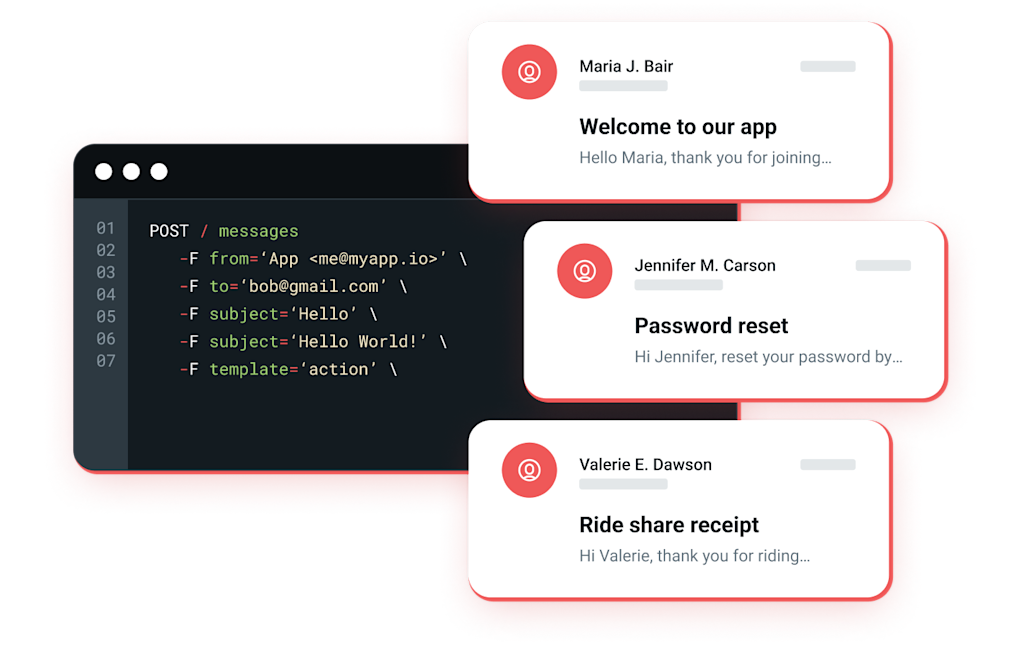
Understanding SMTP: what is an SMTP server?
A Simple Mail Transfer Protocol (SMTP) is a form of communication between servers used to send and receive email. SMTP servers require authentication in the form of a username, password, IP address, ports, and security protocol (typically SSL or TLS). It’s easy to start sending via your application's SMTP email client. Need a little extra help? Consult our SMTP documentation.
Mailgun’s SMTP infrastructure is built to scale seamlessly, whether you're sending a few thousand emails per month or billions. With the ability to handle high email volumes while maintaining deliverability and performance, Mailgun ensures that your email infrastructure grows with your business.
Send emails to the inbox
Secure your SMTP email streams and keep spammers from spoofing your brand with proper authentication protocols. With protocols like SPF, DMARC, and DKIM records, you’ll not only improve the reputation of your brand with recipients but with inbox service providers too. Using these methods alongside solutions like our Email Address Validations, Inbox Placement Testing, and Send Time Optimization lowers your spam rate, reduces spam complaints, and improves your overall email deliverability.
Need a more proactive approach and a helping hand? Our Deliverability Service pairs you with a Technical Account Manager who will advise you along the path to email sending success.
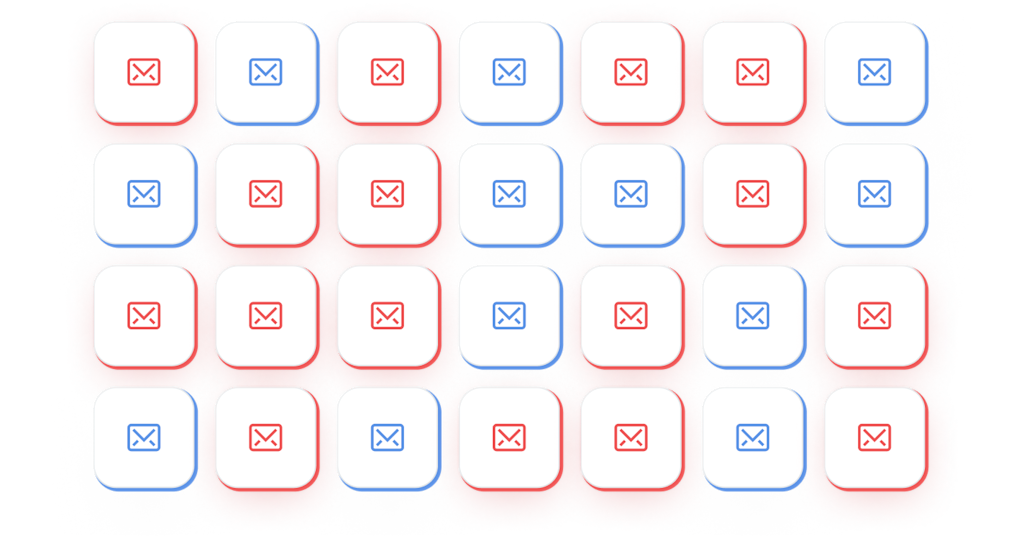
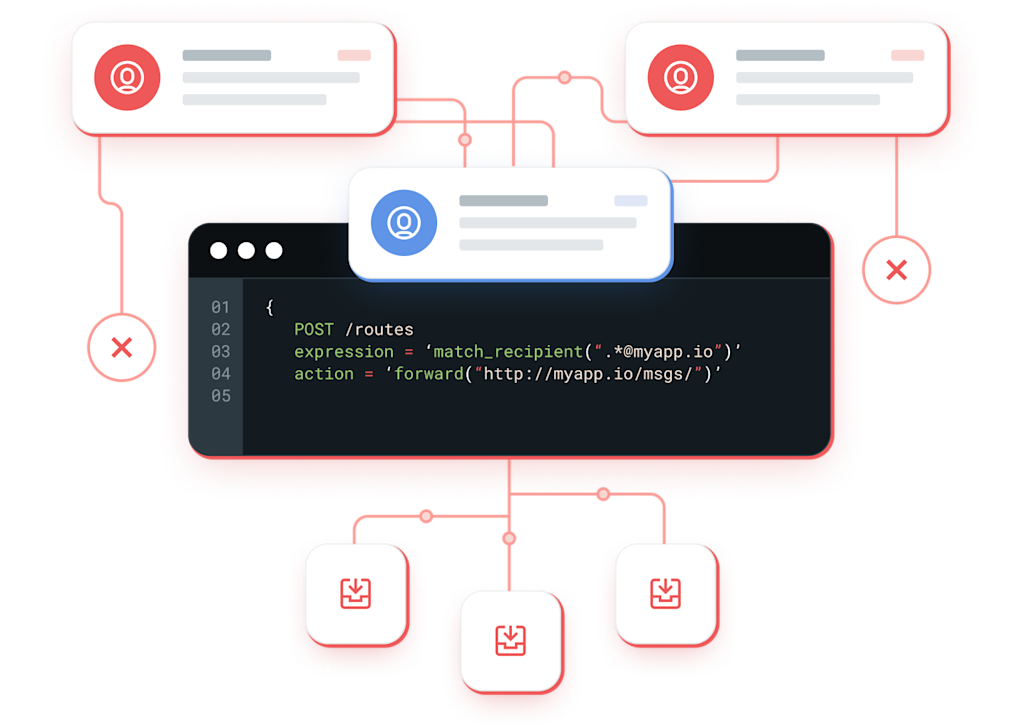
Easy to read incoming messages
Configure your SMTP setup and clean up your inbound email streams with routes. Routes allow senders to clean up cluttered email threads by fully parsing your inbound messages and converting them to UTF-8 for easy reading. Turn complex MIME data from incoming messages into straightforward JSON, making inbound processing a breeze for any business.
Pair with your local SMTP email server
An SMTP email service offers useful benefits even if you have your own email server. As a result of pairing an SMTP service with internal servers, your application will see better performance because it hands off the sent emails to the local server, while your distribution still gets the benefit of a robust SMTP provider. Whether you need to send one thousand or 10 million emails in minutes, Mailgun’s email infrastructure boasts 99.99% server uptime – so you’re never caught in a bind when you need it most.
Looking for a place to get started? Mailgun's documentation covers popular programming languages like Python, Ruby, Java, C# to make implementation as painless as possible.

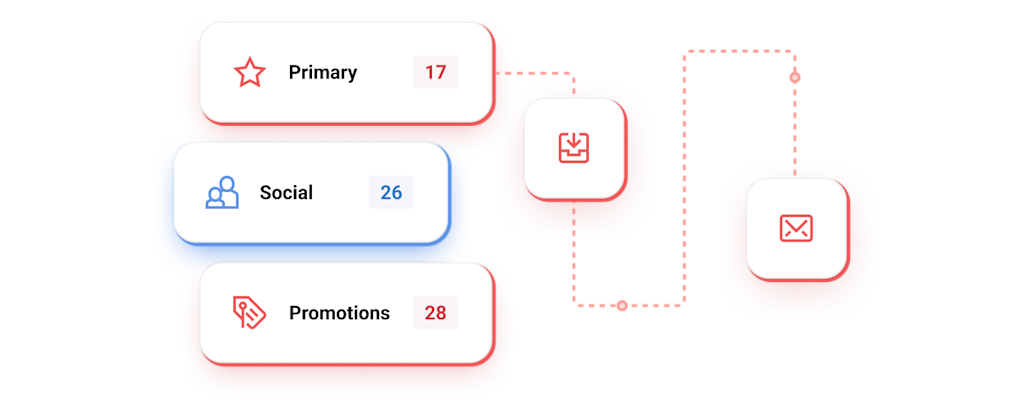
Delivery you can count on
Sending transactional messages and marketing emails won’t do much good if those emails have a high bounce rate or are consistently snagged by spam filters. How can you know for sure how many messages will actually make it through? You could try testing your server first, but without robust tracking in place, it’s nearly impossible to know how your transactional emails will be handled by the recipients’ email provider. Cue the panic.
The right email service should be able to increase not only the number of transactional messages you send but also your email deliverability success. Mailgun uses domain name authentication and an email address validation API to reduce spam complaints and lower bounce rates. And for customers who crave the highest delivery rates possible, our managed email delivery solution combines one-on-one support with proactive monitoring.
Increasing value from transactional messages
The best email marketing doesn’t feel like bulk email. It views transactional email, like an account status update, abandoned cart enticement, password reset, or order confirmation, as part of the larger marketing effort. The strongest transactional messages are highly relevant, responsive, and personalized. With Mailgun, you can run and analyze A/B tests, and review specific events, like click-throughs, on every transactional email that’s sent. Those robust, real-time analytics with open and click tracking can help you drive the effectiveness of your transactional messages higher and higher every time you hit send.

SMTP Logs & Analytics
Understand & Improve Email Performance
Optimize campaign performance with detailed reporting
Get advanced insights into your email performance with in-depth reporting features like multidimensional data views and custom filtering options. These tools allow you to examine your campaigns from multiple perspectives and pinpoint areas for improvement. The detailed reporting capabilities also include the ability to schedule, save, and send custom reports to stakeholders, streamlining data sharing and decision-making.
Track engagement levels through proactive monitoring
Gain real-time insights into how your recipients interact with emails using engagement validation data for proactive monitoring. With advanced tools that segment contacts by engagement levels, you can refine your targeting and improve overall campaign performance. This proactive approach helps identify trends and optimize your strategy to reduce bounce rates, ensuring better email deliverability and enhanced interaction with your audience.

What to look for in a transactional SMTP service
Sending multiple emails a day typically isn’t a problem when you’re trying to reach a handful—or even dozens—of people. Google’s gmail, for instance, caps email delivery at 500 per day, and many shared hosting services impose email delivery limits. That’s more than enough for most personal use. But when you need to send transactional emails or email marketing campaigns to hundreds or thousands of people a day, those limits can be crippling.
There are many options for sending bulk email, but with cloud-based SMTP services from Mailgun, you can send transactional emails to as many customers as you like—as often as they interact with your site or trigger an email response—without needing to support your own SMTP server. Mailgun’s transactional email services offer easy integration and easy setup.
Selecting a free SMTP service
Building and maintaining an email delivery platform in-house can be both expensive and time consuming. That’s why even big-name, techie brands, like Github, Lyft, Slack, and Shopify, often rely on third-party SMTP relays and API services like Mailgun to send outgoing emails. Mailgun is an SMTP service provider for transactional email and email marketing campaigns, offering robust features, support, and analytics—for free!
Mailgun’s cloud-based SMTP relay and flexible HTTP API is both powerful and affordable. See what you can accomplish with the world's best email delivery platform.
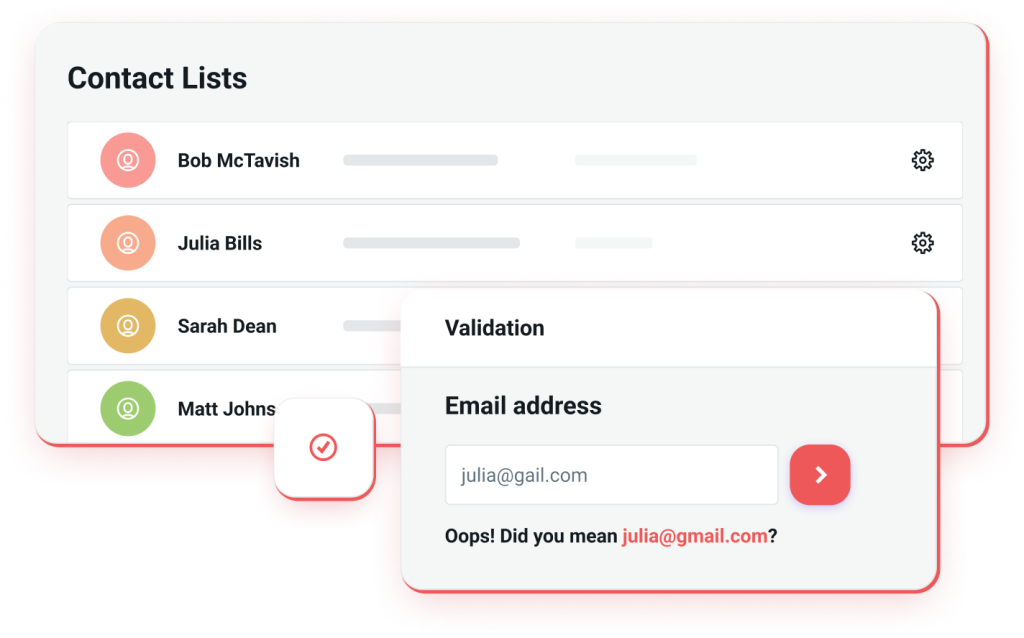

Features to look for in SMTP providers
Choosing a free SMTP server is important when you’re just starting out, but there are other factors to consider beyond the price tag. Think about whether the third-party SMTP service offers:
Email address validation services to improve your mailing list (because handling thousands of outgoing emails doesn’t matter much if you’re sending marketing campaigns or transactional emails to bad email addresses)
Real-time email tracking and advanced analytics for your emails, so you can track not only sent emails but customer engagement and open rates
Detailed logs to diagnose and eradicate email delivery failures
Deliverability features so you can minimize bounce rates and spam complaints
Inbound email parsing and routing
Setting up SMTP relay
One of the best things about a SMTP relay service is how easy it is to set up, whether you’re working with a WordPress site or a custom domain. With Mailgun, you simply add and verify your domain name, choose between a dedicated or shared IP address, and then set up your SMTP relay server. Add your username, password, SMTP server host name, and SMTP port into your application’s configuration settings, and you’re ready to start sending. If you want another layer of security to your email, you can also add a regular or SSL connection, depending on which port you use.
Email marketing can be a complicated endeavor—and making sure your messages clear your outgoing server and land in your customers’ Gmail, AOL, or Yahoo inboxes shouldn’t be a daily concern. Taking advantage of a free SMTP relay with a Mailgun email account can spare you the worry—while saving you time and money.
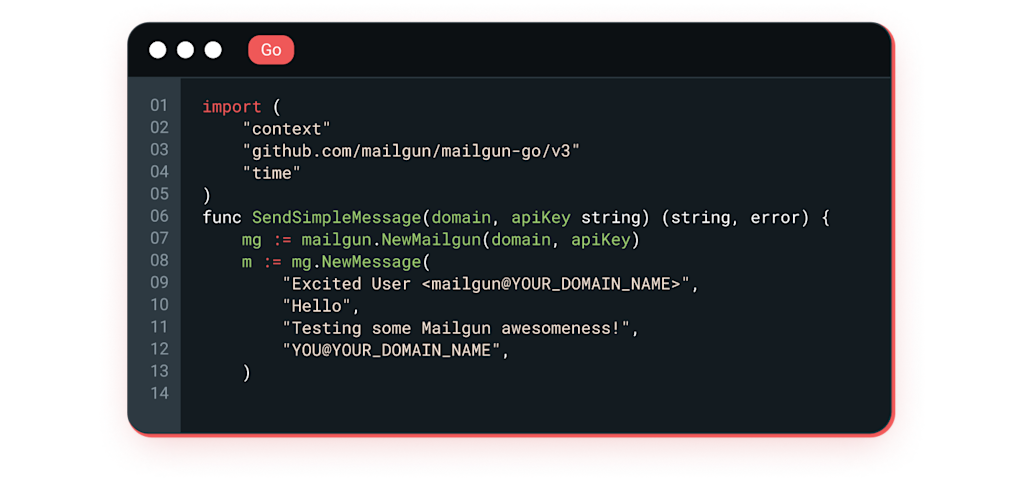
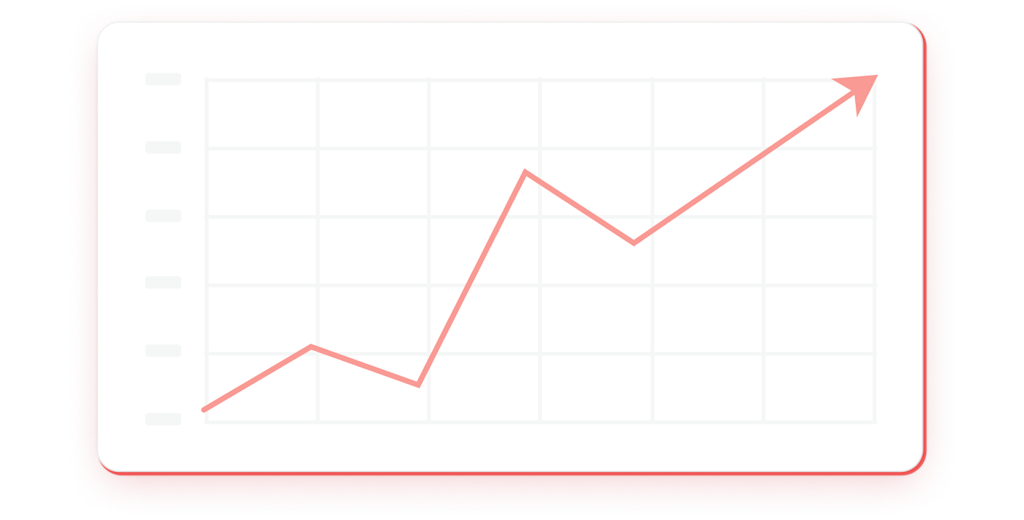
Using free open SMTP relay for sending bulk emails
Setting up your own SMTP server to send mail can be a time-intensive and complicated affair. Not only are there security issues to contend with, but email deliverability can be a major challenge. That’s because most email providers have very high spam detection barriers in place, and any email sent from a custom SMTP server has a high likelihood of getting snagged by one of those filters.
Enter SMTP relay. A mail relay is an easy and effective way to solve for spam and security issues inherent with outgoing mail servers. You simply route your outgoing email to a professionally managed SMTP server, and that third-party sends those outgoing emails on your behalf. Open relay means the SMTP server is routing both messages from external sources and internal server mail, while closed relay only routes messages generated on the internal network or server. By its nature, open mail relay is more expansive, but it can also be more vulnerable to spam abuse.
With SMTP relay, your personal email address like your gmail account is irrelevant. Whether you’re using Google’s Gmail, Yahoo, AOL, or a custom domain for your email address, you can route your messages through a third-party mail server and dramatically increase the odds of your email marketing actually reaching customers without hitting daily rate limits and other barriers. In short, mail relay lets you use whatever email you want without the hassles of building or managing your own SMTP server.
Benefits of SMTP relay
Finding a reliable and well-known partner that offers SMTP relay can be the easiest and most cost-effective way to maximize your email delivery. With SMTP relay, when you hit send on an email campaign or a customer’s action triggers a transactional email, those email messages move through a third-party SMTP server to land in the customer’s inbox. There are numerous benefits to handling your bulk email with Mailgun’s flexible, powerful SMTP relay:
Dynamic queueing algorithms mean your entire mass email isn’t sent at once, but instead it’s timed for factors like recipient limits and IP address reputation. This ensures higher email delivery, as fewer partners block or flag your email marketing as spam.
Real-time email tracking and advanced analytics, including open rate and click-throughs, so you can evaluate email campaign performance
Detailed logs to diagnose email delivery failures
Increased deliverability features to reduce bounce rates and spam complaints
Inbound email parsing and routing
Email address validation services to improve your contact list

“With Mailgun, we don’t have to think about email. It’s easy, it works and it’s affordable. It allows us to focus on business goals. Mailgun works when our client is really small and it scales to fit them when they become really large.”
Nick Frandsen
Partner at Dovetail



