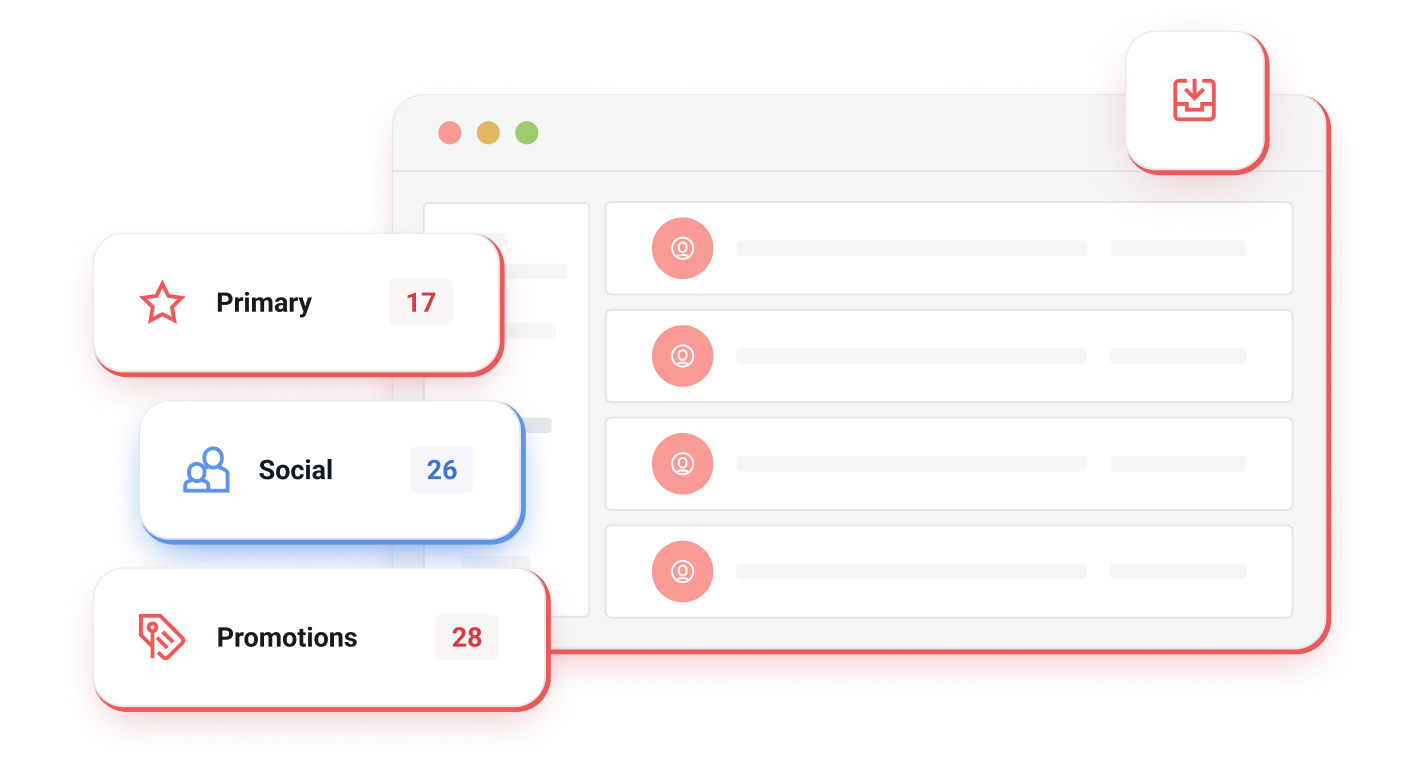Test your emails before you send
Without an email testing tool, you might end up with potential issues like broken links or formatting that’s okay on a desktop but messed up on an iPhone 6. Even worse, too many bad emails can lead to high unsubscribe rates and a bad reputation for your IP address. That’s poor sending practice and bad for your deliverability.
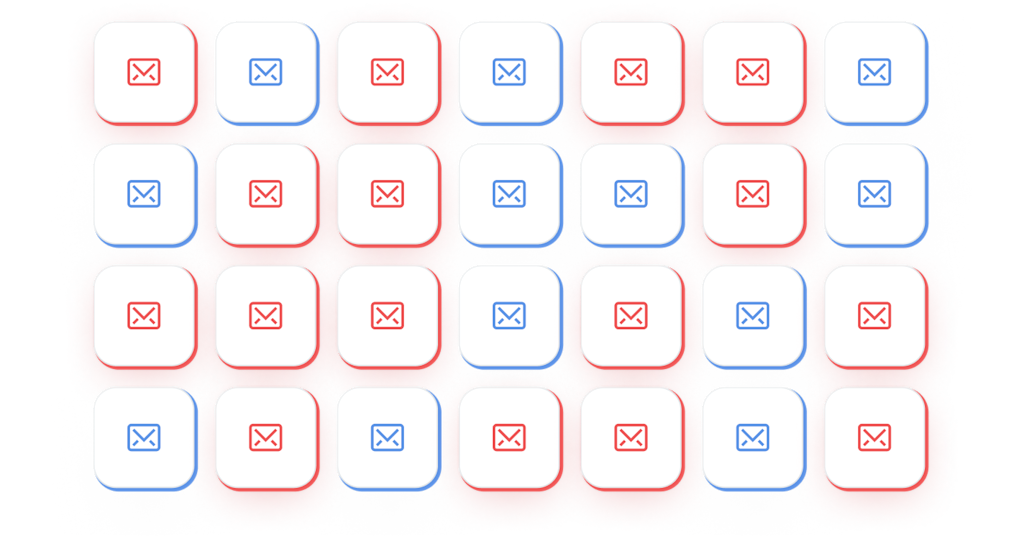

Testing tools for your email
Testing tools come in several different categories, like spam testing, email previews, and email verification. These testing tools will ensure your email looks professional and your email marketing campaign reaches the inboxes of valid email addresses. Here are some email testing tools you need in order to avoid spam filters and get the best results from your email campaigns:
Spam tests
You have to test your spam score to make sure your emails are actually reaching those Yahoo and AOL inboxes, not getting shuffled into a spam folder and blocked by tools like SpamAssassin. We recommend Email on Acid as it includes a spam test as part of their email client testing service. Based on your test results, you can determine if you need to make changes to your content so it seems like a real email, not spam. Take spam testing a step further with inbox placement testing or seed testing to see exactly how your message will be delivered across different ISPs and email clients. While it’s hard to know exactly what kind of email deliverability you’ll see, inbox placement tests give you the best indication.
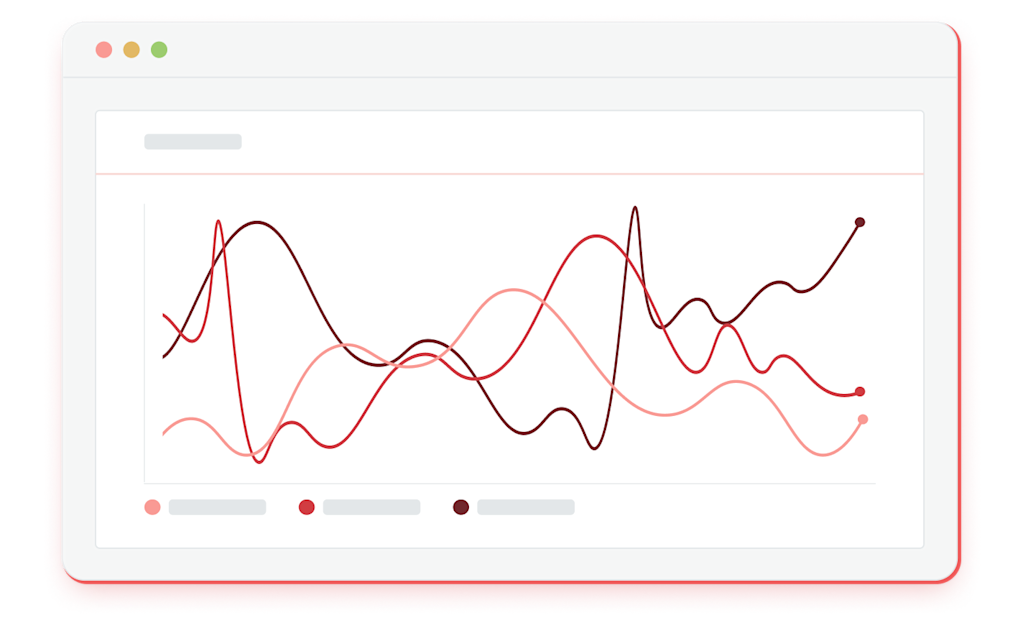

Email preview testing
Get a chance to view how your email will look in different email clients, like Apple Mail or Outlook.com. An email might look good in Gmail but terrible in AOL. You can also use Mailgun’s email templates feature can render your email template directly in your control panel. Using this alongside an email preview tool like EmailReach or Email on Acid helps ensure that your emails look as they should.
Email client testing
To make sure your subscribers see your email the way you intended, you need to test the formatting on a variety of devices, browsers, and applications. Then you can alter the formatting, possibly with conditional HTML, to make sure the message displays properly. Testing email can be hard work if you try to create test accounts with every email provider and install different email clients on every possible mobile and desktop device. It’s much easier to use an email client testing tool. These tools usually let you send a test email to a single test account and send you an email preview that shows how it displays in a wide range of email clients. With a testing tool, you can make sure your message is attractive and readable in Gmail, Microsoft Outlook, Apple Mail, Yahoo, and other popular email client applications. You can tweak your formatting and retest until the inbox preview test results look good in all the major email clients.

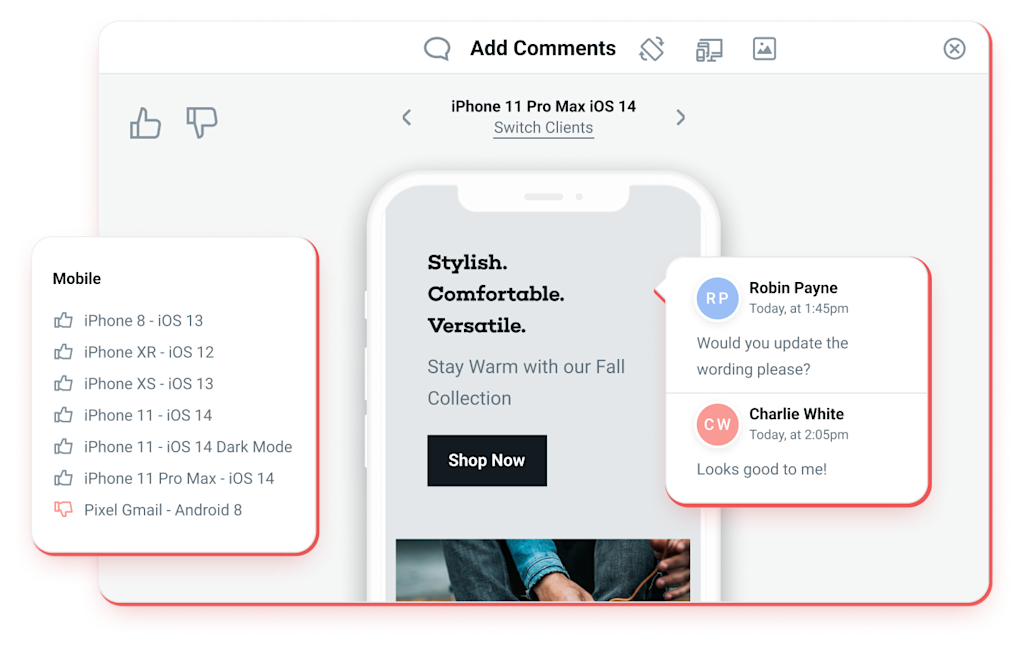
Mobile email testing
With tools like Email on Acid, you can preview how your email will look on different email clients before you send them. The preview takes less than a minute to load once you’ve uploaded your email’s HTML. For example, Email on Acid can check how your email looks on 100+ different email clients and flag broken links. These days, more people than ever are checking their emails on mobile devices, not desktop clients. Do you know what your email looks like on an iPad mini? Or other iOS apps? You can’t forget mobile clients when writing these emails, otherwise you might be sending scrambled HTML to potential customers.
Email interactivity testing
Don’t just see what your customers will see – interact with your email like they will. With a program like Email on Acid, you can flip the device and see what your test email looks like on mobile devices, scroll through your email previews, and pinpoint potential issues in the HTML code. Make sure your email design matches what you mean to send for every client, whether they’re on Microsoft or Apple operating systems. Other programs are just a quick Google search away.


Email header analyzer
Google, Yahoo, Microsoft Outlook, and other email providers look at more than your message source content to try to determine if a message is spam. Every email also has a message header that gives important information about the message and the sender. These fields include the From, To, Date, and Subject lines which are displayed to recipient, as well as other headers that aren’t normally displayed by the email client, like X-Report-Abuse and X-Apparently-To. You can think of those extra fields as the barcode you sometimes see on envelopes from the post office; they provide information that helps the mailbox provider handle the message properly.
Email subject line tester
Just as you would test a marketing email to gauge its delivery success or its visual rendering when viewed through different email clients, you need to test subject lines to make sure they are both informative and engaging. This may seem like a tall order, but it has an important payoff. Testing is always recommended for marketing emails, but testing titles should also be a priority. Just as you want to know how your email is going to display to the user once, you need to know where your title might truncate. Will your customer understand your purpose? Will your persona come through? Have you looked at competitors to assess ideal keywords and phrase length? If not, now is the time. Use one of the many testing tools to assess your subject line content and form.

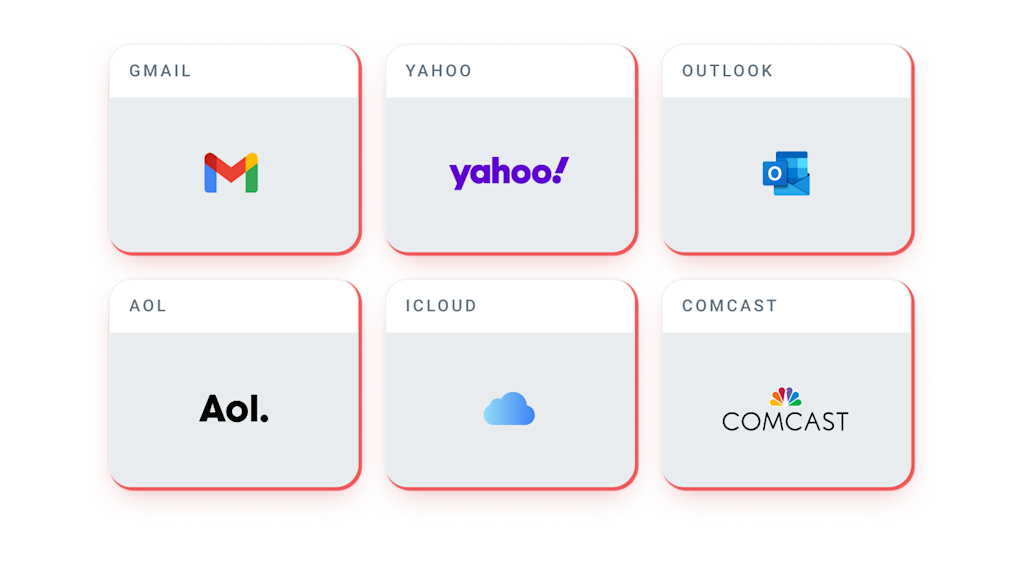
HTML email tester
Whether your customers receive email on a mobile device or on their computer at home, developers and marketing teams want to make sure their emails look good. The internet and technology changes so rapidly that even the savviest developers cannot guarantee that their HTML email will format correctly across all platforms. From cell phones, tablets, laptops, and desktops, to popular email clients such as Google, Outlook.com, Yahoo, Apple Mail, AOL, and more, there’s too much to keep track of to manually test email. HTML email testers enable teams to quickly and easily test the look and design of their emails across multiple devices and different email clients.
A/B testing with tags and segmentation
Another important way to test and optimize emails is to A/B test different variations and optimize accordingly. With Mailgun, tags make it possible to A/B test your messages, compare variants to one another, and determine the winner. Through the use of tags, you can experiment with button placement, call-to-action text, color, font sizes, or anything else you might wish to split test in your emails. For example, with a password reset email you could use tags of “password-reset” and “password-reset-var2” to easily review analytics for each email separately.

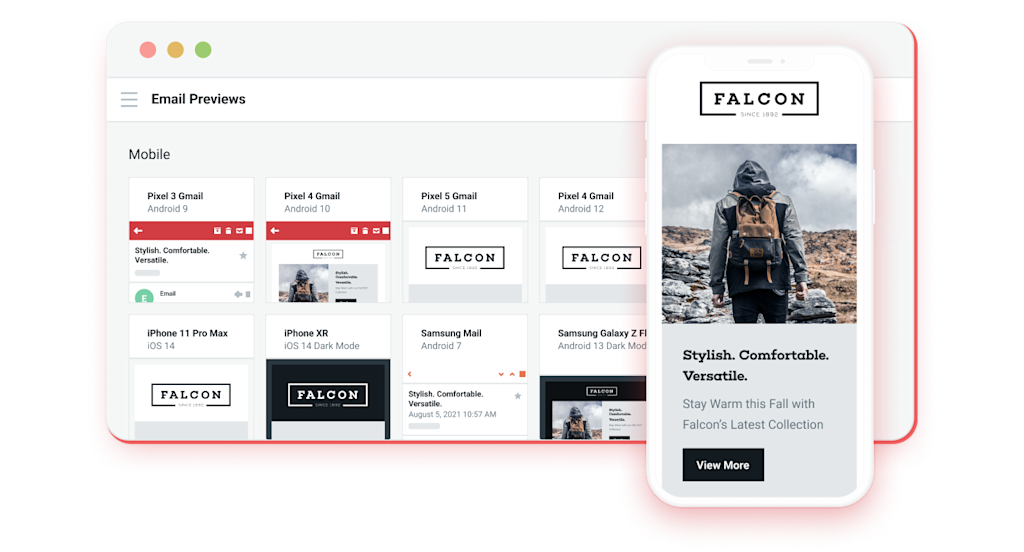
Responsive email testing
Nowadays, your subscribers choose to access their email messages in many different ways – using mobile devices and laptop computers via many different email services like Gmail or Yahoo and even through different web browsers like Firefox and Internet Explorer. All of these choices are great, but they can introduce challenges into your email strategy. Some email may not be deliverable or it may end up in spam filters. Also, different email clients may display an email render that is not what you intended. To prevent these mishaps, responsive email testing must be employed. Testing is the only way to make sure your email campaigns are reaching their target and delivering the intended message.
Email verification tools
To get great email delivery rates, you need to make sure your email campaigns reach a real email address. Email verification tools can help you ensure that your email messages are reaching actual people. Whether you need to validate one address or thousands, Mailgun can help you out. Our verification service can help with any email verification you need.

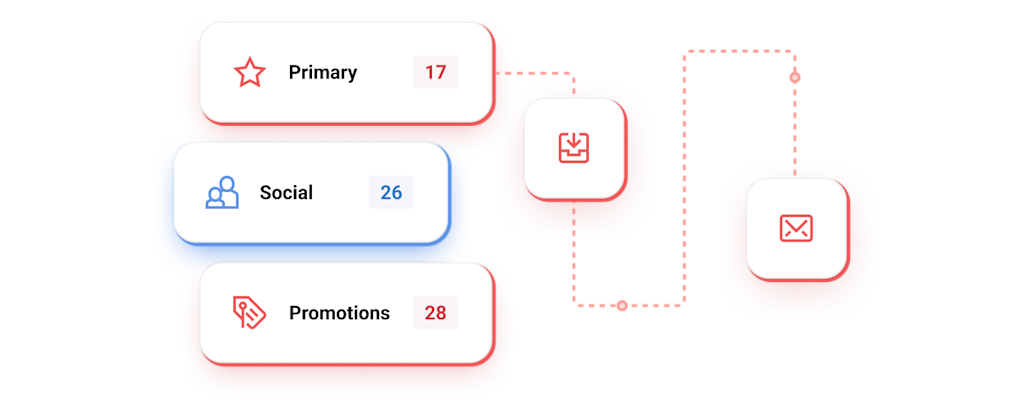
What is email testing?
These days, your customers have their choice of popular email clients. Your emails could be ending up in Gmail, Yahoo, or Outlook.com inboxes, just to name a few. And all these email clients have different fonts and interfaces, so your email is going to look different if someone is opening it on the Gmail app on their iPhone 6 versus Apple Mail on their iPad pro versus AOL Mail on their iPhone SE. With all these devices and different email clients, how do you make sure your clients can actually read your carefully crafted email campaign? That’s where email compatibility testing comes in.
Why email testing matters for email marketing campaigns
No one should ever send email marketing messages, such as email newsletters, without first testing the messages. This way, they will stay out of spam filters, they’ll look great on mobile devices, and they’ll achieve positive results. If you don’t test your email, you could be heading for failure, not success.


Sign up today
Start email testing for free
Good email testing tools are only the beginning of a successful email strategy. Go beyond basic services like Amazon SES or marketing automation solutions like Mailchimp — use different tools alongside an email program like Mailgun to take your marketing campaigns to the next level with best-in-class deliverability, detailed analytics, spam complaint handling, and custom meta-data.
Other features
Explore beyond email testing
Mailgun has a variety of features for companies in need of robust email testing.