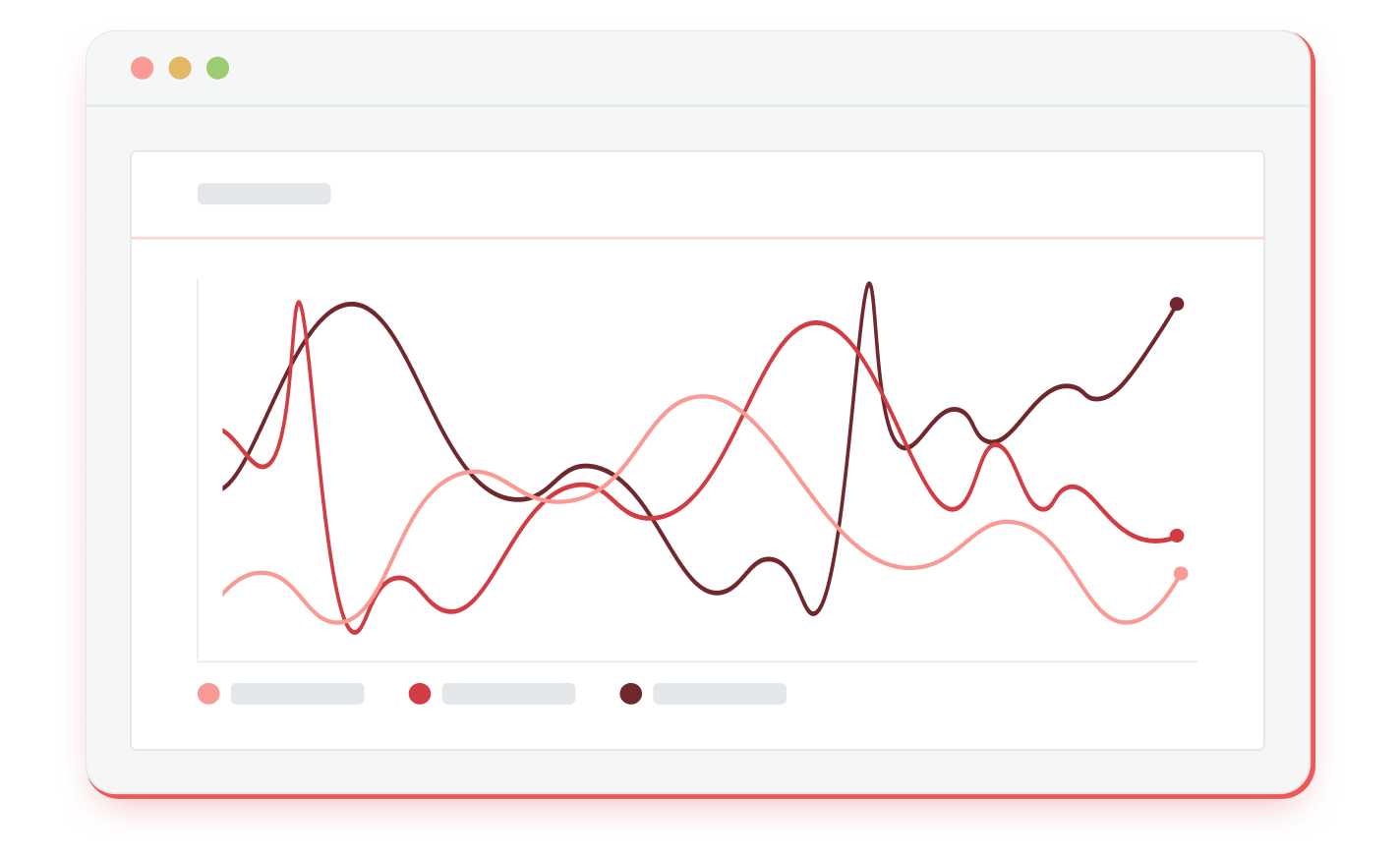Blocklist monitoring
Don’t let a blocklist disrupt your business
If your domains or IPs end up on an email blocklist, your entire email program could come to a screeching halt. How would days or weeks without email impact your business?
Protect your domains, IP addresses, and sender reputation with Mailgun Optimize. Monitor your domains and IP addresses against our curated list of blocklist providers and receive notifications when an IP becomes listed so you can take swift action to avoid major disruption.
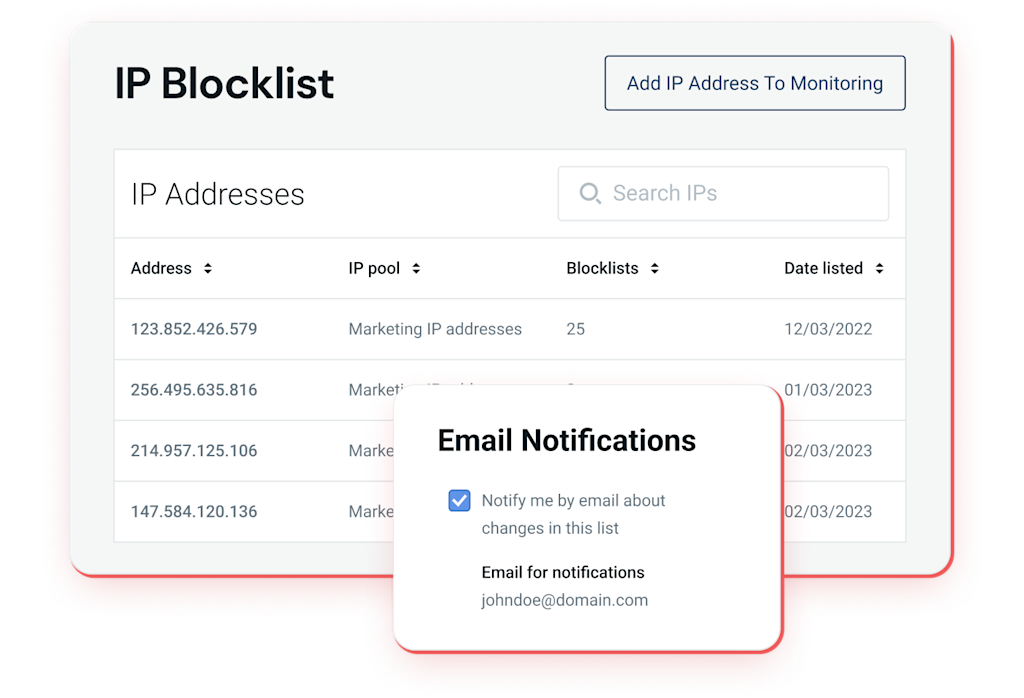

Spam trap monitoring
Avoid spam traps
Sending to spam traps will quickly diminish your sender reputation and eventually land you on a blocklist if you don’t take action. It’s one of the fastest and easiest ways to do serious damage to your email deliverability.
Spam Trap Monitoring from Mailgun Optimize provides insight into how often you are sending to pristine, recycled, and typo spam traps. Identify issues in near-real-time so you can protect your sender reputation and avoid serious disruption to your email program.
Google Postmaster Tools and Microsoft SNDS
Maintain an exceptional sender reputation
As your domain and IP reputations diminish, so does your ability to get important email to the inbox of your subscribers. Your reputation is one of the single most important factors in whether you land in the inbox or the spam folder.
Mailgun Optimize has direct integrations with Google Postmaster Tools and Microsoft SNDS so you can monitor domain and IP reputation, spam and blocklist results, delivery errors, and more from directly within the app.


Bounce Classification
Identify and remove unnecessary email bounces
Don’t let bounce rates diminish your reputation and ruin deliverability - monitor your bounces and filter by mailbox provider, spam filter, and bounce category.
Bounce Classification works by identifying the bounces that result from your actions as a sender. This eliminates most soft bounces that might register due to temporary issues like network interruptions, and focuses on the bounces that impact your deliverability the most like bounces from policy violations, low reputation, and blocklisting. This feature is only available for senders using Mailgun as their email service provider.
Email health score
Visualize your Deliverability
With the myriads of factors that affect your sender reputation, getting a grasp of overall deliverability is challenging. Understand and remedy the issues affecting your email program with Mailgun’s email health score.
Our email health score provides a snapshot of your overall deliverability for easier monitoring and remediation of issues based on the five most critical email deliverability signals: bounces, complaints, spam traps, full inboxes, and hard failures. With these factors visualized in one single view, you’re able to identify sending issues in less time than ever before.
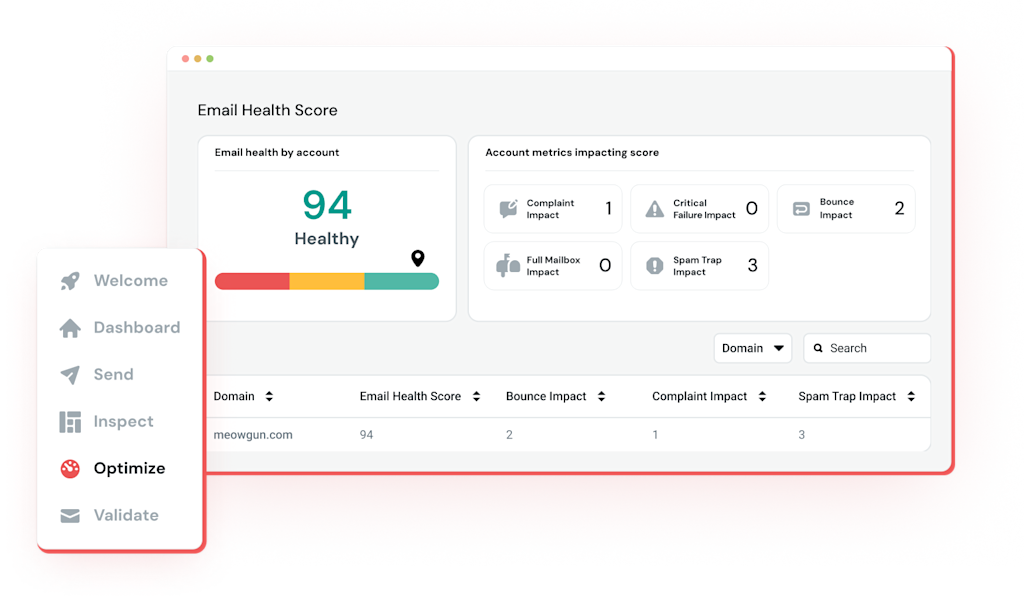

The importance of your email sender reputation
Every time you send an email, ISPs like Gmail or Microsoft monitor your sending practices and assign a reputation to your domain and IP address. This reputation is based on several factors from spam complaints, to sending volume and everything in between. If your reputation diminishes, your emails are more likely to land in the spam folder, making your sender reputation a pivotal factor in determining the success of your email program.
What is an email blocklist, and why does it matter?
No one wants to be on a blocklist, especially a business running email marketing campaigns. An email blocklist is a list of IP addresses and domain names flagged as sources of suspicious behavior, malicious content, and spam messages.
If your company’s mail server appears on an email blocklist or your email goes to a spam trap, it could put your email marketing efforts in the red. Inbox service providers might refuse to place your emails in your subscriber’s inbox after blocklist service providers flag your IP address or domain name for possibly sending spam.
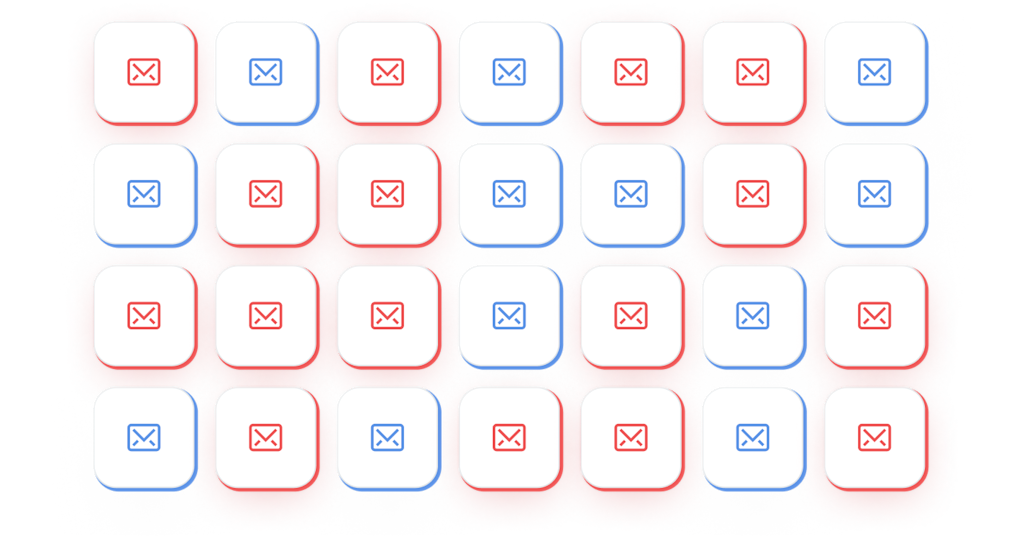

5 reasons why an email gets blocklisted
Wondering how you ended up on a blocklist? Check out five common reasons why:
You’re suddenly sending out a large volume of emails
Your content looks spammy
Your account was hacked
Your subscribers have been marking your messages as spam
You purchased an email list (don’t do this!), and some of the emails are spam traps
How to get off a domain blocklist?
Landing on a blocklist can be very scary. Your email program suddenly stops working and you have potentially millions of emails no longer reaching your subscribers. With our Deliverability Services you can get access to professional resources that will help you assess the situation, work with the blocklist providers, and get back on track as fast as possible.
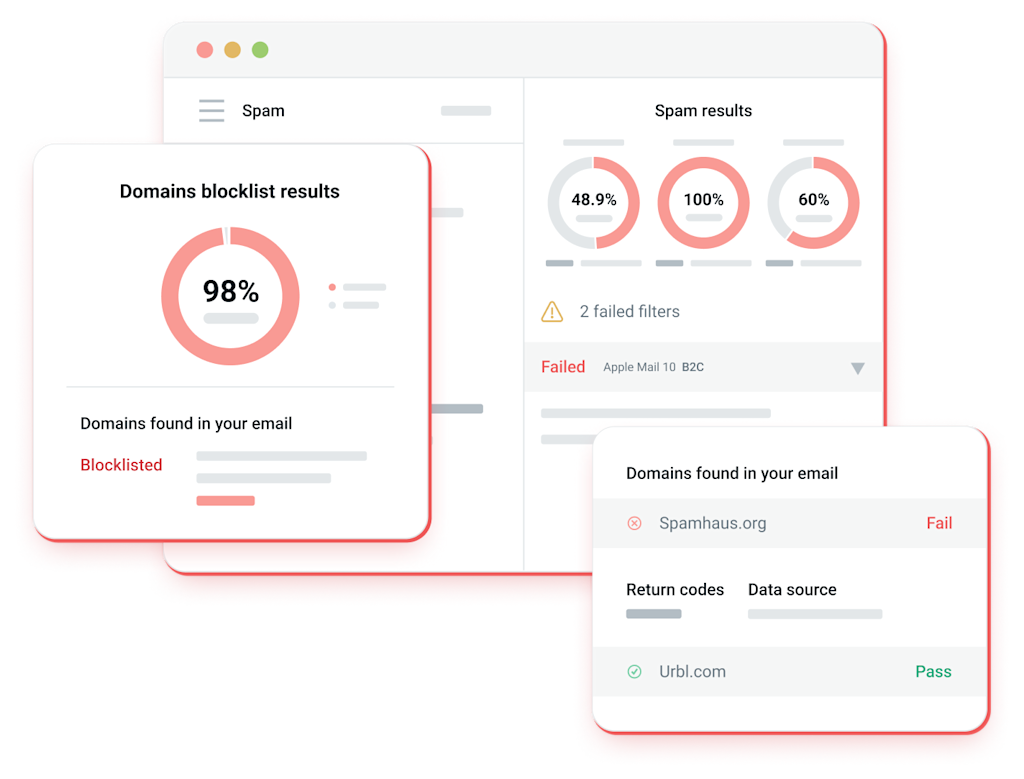

How do I stay off of an email blocklist?
The best course of action is preventative action! Check out our list of best practices so you can avoid landing on an email blocklist:
Keep a healthy mailing list
Have clear opt-in and opt-out options, so your subscribers can unsubscribe instead of marking your emails as spam
Set up proper email authentication protocols so ISPs recognize your domain and don’t mark it as spam
Use email automation to send timely, personalized messages instead of bulk emailing (seriously, bulk emails are so ‘90s)
Why are email blocklist checks important?
So, how do you tell whether your IP address or domain name has popped up on an email blocklist? Perform a blocklist check. This check will determine whether your IP address or domain name has landed in a blocklist database. If you discover your IP address or domain name is on a public or private email blocklist, it could damage your entire email marketing campaign. Showing up on a blocklist affects whether email servers will allow your company’s emails to be sent to recipients or not.
Various tools are available to conduct blocklist checks. While your ISP should signal whether any of your IP addresses or domain names are on any email blocklists, things sometimes slip through the cracks. For instance, your email marketing messages could have mistakenly been marked as spam messages. That’s why it’s smart to use a blocklist monitoring tool to see whether your company has shown up on a blocklist. If the tool comes across your IP address or domain name, you can act quickly to remove your information blocklists.