Every email you send makes an impression
Triggered emails—you know, the ones where you aren’t explicitly selling but just sending a quick sign up verification, welcome email, or order confirmation email—are easy to dash off without much thought, but you’ll get better results with a responsive email design and proper formatting for transactional HTML emails.
Desktop clients and mobile clients work differently. Unless you take special measures, popular email clients on mobile devices may not display email content properly. Make sure you make a good impression by taking the time to carefully format your emails with inline CSS, not a separate CSS stylesheet, and test for email client compatibility across gmail, outlook, and others.
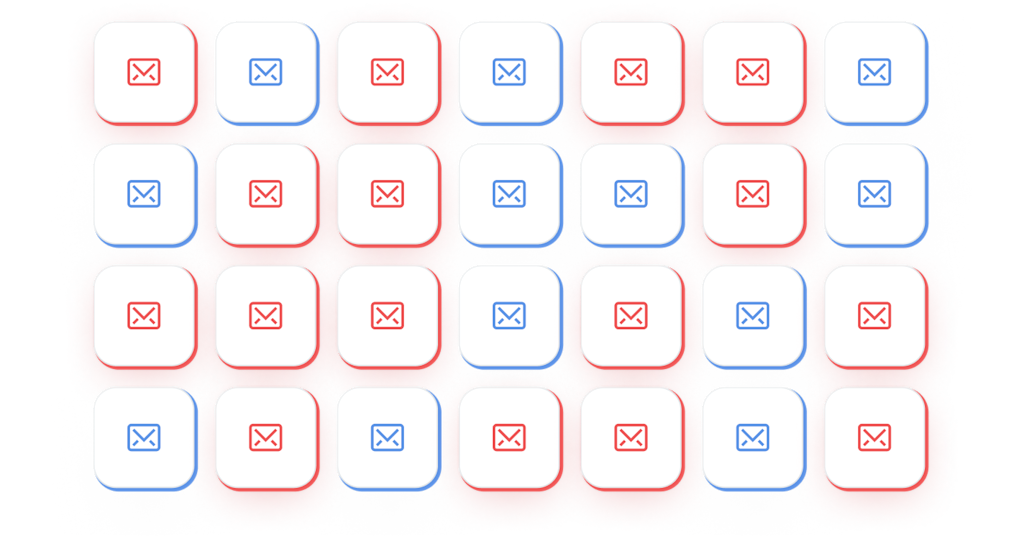
Plain text is easy to create but limiting
You don’t necessarily need to send HTML emails. Plain text is easy to create and may look less like spam to email service providers. But with plain text, you can’t add formatting to match your brand or even hyperlink URLs. Those limitations can make these emails hard to read. Plain text also doesn’t let you track open rates or use click tracking.

HTML emails are effective
The drawbacks of plain text email means it’s usually better to send both HTML and plain text. By embedding links and buttons, you can track clicks to measure the effectiveness of your email campaign. With HTML templates, you can create responsive emails that display well on various devices, so all the email addresses on your list have a chance to engage.
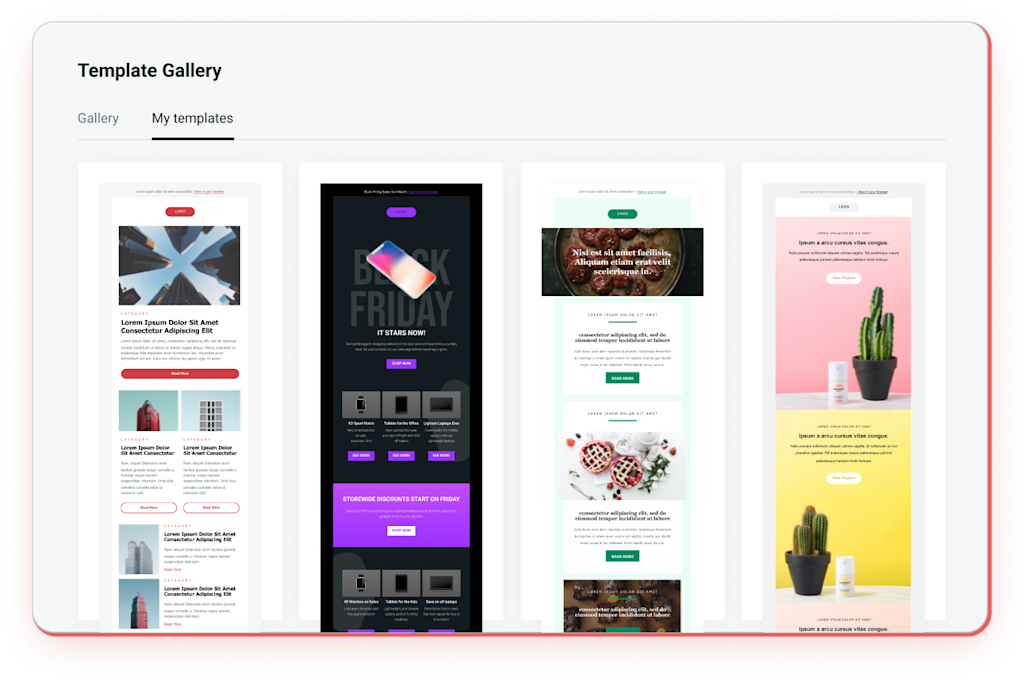
Create HTML emails without learning HTML
Fortunately, sending HTML transactional email doesn’t have to take developer time, even if you don’t know HTML. You can find common transactional email templates online, including these open source transactional templates from Mailgun. Customize the original templates to create your own new transactional emails.
There are also design editors that help you build HTML emails from scratch without needing to involve developers or learn HTML and CSS. Other tools like Premailer make sure your CSS is properly inlined. Using transactional email templates helps you easily send responsive emails that display properly on desktops, cellphones, and other devices.
Sign up today
Get your messages read
Once you’ve used a transactional email template to format your email, make sure it gets delivered. Sign up for Mailgun to experience best-in-class deliverability for all your email marketing campaigns and transactional emails.
Check out our plans to bundle together features for better deliverability. For businesses that send over 100,000 emails.
Other features
Explore beyond transactional email templates
Mailgun has a variety of features for companies in need of transactional email templates.



