Product
Building out our email template features
Create, customize, store, and use your email templates from start to finish – all in one platform on Mailgun via our HTML editor or Drag-and-Drop Template Builder.
PUBLISHED ON
Email templates are the first thing your recipients notice about your emails. Great emails speak for themselves in the ROI they generate and the engagements they drive, let alone the good they do for your brand’s reputation. Conversely, poorly designed emails harm all those areas, driving complaints and potentially sending you to the spam folder.
But developing HTML emails is hard and time-consuming. So, at Mailgun, we set out to create a drag-and-drop email editor that would make great email templates accessible to all. Today, we’re ecstatic to make good on the goals we set by bringing you our Drag-and-Drop Template Builder – available on all plans.
Developing new features for template building
A few years ago, the Mailgun team developed our Templates API. Our goal then was to create a method for developers to upload preexisting templates for storage and A/B testing purposes by use of our tagging feature and template versions. Alongside this, we added an HTML editor that allowed developers to edit templates within the dashboard, with a few preexisting templates to give those who did not have any templates something to work with right out the gate.

Since its launch, the engineering and product teams were already considering ways to bring a drag-and-drop template builder into the mix. There were a few reasons for this, but the largest one was that some people didn’t have the time (or, if we’re being honest, the patience) to edit HTML to fit their email needs.
These people could be your marketing team who only want Mailgun access to create better templates but don’t want to look at anything resembling code. Or they could be your site engineer who wants an updated look for the password reset emails without spending too much time on them.
Whatever your needs are, we're thrilled to announce our brand-new drag-and-drop template builder is now available on all Mailgun plans.
Two ways to design
Now when you log into your Mailgun account and click over to your templates, you’ll pick from two template creation options: HTML or Drag-and-Drop.
HTML editor
The HTML editor is the exact builder you’ve come to know over the last few years, right down to the older prefabricated HTML layouts. You’ll still be able to toggle between HTML and the email preview, as well as use Handlebars personalization tokens. If you’re more comfortable writing your emails in HTML or have a pre-existing template, the HTML editor is still the better fit for your needs.
Drag-and-drop template builder
The Template Builder is a streamlined email template creation option that allows the user to move different design elements around without touching a snippet of code.
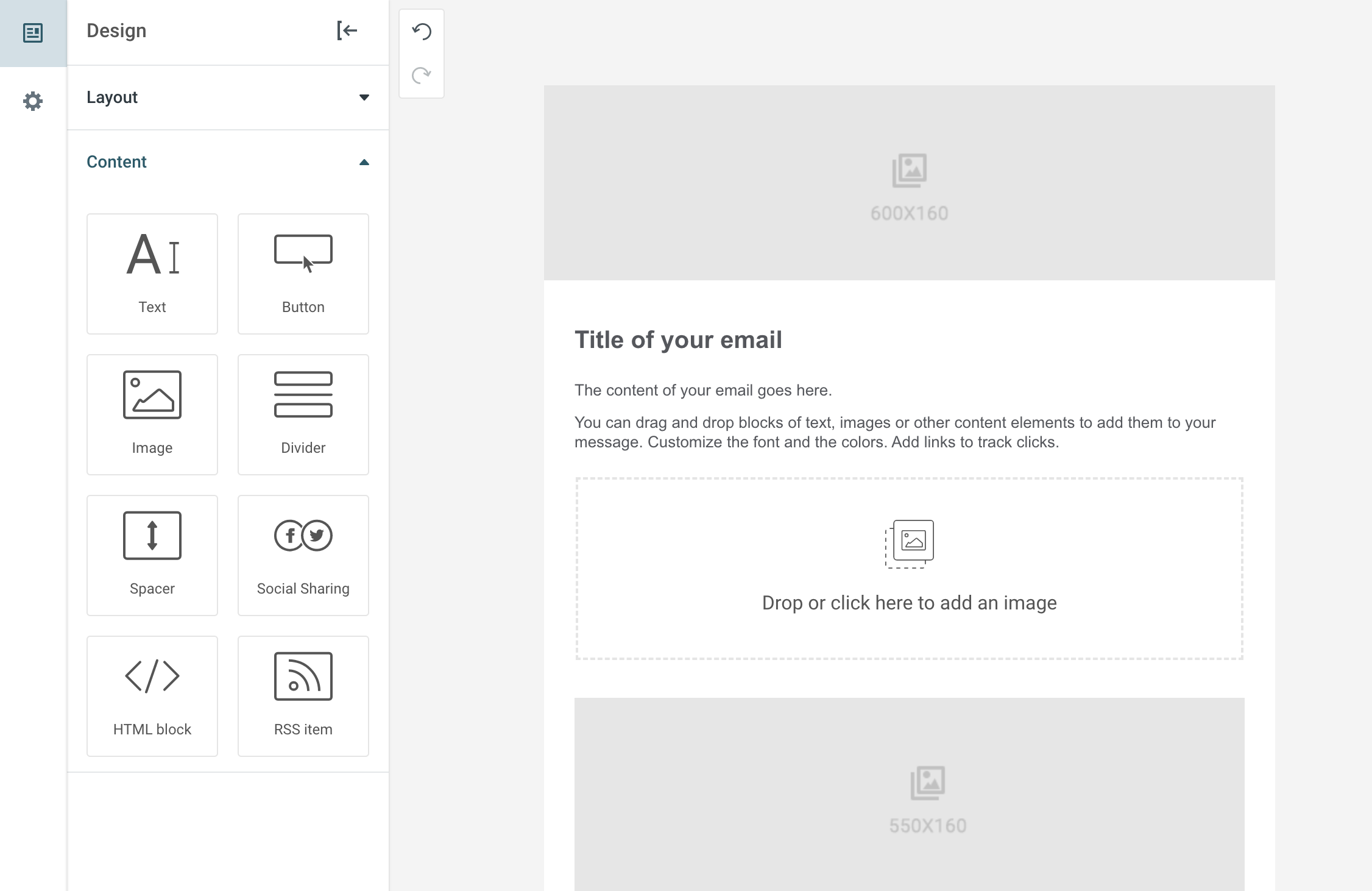
There are a few different ways to design a template with the template builder. Either start with an empty template and build starting at square one or choose from a selection of different layouts as a jumping off point. Arrange elements in a way that looks best for you and your use case, change colors, and add personalization tokens until you have the perfect template.
Bringing it together with the Templates API
Whether you prefer the HTML editor or the template builder, you can use any template with the Template API. The Templates API allows you to store, version, duplicate, and delete any templates on your account. Once a template or version is stored, adding them to an API call is as simple as adding a parameter.
The same goes for A/B testing between several template versions when sending with Mailgun. Whether you’re testing a new color scheme, CTA, or copy, simply create multiple versions of your template and tag the message using the ‘o:tag’ parameter in your API call. From there, you can toggle between tags in your Analytics dashboard to track performance.
What’s next?
The addition of the Drag-and-Drop Template Builder is a huge improvement to our templates offering, and as ever we're looking towards the future and how we can continue to build a better email sending experience. From improving template previews to developments to template storage within the API, we aim to provide one of the most flexible solutions for your email template needs.
Have an idea for an improvement to the app? Let us know over on Uservoice.







