Product
Mailgun for non-devs: Leveraging an email marketing platform
This guest post comes from Ongage, a front-end email marketing platform that integrates nicely with ESPs like Mailgun and empowers you to do some seriously advanced things with your marketing emails.
PUBLISHED ON
This guest post comes from Ongage, a front-end email marketing platform that integrates nicely with ESPs like Mailgun and empowers you to do some seriously advanced things with your marketing emails.
We get a lot of questions about why we haven’t focussed on adding extensive marketing features to make Mailgun easier for non-developers to use. And we’re like, “Dude, you just answered your own question.” We build for developers, not marketers, and we invite developers to build cool things on top of us.
We don’t need to tell you why Mailgun is awesome for developers looking to improve email deliverability and tracking (because you already know that). And we probably don’t need to tell you that there’s a bit of a learning curve for non-technical people who try to manage their email campaigns and send marketing emails through the platform.
Ongage wants to reduce that learning curve and allow marketers to take full advantage of the Mailgun feature set. In that way, we’re like the carriage to your horse (for the romantics), the milk to your cookies (for the foodies), the email marketing solution to your email delivery service (for the people who don’t enjoy playful metaphors).
Simply put, the great features of Mailgun, which previously were only accessible to developers, are now available to marketers and non-coders through the Ongage integration.
Table of contents
Managing and Segmenting Your Lists
Creating More Effective Campaigns
Building Email Templates with Drag and Drop
Analyzing and Acting on Your Results
How Ongage Works with Mailgun
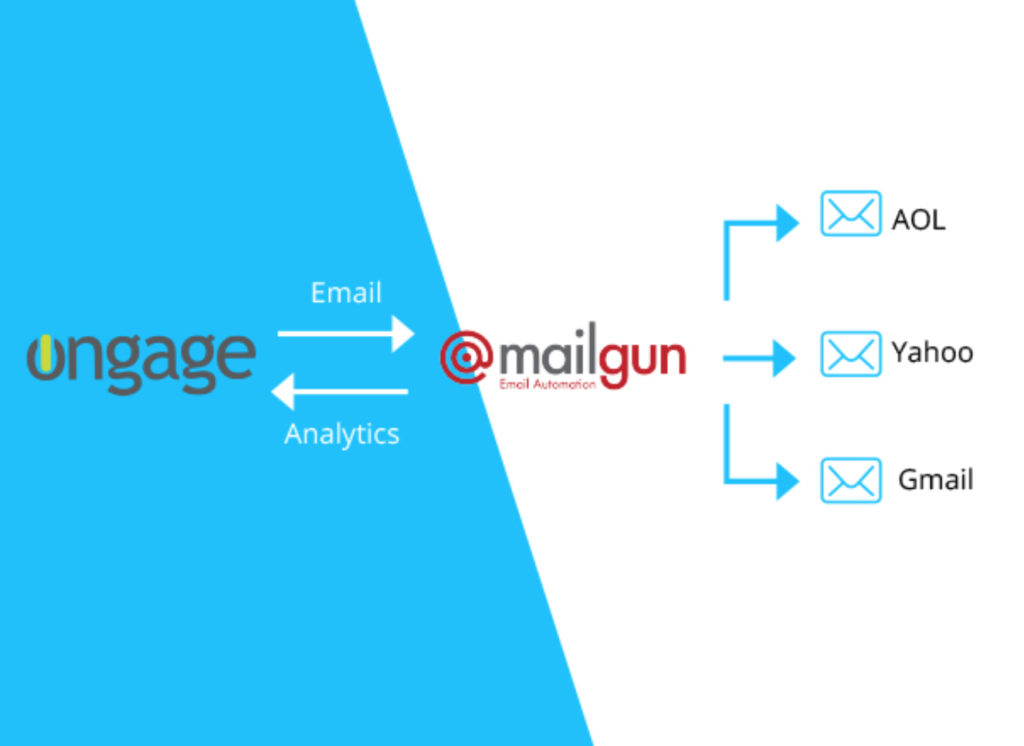
The connectivity between Ongage and Mailgun is plug and play, making it incredibly easy to set up. This means, the moment you start using the services together, you get instant access to the sending power and UI of an email marketing automation service at a fraction of the cost. And you’ll soon see the difference with improved deliverability, enhanced email control, better engagement, and improved ROI.
How the Right Tools Can Make Email Marketing Better
You want instant visibility into your email marketing KPIs, so we designed Ongage’s user interface to make it easy to grab the metrics you need and plan your future campaigns based on past performance.
You get one dashboard to manage lists, segmentations, campaigns, templates, analytics, events, and more. Here are some of the core features we built to create a more powerful email marketing platform for marketers:
Managing and Segmenting Your Lists
If you use multiple Mailgun accounts to serve different clients, you can easily get a top-level view of your entire email marketing operation by incorporating all of your Mailgun accounts under one roof.
We also ensure that your email marketing efforts are on track by segmenting your audience, tracking engagement patterns, and incorporating feedback for future campaigns through both behavioral and data-based segmentation.
Creating More Effective Campaigns
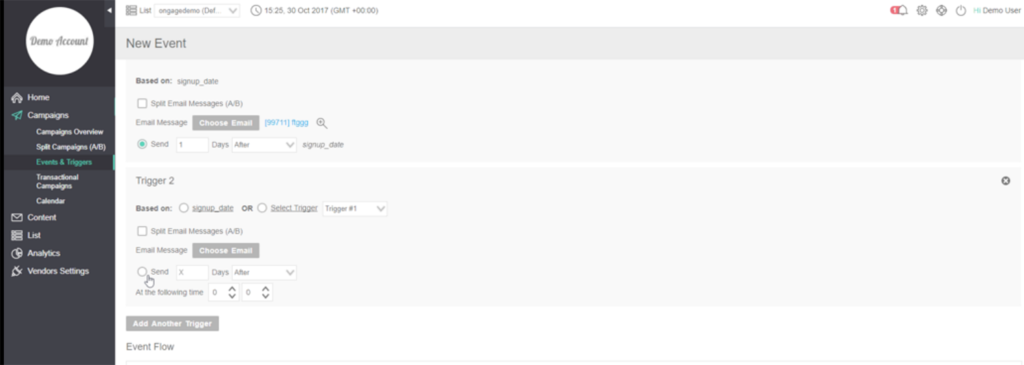
Ensure you are sending the most effective content by using dynamic features that can drive engagement at first glance.
Easily build one-time or recurring campaigns
Segment audiences to feed the right content to the right user at the right time
Schedule campaigns as drips or triggers
Track the sales funnel end to end
Building Email Templates with Drag and Drop
Deliver consistent email marketing gold with templates, an HTML editor, a drag and drop editor, and a media library to manage and store your images in one convenient place. Simplify the process of creating a campaign by having one hub for all of it.
Analyzing and Acting on Your Results

Getting all data and feedback on email campaigns in one place and eliminating the need to manage multiple systems is good. Automatically adjusting your campaign to reflect the best-projected outcomes in real-time is amazing. Ongage gives you at-a-glance visibility into your KPIs.
A/B split testing gives you the opportunity to experiment with your content and see what drives engagement. With Ongage, you can test up to eight versions of an email with varying subject lines, email bodies, and segments. The system then automatically adjusts for the winner in real-time and routes campaigns to that version.
Ongage: A Front End Solution for Your Email Marketing Needs
With Mailgun, you’ve found a high performing email delivery platform. Ongage is here to bring that platform into a language marketers understand so they can manage their email marketing campaigns more easily and improve their results.
Travis Piepho, a partner at Prospectrs Marketing, uses the Mailgun-Ongage integration to power his company’s email marketing. For him, “the use of Mailgun with Ongage is seamless. The team at Ongage has made it possible to use a powerful ESP like Mailgun to its full potential. There is no way that our company at Prospectr Marketing could use Mailgun successfully without the Ongage front end platform.”
Click here to set up a demo and see how you can leverage Ongage to solve your email marketing needs.







