Product
Introducing enhanced email logs: Deeper insights for better email performance

Product

Every email program tells a story and the best parts of a story lie in the details. While high-level metrics help you spot trends and monitor performance, the true insights often live in the details of individual messages. That’s why we’re excited to announce powerful improvements to Mailgun’s logging. Keep reading to see what’s new.
Our log system has been reimagined to make your email data more accessible, actionable, and integrated into our reporting dashboard. Here are the key features:
Let’s explore the new features in more detail.
Email investigation requires both flexibility and precision. That’s why we’ve removed the barriers between your analytics dashboard and detailed logs. When you spot an interesting trend or metric, you can click through to examine the individual events behind those numbers. No more switching between interfaces or losing context while investigating email events.
The enhanced filtering system helps you zero in on exactly what you need to know. Whether you’re tracking down a specific recipient’s journey or investigating a pattern of events.
Your email program doesn’t exist in silos, and neither should your logs. We’ve eliminated previous limitations that tied logs to specific domains. Now you can view and analyze email events across your entire email program or focus on specific domains as needed.
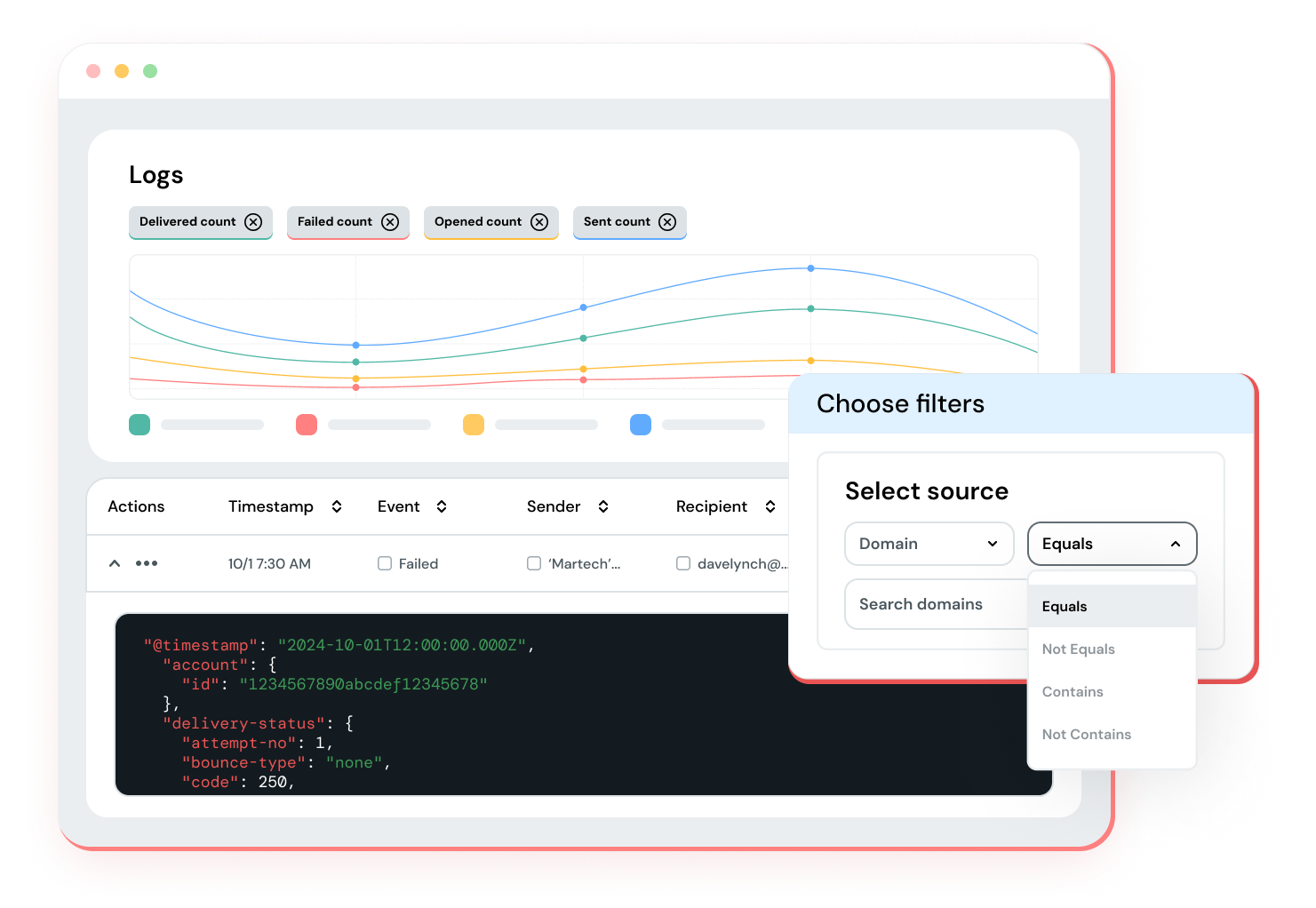
Think of email logs as your detective tools. When a recipient says they never received an important message, logs help you track its journey. When engagement patterns shift unexpectedly, logs reveal the story behind the numbers.
While our reporting dashboard paints the big picture with over 40 metrics across 10 dimensions, logs illuminate the critical details of each email event. This matters because email success often hinges on understanding the specifics. A failed delivery, a spam complaint, or an unusual open pattern – these individual events can signal larger trends or issues that need your attention.
The real power of enhanced logs lies in how they help you improve your email program. Faster issue resolution means less time troubleshooting and more time optimizing. Deeper insights lead to better strategic decisions. More comprehensive monitoring supports stronger deliverability.
Enhanced logs are available now for all Mailgun users. To explore this feature, simply log into your Mailgun dashboard and navigate to the Reporting section. Click any metric to view the associated logs and experience the new filtering options firsthand.