Why do customers unsubscribe? Understanding the consumer mindset
Should I stay, or should I go? It’s a great song but not a great scenario if it’s your recipients asking the question. Maybe they just don’t like you, or maybe your practices are clashing with the behavior ISPs expect? If you want to get inside the mind of unsubscribes and protect your sender reputation, we’ve got you covered in this post.
PUBLISHED ON
One click is all it takes for a consumer to disengage from your emails, ending your marketing relationship with them.
But unlike customers who may provide feedback before they cancel their subscription or return an item, most subscribers leave without saying goodbye. The real challenge is understanding why they unsubscribed. With a movement toward one-click unsubscribes led by Gmail and Yahoo’s new deliverability requirements, senders will have to look more closely at this behavior and how it impacts their sender reputation and overall email program.
Table of contents
1. Phase one: Initial engagement
2. Phase two: Sustained interest and engagement
3. Phase three: Warning signs of a potential unsubscribe
Your subscribers are overwhelmed by emails
Your subscribers receive irrelevant content
Your Subscribers and ISPs filter email mistakes
Unsubscribes and spam complaints
Re-engagement and sunset policies
Take a multi-channel approach
Table of contents
The consumer engagement cycle
Brands work tirelessly in their acquisition efforts to find new subscribers, which they can then nurture into customers. And your customers want to hear from you via email, too–ourEmail and the customer experience report found around 75% of respondents would choose email for receiving both promotional and transactional messages. But brand engagement is cyclical based on industry, season, subscriber role, and customer preferences.
Before we dive into understanding why recipients unsubscribe, let’s look at a typical engagement cycle with an unsubscribe outcome:
1. Phase one: Initial engagement
Understanding unsubscribes starts with why subscribers sign up for your emails in the first place. When asked to choose the primary reason they sign up to receive emails from brands, the top option was connected to regularly receiving special offers (32.7%). But right behind that was consumers who subscribe to get a one-time discount (23%).

This initial engagement marks the beginning of your relationship with your subscribers. While many of your subscribers are after discounts (who doesn’t love a good deal?), this first moment when you have their attention is your chance to convince them to stick around.
Build a strong relationship with your subscribers from step one by using double opt-in to help validate the emails being added to your list. Learn more in our post on double opt-in.
2. Phase two: Sustained interest and engagement
Email is a high-performing channel because it’s so versatile. Yes, it’s a great vehicle for deals and discounts, but it’s also a great way to connect 1:1 with subscribers. As you send email campaigns, think about mixing up which types of emails you send and tapping into subscriber feedback, both explicit (such as responses to your email) and implicit (opens, clicks, and unsubscribes) to monitor performance.
To do this, set up comprehensive monitoring so it’s easy to get a sense of how your email program is performing at a glance. A tool like our Email Health Score can be used to quickly gauge performance and visually alert when behavior shifts.

Learn different ways to monitor your email program, performance, and behavior with Mailgun
3. Phase three: Warning signs of a potential unsubscribe
An unsubscribe usually isn’t a sudden reaction to a specific email campaign. Instead, there are a series of warning signs you can track including:
Failing to open an email within the last 30 days
Failing to click on an email within the last 30 days
Negative engagement, such as a spam complaint
Cross-functional signals, such as customer service complaints, item returns, or closed/lost deals
Tagging subscribers that meet one or more of these criteria can help you segment your list more effectively for future campaigns. They may not have unsubscribed yet, but their behavior signals that they may be looking for the exit. We’ll talk more in a minute about what to do with folks like this on your list.
Why consumers unsubscribe
Finally, it happens. You’ve lost a subscriber.
But most email senders end up left in the dark about why. Here’s what our survey told us:
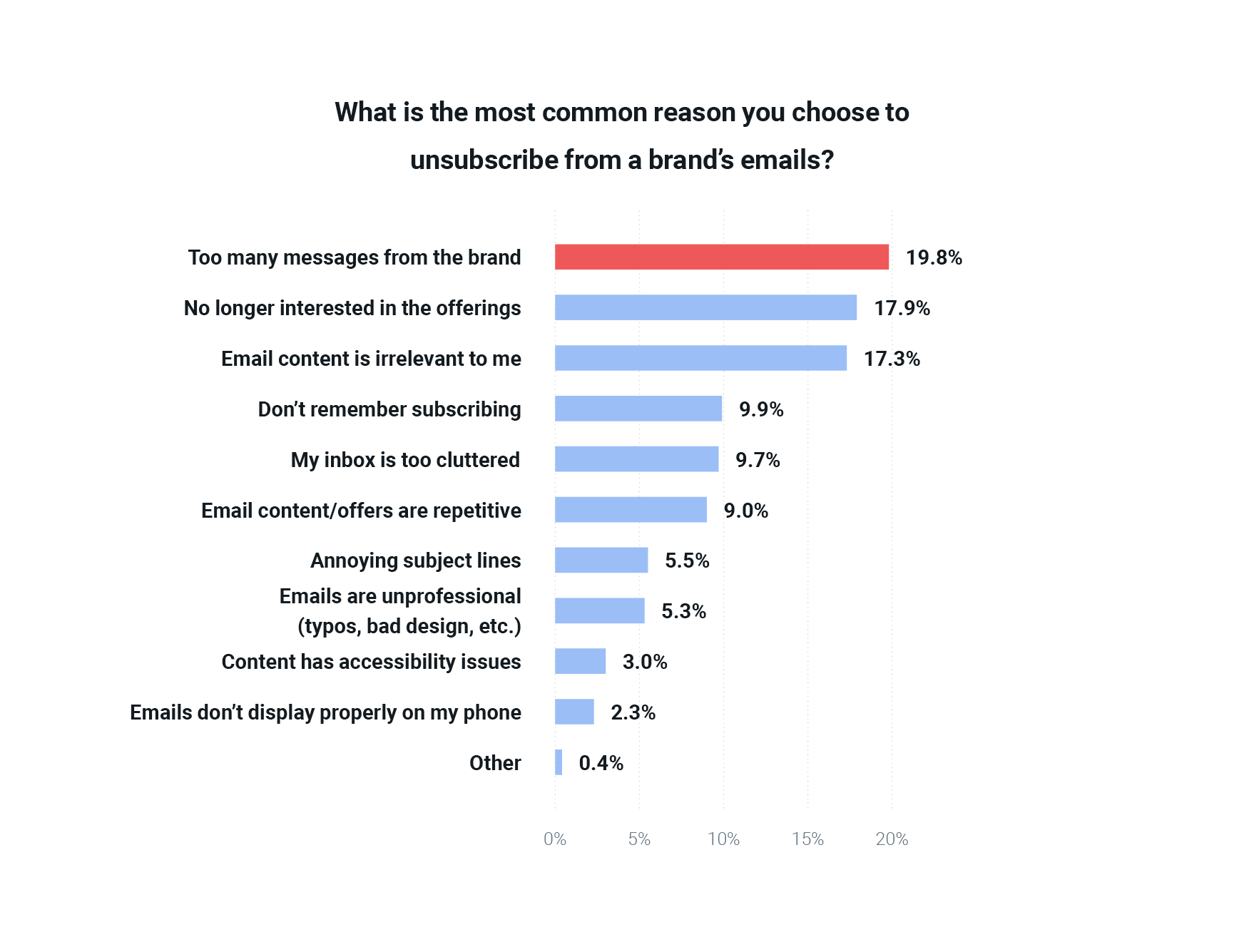
Our Email and the customer experience report found that there were three primary reasons for an unsubscribe:
Too many emails from the brand (19.8%)
No longer interested in the offerings (17.9%)
Email content is irrelevant to me (17.3%)
Let’s dive into the results:
Your subscribers are overwhelmed by emails
Your subscribers receive hundreds of emails per day from all kinds of brands. Is your email truly relevant, or is it more noise? 19.8% of our surveyed consumers unsubscribe because they receive too many emails from a brand. This highlights the importance of finding the right balance between staying top-of-mind and inundating users' inboxes.
So, what does “too many” look like? When we asked consumers about email frequency, 25.7% of consumers expected to receive promotional emails weekly, while 22.8% expected these emails daily.
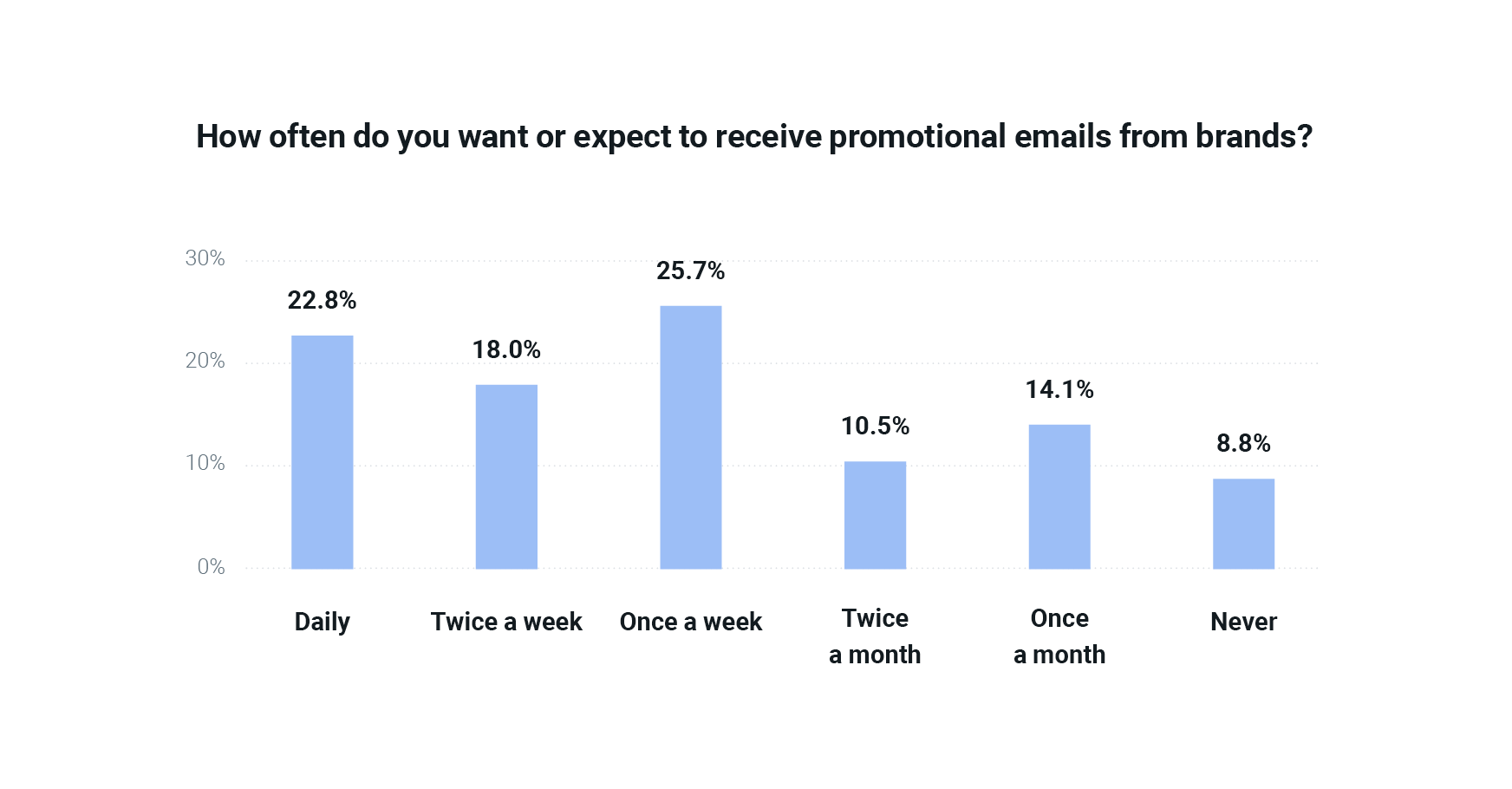
Expectations and preferences aren’t quite the same, though. The best way to know how often your subscribers want to hear from you is by asking them directly, either at sign-up, in a personalized email or through a preferences center.
The more you understand your subscriber’s behavior the easier it will be to meet them where they are. Email is an amazing tool, but other channels exist that might be more preferred by customers in certain scenarios, like SMS. Learn more in our post on SMS, Email’s sidekick.
Your subscribers receive irrelevant content
17.3% of users unsubscribe when the content is no longer relevant to their interests. An additional 17.9% unsubscribe when they lose interest in the offerings. This is why email list segmentation is so important for your email strategy.
When it comes to segmentation, there are behavioral and non-behavioral data points that speak a lot to how subscribers are interacting with your messages. Looking at these data points can not only help your segmentation but help with early identification of low-engagers or other users who may become unsubscribes.
Behavioral data points
Email marketing metrics: Use KPIs like open rate, click-through rate (CTR), click-to-open rate (CTOR), conversion rate, and opt-out rate as indicators for different personas. Segment users together that exhibit the same behaviors and work on strategies to target those lists.
Online behavior: Track purchases, usage, registrations, buying frequency, and logins as data points for marking user interactions. Use this data to inform need-based strategies. If users register, login, add to cart but don’t purchase, maybe a cart reminder email or an offer of a discount would be effective here.
Non-behavioral data points
Geographic data: Different geographies have different needs, and may show different trends that should be targeted differently like the types of items they purchase, or optimal send times.
Demographic data: Demographic factors like age, gender, income, level of income, profession, family, or marital status impact user behavior.
Psychographic data: Lifestyle, values, and goals influence how you segment your users. If you’re a company that targets different types of people, like hardcore campers vs casual hikers, or even with SaaS products and casual users vs. power users, this type of data can influence how you segment.
Learn more about segmentation in our post on email segmentation best practices.
Your Subscribers and ISPs filter email mistakes
Finally, subscribers may leave your list because of the kind of dot-your-i’s and cross-your-t’s details that are so preventable: Unprofessional emails with typos or bad designs (5.5%), accessibility issues (3.0%), or mobile display errors (2.3%).
Mistakes happen to the best of us. But consistent mistakes can appear spammy. You don’t need to risk an unsubscribe by failing to test your email on multiple devices and email clients. We’re big fans of testing your email before you send – for your peace of mind, but for a stronger email strategy, too.
Subscribers aren’t the only ones who care about mistakes. ISPs may also filter emails to the spam folder based on things like:
Phrasing: words like “free,” “earn,” or “winner”.
Broken images or emails that are all one image
Unsecured links or emails that ask users to navigate away from the email without sufficient explanation
Suspicious or unverified sending addresses
Duplicate emails, or the same content recycled to multiple lists
An easy way to protect your reputation is to verify your sender identity through policies like SPF, DKIM, and DMARC which tell ISPs that you are a legitimate sender. Learn more here in our post on email authentications.
Mitigating unsubscribes: 3 proven tips
We’ve talked a lot about data and behavior that can be analyzed and used to help manage unsubscribes. In terms of impact, these are the three key tips to keep in mind when looking at elements that impact unsubscribes and your sender reputation.
Unsubscribes and spam complaints
Consumers view unsolicited emails unfavorably, often equating them with spam. Now, Inbox providers like Gmail and Yahoo are enforcing stricter requirements when it comes to how your users unsubscribe, and the spam complaint threshold you have to maintain.
Making it as easy as possible to unsubscribe from your email list feels counterintuitive, but it’s absolutely necessary for the overall health of your email program. That’s because users who can’t find a way to unsubscribe will turn to the spam complaint button. With the new requirements bulk senders must keep their spam complaint rate below 0.3%.
In terms of making unsubscribes as easy as possible, requirements have been adjusted here as well. Having a preference center is no longer enough, senders must enforce one-click unsubscribe via RFC8058 in order to be compliant. This means that users can unsubscribe directly from the inbox for supported platforms.
Learn more about RFC8058 and how to implement it in our post explaining RFC8058 and what it means for senders.
Re-engagement and sunset policies
If you have subscribers who have stopped engaging with your content, it’s time to send a re-engagement campaign. Rather than offering incentives or special discounts to keep their interest, use this as a way to effectively segment your list. Keep it simple and ask them: Do you want to keep receiving emails from us?
https://reallygoodemails.com/emails/ghosting-us
Remember, unengaged accounts drag down your overall metrics and can ding your deliverability, so if someone doesn’t want to receive emails from you, then it’s best to let them go. Creating a sunset policy allows you to conduct better email hygiene and focus on cultivating stronger relationships with the subscribers you do have on your list.
Take a multi-channel approach
It’s important to put the right messages in the right channels and your user data can tell you which channels are best for your different types of messages. Perhaps simple appointment confirmations are best via SMS? Understanding your users from a multi-channel perspective will help you keep them engaged without overwhelming the inbox and make it easier for the email messages they do want to stand out.
Learn more about how the customer experience impacts your deliverability in our 2024 report on email and the customer experience.
How to deliver what consumers want
Email and the customer experience 2024
The inbox is a cornerstone of customer communications, but it’s not easy to get people to open and click your emails. Find out what consumers have to say about how they prefer to hear from brands. Discover the results of a global survey and give them what they want. Download your copy now. No form filling required.







