Dev Life
Verifying emails using Python 3.9+ and the Mailgun API
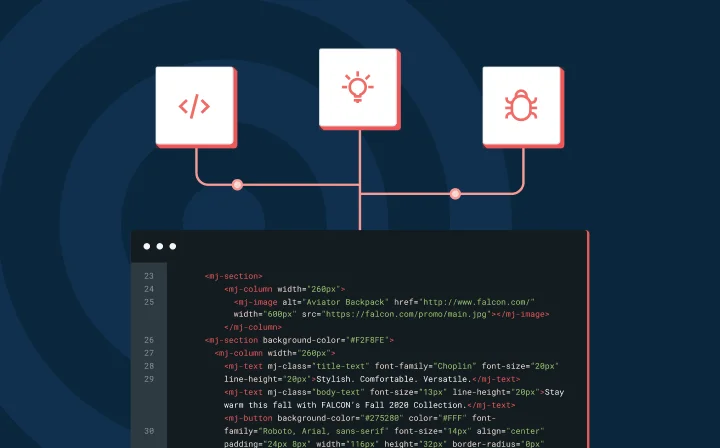
Dev Life
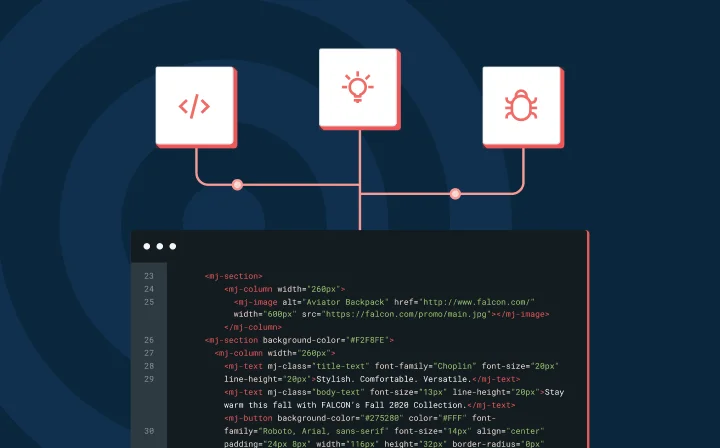
Whether you’re sending transactional emails, newsletters, or promotional content, maintaining a clean and verified email list can significantly improve deliverability, prevent your messages from ending up in spam folders, and protect your domain’s reputation. Invalid or mistyped email addresses can lead to higher bounce rates, resulting in penalties from email service providers and reduced engagement. In this guide you’ll learn how to verify your emails with the Mailgun API.
Mailgun’s Bulk Email Validation API is designed to make email verification both scalable and efficient. With it, developers can validate entire lists of email addresses, checking for common issues such as syntax errors, disposable emails, or addresses with inactive mail servers. The API provides detailed results for each email, making it easy to take the appropriate action.
In this tutorial, you’ll learn how to integrate Mailgun’s Bulk Email Validation API into your Python applications. From setting up your Mailgun account and securely handling credentials to writing code that validates emails and processes the results, this guide provides step-by-step instructions to efficiently verify large email lists.
Before you start working through this tutorial, make sure you have the following:
This tutorial uses the Windows operating system. While all of the instructions should also work for Linux and macOS, make sure to change the operating system path delimiters or syntax references as needed.
To start, log in to your Mailgun account and navigate to the dashboard. Scroll down and select the API keys option:
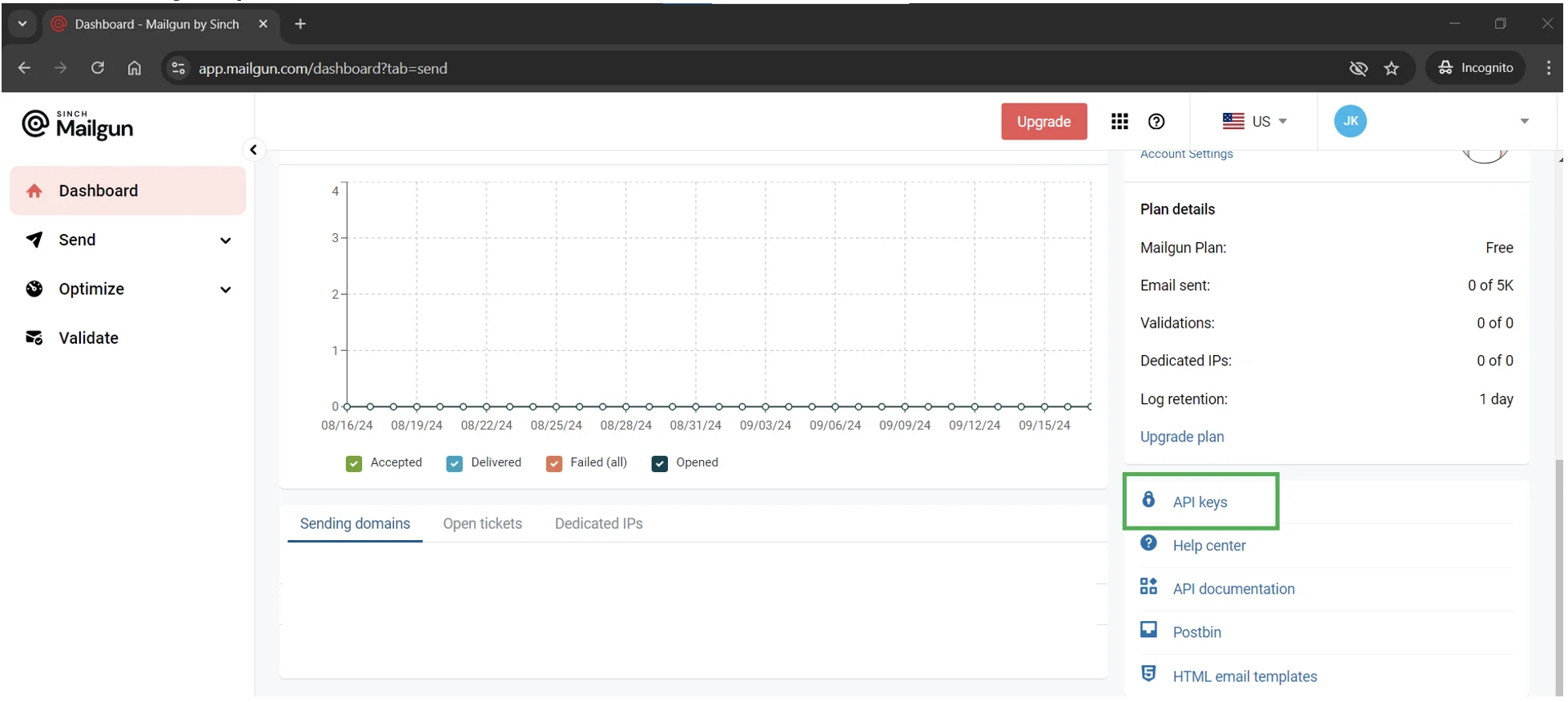
Click Add new key to add a new API key:
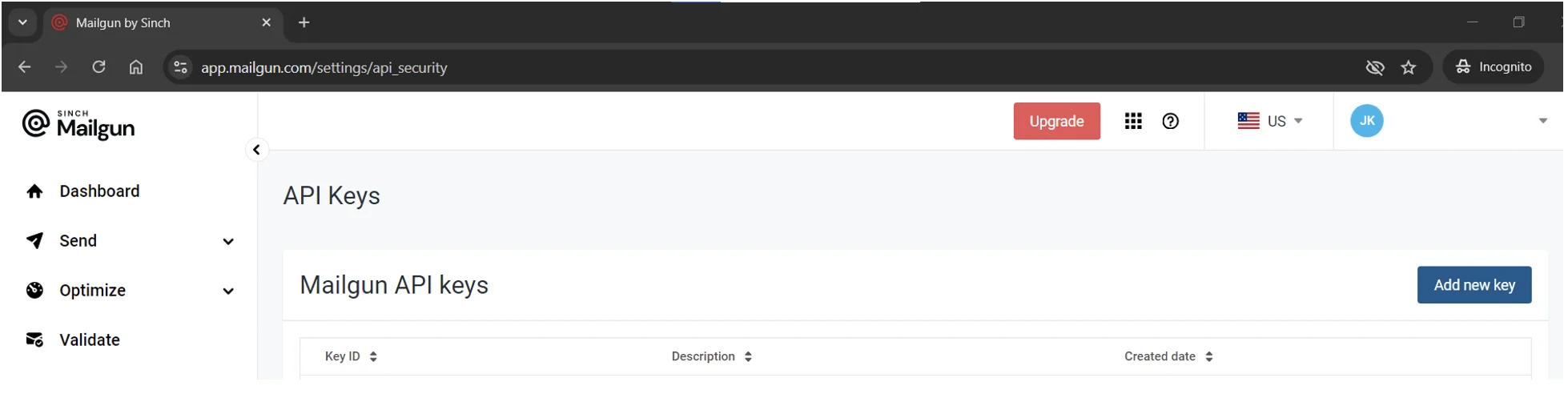
Type in a description (such as “Bulk Email Validation API Key”) and click Create Key:
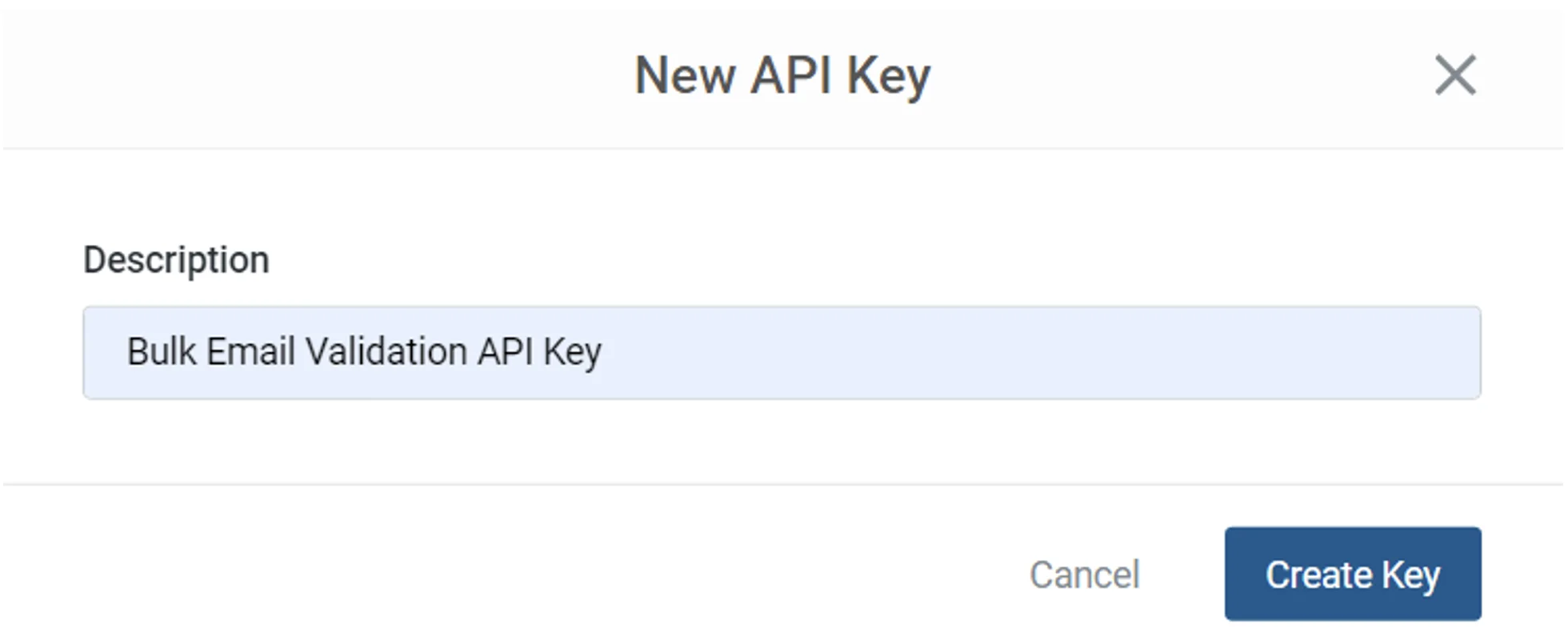
Once the API key is created, copy the key information, as you’ll need it later on. If you forget to copy the information or lose the key, don’t worry; you can delete your API key and create a new one.
Create a project directory on your machine and switch to that directory. Next, open a terminal with a path set to the current project directory and execute the following command to create a Python virtual environment for this tutorial:
python -m venv venv
Activate the virtual environment:
venvScriptsactivate
Then, install the requests library, which will be used to interact with Mailgun endpoints:
pip install requests
Once you’ve activated your virtual environment, create a new directory inside the project directory named standalone_python_scripts, where you’ll develop the Python modules required to carry out bulk email validation using Mailgun endpoints.
In this new directory, create a new Python file named config.py and paste in the following code to configure the standalone Python script application:
import osrnrn# Retrieve the API key from the environment variablernrnAPI_KEY = os.getenv(u0022MAILGUN_API_KEYu0022)rnrn# Mailgun API base URLrnrnMAILGUN_API_URL = u0022https://api.mailgun.net/v4/address/validate/bulku0022rnrnLIST_NAME = u0022bulk_mailing_list_validation_1u0022rnrnFILE_PATH = u0022mailing_list.csvu0022rnrnCOMMAND = u0022submit_jobu0022 # Possible values are u0022submit_jobu0022 and u0022get_job_statusu0022rn
This config module holds the configuration variables required for carrying out the bulk email validation request.
Set up a new environment variable, MAILGUN_API_KEY, on your host machine by running the following command:
SET MAILGUN_API_KEY=
This assigns the API key that you generated earlier during Mailgun account setup.
If you’re a Linux or Mac user, execute the following command:
export MAILGUN_API_KEY=
Leave the other variables’ values as is for now. The LIST_NAME variable contains the identifier name for your mailing list to be validated. FILE_PATH contains the path to the input CSV file containing the list of emails to be validated.
Now that the configuration script refers to a mailing list file path via the FILE_PATH variable, you need an actual mailing list with email addresses to validate. Create a file named mailing_list.csv in the standalone_python_scripts directory and paste in a few sample email addresses to start:
email
dummy_email@dummydomain.com
test_email@testemaildomain.com
non_existent_email_id_123456789@gmail.com
hellojohnsemail123@gmail.com
The email addresses used here are not valid. You can add more valid or invalid ones in the same format with your own desired list of email addresses.
With the mailing list in place and the configuration for the validation process ready, it’s time to set up a function to create a bulk email validation job with Mailgun.
In the same directory, create a Python script file named bulk_email_validation.py and define a create_bulk_validation_job function that takes two parameters, list_name (name of the mailing list) and file_path (path to the file containing emails):
def create_bulk_validation_job(list_name, file_path):rn u0022u0022u0022rn This function creates a bulk validation job using the Mailgun API.rnrn :param list_name: The name of the mailing list for validation.rn :param file_path: The path to the CSV file containing emails to validate.rn :return: Response object containing the job details.rn u0022u0022u0022rn url = fu0022{MAILGUN_API_URL}/{list_name}u0022rnrn try:rn # Send a POST request with the file to Mailgun's APIrn with open(file_path, u0022rbu0022) as file_data:rn response = requests.post(rn url, auth=(u0022apiu0022, API_KEY), files={u0022fileu0022: file_data}rn )rnrn # Check if the request was successfulrn if response.status_code == 202:rn logging.info(fu0022Bulk validation job created successfully for {list_name}u0022)rn else:rn logging.error(rn fu0022Error creating validation job: {response.status_code} {response.text}u0022rn )rnrn return response.json()rnrn except Exception as e:rn logging.error(fu0022An error occurred while creating bulk validation job: {str(e)}u0022)rn return Nonern
The function sends a POST request to Mailgun’s API to initiate the bulk email validation process. The request includes the file of email addresses that need to be validated.
Now, write another function called get_bulk_validation_status in the same bulk_email_validation.py script that checks the status of the submitted validation job. The response includes a link to download the validation results in both CSV and JSON formats. In this tutorial, you’ll use JSON to download and process the results further.
To download the validation results, the get_bulk_validation_status function makes a call to another function named download_validation_results. The downloaded result is placed inside the validation_results directory in the form of a JSON file. Go ahead and create this directory inside the standalone_python_scripts directory, then paste the following code defining these two functions into bulk_email_validation.py:
def get_bulk_validation_status(list_name):rn u0022u0022u0022rn This function checks the status of a bulk validation job and downloads the validation results.rnrn :param list_name: The name of the mailing list for which the status is being checked.rn :return: Validation results or None in case of failure.rn u0022u0022u0022rn url = fu0022{MAILGUN_API_URL}/{list_name}u0022rnrn try:rn # Send a GET request to Mailgun's API to fetch the job statusrn response = requests.get(url, auth=(u0022apiu0022, API_KEY))rnrn # Check if the request was successfulrn if response.status_code == 200:rn logging.info(fu0022Successfully retrieved validation status for {list_name}u0022)rnrn # Parse the JSON responsern result = response.json()rnrn # Fetch the download URL for JSON resultsrn download_url = result.get(u0022download_urlu0022, {}).get(u0022jsonu0022)rn if download_url:rn # Fetch and return the validation resultsrn return download_validation_results(download_url)rn else:rn logging.info(u0022Download URL not available.u0022)rn return Nonernrn else:rn logging.error(rn fu0022Error fetching job status: {response.status_code} {response.text}u0022rn )rn return Nonernrn except Exception as e:rn logging.error(rn fu0022An error occurred while fetching bulk validation status: {str(e)}u0022rn )rn return Nonernrndef download_validation_results(download_url):rn u0022u0022u0022rn This function downloads and processes the bulk validation results from the provided URL.rnrn :param download_url: The URL to download the validation results in JSON format.rn :return: Parsed results or None in case of failure.rn u0022u0022u0022rn try:rn response = requests.get(download_url)rnrn # Check if the request was successfulrn if response.status_code == 200:rn logging.info(u0022Successfully downloaded validation results.u0022)rnrn with zipfile.ZipFile(io.BytesIO(response.content)) as zip_ref:rn validation_results_path = os.path.join(rn os.getcwd(), u0022validation_resultsu0022rn )rn zip_ref.extractall(path=validation_results_path)rnrn with zipfile.ZipFile(io.BytesIO(response.content)) as zip_ref:rn for file in zip_ref.namelist():rn if file.endswith(u0022.jsonu0022):rn with zip_ref.open(file) as json_file:rn validation_results = json.load(json_file)rnrn # Process the results (handle invalid emails, etc.)rn process_validation_results(validation_results)rnrn return validation_resultsrnrn else:rn logging.error(rn fu0022Error downloading results: {response.status_code} {response.text}u0022rn )rn return Nonernrn except Exception as e:rn logging.error(rn fu0022An error occurred while downloading validation results: {str(e)}u0022rn )rn return Nonern
The function sends a POST request to Mailgun’s API to initiate the bulk email validation process. The request includes the file of email addresses that need to be validated.
Now, write another function called get_bulk_validation_status in the same bulk_email_validation.py script that checks the status of the submitted validation job. The response includes a link to download the validation results in both CSV and JSON formats. In this tutorial, you’ll use JSON to download and process the results further.
To download the validation results, the get_bulk_validation_status function makes a call to another function named download_validation_results. The downloaded result is placed inside the validation_results directory in the form of a JSON file. Go ahead and create this directory inside the standalone_python_scripts directory, then paste the following code defining these two functions into bulk_email_validation.py:
def get_bulk_validation_status(list_name):rn u0022u0022u0022rn This function checks the status of a bulk validation job and downloads the validation results.rnrn :param list_name: The name of the mailing list for which the status is being checked.rn :return: Validation results or None in case of failure.rn u0022u0022u0022rn url = fu0022{MAILGUN_API_URL}/{list_name}u0022rnrn try:rn # Send a GET request to Mailgun's API to fetch the job statusrn response = requests.get(url, auth=(u0022apiu0022, API_KEY))rnrn # Check if the request was successfulrn if response.status_code == 200:rn logging.info(fu0022Successfully retrieved validation status for {list_name}u0022)rnrn # Parse the JSON responsern result = response.json()rnrn # Fetch the download URL for JSON resultsrn download_url = result.get(u0022download_urlu0022, {}).get(u0022jsonu0022)rn if download_url:rn # Fetch and return the validation resultsrn return download_validation_results(download_url)rn else:rn logging.info(u0022Download URL not available.u0022)rn return Nonernrn else:rn logging.error(rn fu0022Error fetching job status: {response.status_code} {response.text}u0022rn )rn return Nonernrn except Exception as e:rn logging.error(rn fu0022An error occurred while fetching bulk validation status: {str(e)}u0022rn )rn return Nonernrndef download_validation_results(download_url):rn u0022u0022u0022rn This function downloads and processes the bulk validation results from the provided URL.rnrn :param download_url: The URL to download the validation results in JSON format.rn :return: Parsed results or None in case of failure.rn u0022u0022u0022rn try:rn response = requests.get(download_url)rnrn # Check if the request was successfulrn if response.status_code == 200:rn logging.info(u0022Successfully downloaded validation results.u0022)rnrn with zipfile.ZipFile(io.BytesIO(response.content)) as zip_ref:rn validation_results_path = os.path.join(rn os.getcwd(), u0022validation_resultsu0022rn )rn zip_ref.extractall(path=validation_results_path)rnrn with zipfile.ZipFile(io.BytesIO(response.content)) as zip_ref:rn for file in zip_ref.namelist():rn if file.endswith(u0022.jsonu0022):rn with zip_ref.open(file) as json_file:rn validation_results = json.load(json_file)rnrn # Process the results (handle invalid emails, etc.)rn process_validation_results(validation_results)rnrn return validation_resultsrnrn else:rn logging.error(rn fu0022Error downloading results: {response.status_code} {response.text}u0022rn )rn return Nonernrn except Exception as e:rn logging.error(rn fu0022An error occurred while downloading validation results: {str(e)}u0022rn )rn return Nonern
Once you’ve downloaded and gotten access to the validation results, you need to parse and process them. This step is crucial for identifying deliverable and undeliverable emails.
Paste the following code to define the function in bulk_email_validation.py that does this described task:
def process_validation_results(results):rn u0022u0022u0022rn This function processes the validation results and handles invalid and risky emails.rnrn :param results: The JSON object containing the validation results.rn u0022u0022u0022rn try:rn count_of_deliverable_addresses: int = 0rn emails_tobe_verified = set()rnrn # Extract the results summaryrn logging.info(fu0022Total email addresses validated: {len(results)}u0022)rnrn for result in results:rn # Access data within each dictionaryrn deliverable = (rn result[u0022resultu0022] == u0022deliverableu0022rn ) # Check if result is deliverablern undeliverable = result[u0022resultu0022] != u0022deliverableu0022rn risk = result[u0022risku0022]rnrn # Count the number of deliverable addressesrn if deliverable:rn count_of_deliverable_addresses += 1rnrn # Count the number of undeliverable addresses and add them to the list for verificationrn if undeliverable:rn emails_tobe_verified.add(result[u0022addressu0022])rnrn # Count the number of risky addresses and add them to the list for verificationrn if risk != u0022lowu0022:rn emails_tobe_verified.add(result[u0022addressu0022])rnrn # Log the results summaryrn logging.info(fu0022Found {count_of_deliverable_addresses} deliverable emailsu0022)rnrn if len(emails_tobe_verified) u003e 0:rn logging.warning(rn u0022Found some emails that need to be verified because of its risky or undeliverable state.u0022rn )rn logging.warning(rn u0022Total emails to be verified: {}u0022.format(len(emails_tobe_verified))rn )rn logging.warning(fu0022Emails to be verified: {', '.join(emails_tobe_verified)}u0022)rnrn except Exception as e:rn logging.error(rn fu0022An error occurred while processing validation results: {str(e)}u0022rn )rn
Now, define the instructions to call these functions with the following code:
if __name__ == u0022__main__u0022:rnrn if COMMAND == u0022submit_jobu0022:rn create_bulk_validation_job(LIST_NAME, FILE_PATH)rn elif COMMAND == u0022get_job_statusu0022:rn get_bulk_validation_status(LIST_NAME)rn else:rn logging.error(u0022Invalid command. Please use 'submit_job' or 'get_job_status'.u0022)rn
Overall, the entire bulk_email_validation.py script does the heavy lifting of posting a bulk email validation request, querying the status of the submitted validation job request, and processing the results. Once you’re done with all changes, your bulk_email_validation.py script should look like this.
Throughout the script, the use of try…except blocks ensures any errors during the API calls are handled. This is especially important for production environments where unexpected issues can arise, like when your application is unable to reach the Mailgun service’s endpoints or when you’re trying to submit a validation job request with the same list name. The error messages and the comments in the source code help explain the various other scenarios that are handled.
If you’re resubmitting the validation job request with the same list name (you’ll learn how to execute the script in the following sections), the script is equipped to handle such scenarios as well by throwing the corresponding error message with a description:
2024-09-28 07:34:39,081 - ERROR - create_bulk_validation_job - Error creating validation job: 409 {"message":"List already exists."}
If you encounter a network error between your application and the Mailgun service, you can implement a retry mechanism. You can either create your own or use a library like tenacity to define how many times to retry the request if it fails due to temporary connectivity issues. You can also implement other error handling scenarios as your project or business demands.
At this point, you’ve finished setting up the project, and it’s time to execute it.
To execute the script to submit the bulk validation job request, open a terminal and switch to the standalone_python_scripts directory. Execute the following command:
python bulk_email_validation.py
You should see an output indicating that the job request has been successfully submitted to the Mailgun service:
2024-09-28 19:47:34,012 - INFO - create_bulk_validation_job - Bulk validation job created successfully for bulk_mailing_list_validation_1
At times, based on the volume of email addresses to be validated, the submitted job will take varying times to complete. To get the status of the job request and to process the results if the request is complete, edit the config.py code to update the COMMAND configuration to the value get_job_status. Once done, execute the following command to carry out this task:
python bulk_email_validation.py
You should see an output indicating that the validation job is complete, the results are downloaded, and then processed:
2024-09-28 19:48:07,723 - INFO - get_bulk_validation_status - Successfully retrieved validation status for bulk_mailing_list_validation_1
2024-09-28 19:48:08,375 - INFO - download_validation_results - Successfully downloaded validation results.
2024-09-28 19:48:08,378 - INFO - process_validation_results - Total email addresses validated: 191
2024-09-28 19:48:08,378 - INFO - process_validation_results - Found 178 deliverable emails
2024-09-28 19:48:08,378 - WARNING - process_validation_results - Found some emails that need to be verified because of its risky or undeliverable state.
2024-09-28 19:48:08,378 - WARNING - process_validation_results - Total emails to be verified: 13
2024-09-28 19:48:08,378 - WARNING - process_validation_results - Emails to be verified:
dummy_email@dummydomain1.com, dummy_email@dummydomain2.com, hellojohnsemail123@gmail.com, dummy_email@dummydomain3.com, non_existent_email_id_123456789@gmail.com, dummy_email@dummydomain.com, dummy_email@dummydomain4.com, dummy_email@dummydomain5.com, dummy_email@dummydomain6.com, dummy_email@dummydomain7.com, dummy_email@dummydomain8.com, test_email@testemaildomain.com, electronix84@gmail.com
This output indicates that out of 191 email addresses submitted for validation, 178 are categorized as deliverable, and the remaining 13 are not.
The script identifies the email addresses to be verified by parsing the response from Mailgun APIs and displaying the list in the output. It’s now up to you to decide what course of action to take based on your project or business needs.
Now that you’ve learned these techniques, you can opt to apply them in your Django application by creating endpoints to upload a mailing list with bulk email addresses and validating them.
You can refer to or clone this GitHub repository if you want to experiment and follow along. The bulk_email_validation directory holds the Django project’s source code. The following are the key files involved in this project:
The screenshots below are intended to help you understand the endpoints that this Django application deals with and the output it can generate.
The first screenshot indicates the POST request with options to upload the mailing list file and set a mailing list name, along with the response received after the successful submission of the bulk email validation job request:
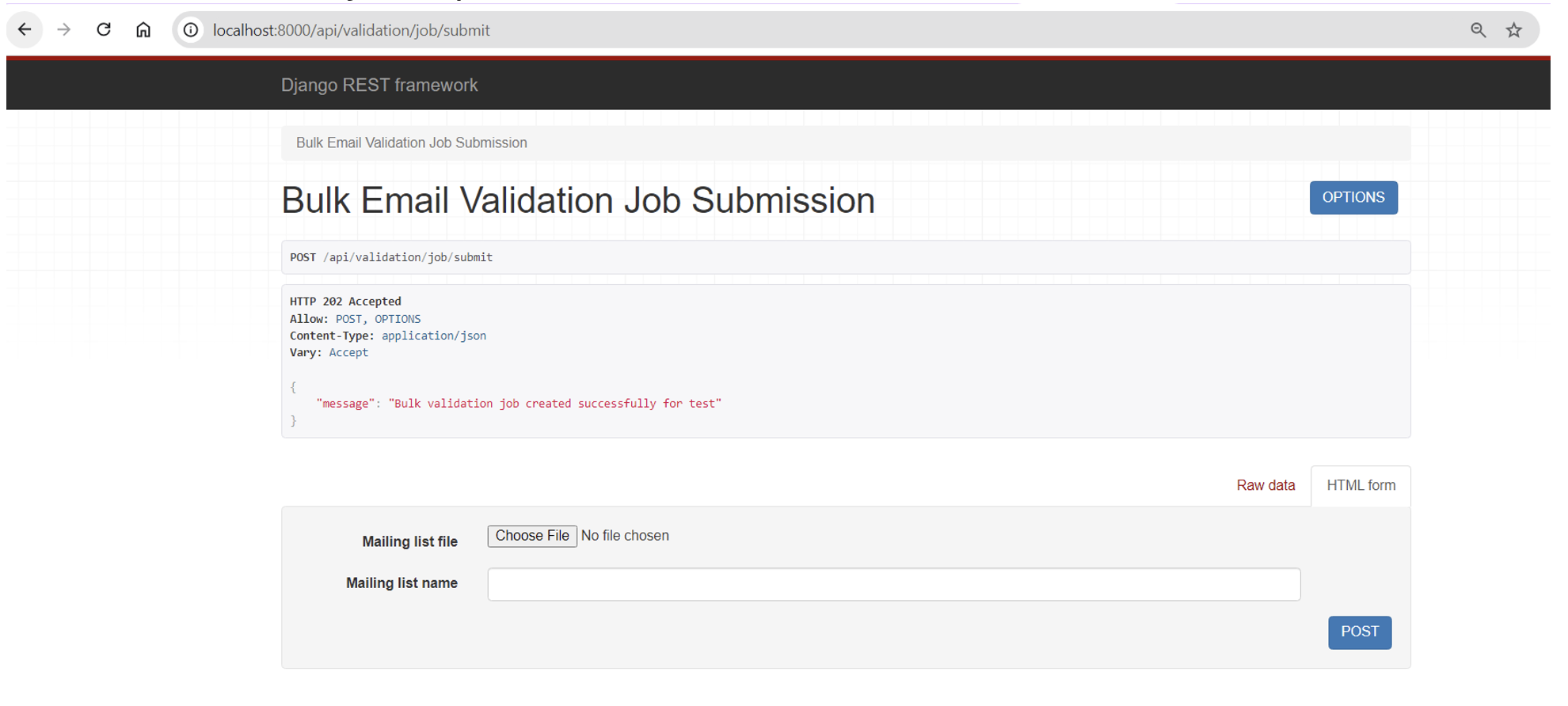
The second screenshot indicates the successful retrieval of the validation job response after its completion:
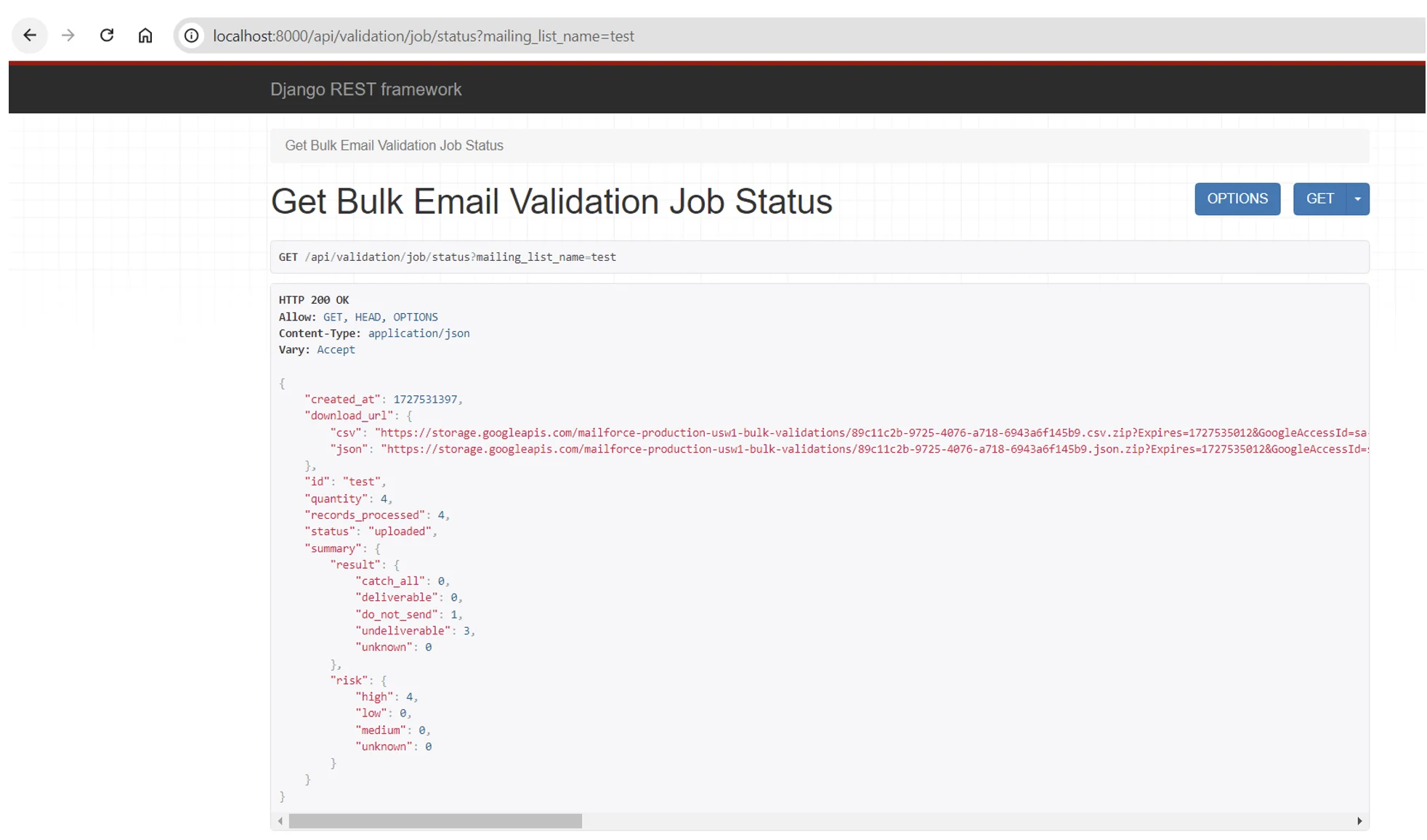
You can have a frontend application developed with any frontend technology that you wish and call these Django application endpoints to meet your bulk email validation goal.
This tutorial taught you how to integrate Mailgun’s Bulk Email Validation API into your Python applications to ensure the accuracy and deliverability of your email lists. From setting up your Mailgun account, obtaining the API key, and securely handling it, to implementing bulk validation, sending POST and GET requests, and processing the results, you now know how to automate the email verification process. You also explored how to manage invalid emails, handle common errors, and integrate email validation into larger web applications like Django. The entire source code presented for this tutorial is available in this GitHub repo.
By following these steps, you can effectively identify deliverable emails from your large mailing list, thus improving the quality of your email campaigns, reducing bounce rates, and safeguarding your sender reputation. Using Mailgun’s powerful Bulk Email Validation API not only streamlines this process but also ensures your email delivery is more reliable and efficient. As you continue to optimize your email strategy, check out Mailgun, explore its various product offerings, and utilize them to further enhance your email campaigns and maximize their impact.