Deliverability
Email marketing deliverability: Whose job is it anyway?

Deliverability

Your business depends on being able to connect with people via email. That’s true for both transactional messages and promotional campaigns. But who is ultimately responsible for making sure those messages reach the inbox so that you maximize email ROI?
The truth is email marketing deliverability depends on the skills and knowledge of both technical teams and marketers. Each group has specific jobs to do in support of reliable inbox placement.
Recent findings from Sinch Mailgun’s report State of email deliverability 2025 highlight where organizations need to focus to improve email deliverability. Let’s break down the duties of deliverability to help your organization optimize your email program.
We surveyed more than 1,100 email senders to find out how they approach deliverability. When we asked who in the organization handles deliverability, this is what we found:
Another 12% employ in-house deliverability experts while just under 3% work with a deliverability consultant. Many of the 15.7% of respondents who selected “Other” were small business owners who said the responsibility fell on their shoulders.
Here’s the reality of the situation. The 21% who have both technical and marketing teams working on deliverability are on the right track. The combined efforts of these teams have a direct impact on whether you land in the inbox, get filtered into junk, or have your messages blocked.
Technical teams may include software engineers developing applications that send email or IT professionals, such as network/systems administrators. They’ll typically provide a solid foundation for sending email while overseeing aspects of cybersecurity and compliance. At the same time, the daily activities of email marketers also have an effect on deliverability. That includes everything from list building and hygiene to increasing subscriber engagement.
As the Venn diagram below illustrates, there are also aspects of email marketing deliverability that intersect. For example, both technical teams and marketers have a role to play in supporting sender reputation.
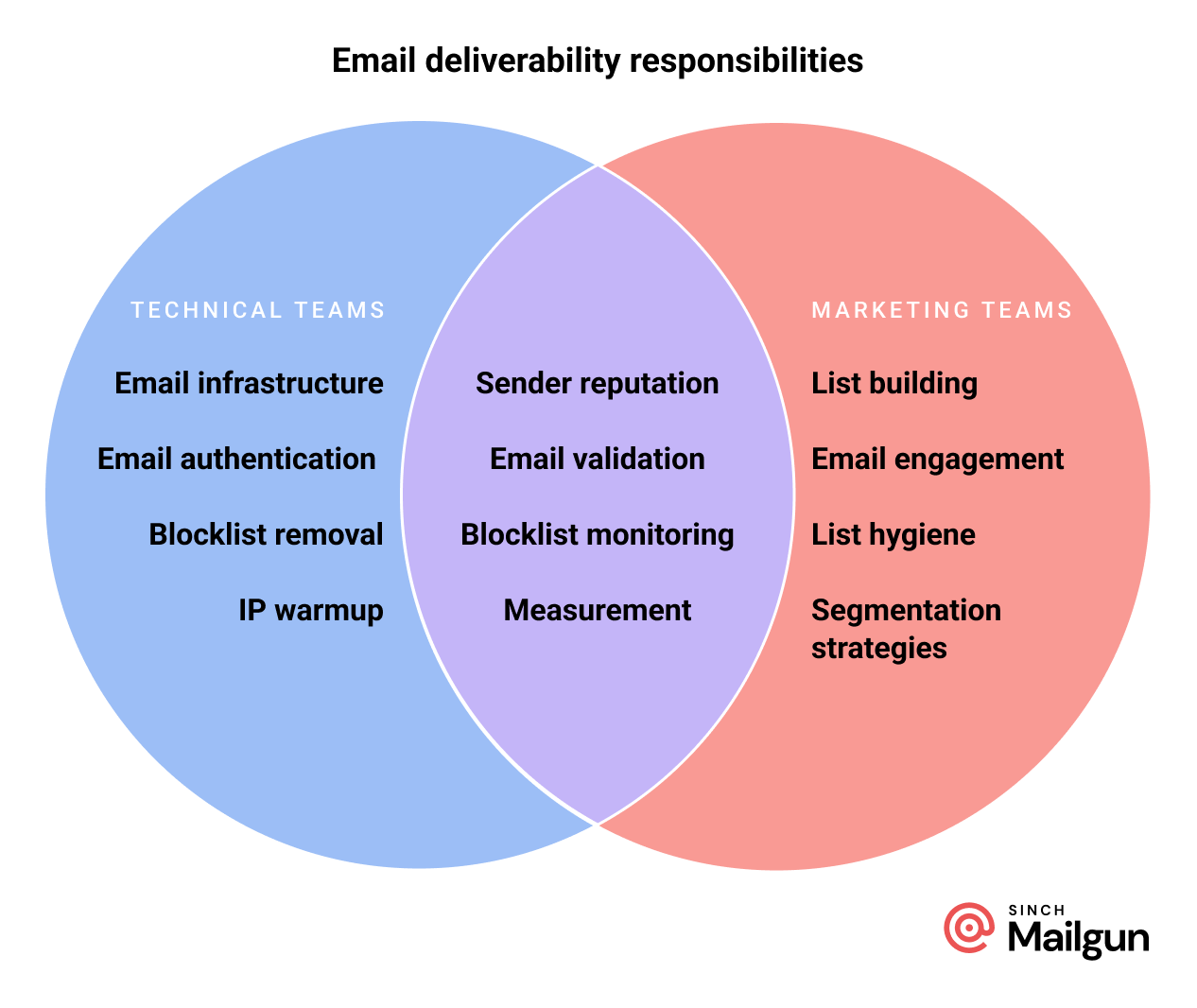
Next, we’ll take a look at how some of these key responsibilities impact email marketing deliverability.
Without the people in your organization who handle the technicalities of email deliverability, your messages wouldn’t even make it out the door. Whether it’s an order confirmation or a major email marketing campaign, before anything is sent you need to ensure these technical factors are addressed:
Email infrastructure includes the servers that send and receive messages, IP addresses used to send mail, your organization’s domain, as well as subdomains used for email sending.
When it comes to outgoing emails, senders have choices to make around IP addresses. That includes whether the IP is cloud-based or on premises, and whether it is a shared or dedicated IP address.
Unsurprisingly, Sinch Mailgun’s research found that cloud-based email infrastructure is most common. While there are still large organizations with on-premises email servers, most have migrated to the cloud to improve efficiency and security. For smaller senders, cloud-based email infrastructure is also cost-effective.
Our survey shows that 30% of senders know their infrastructure is cloud-based with a shared IP while more than 22% are cloud-based with a dedicated IP.
Technical teams should decide whether a dedicated or shared IP address makes more sense for the organization’s email program. Sinch Mailgun typically recommends a dedicated IP for high volume senders delivering more than 100k messages per month.
The problem with being on a dedicated IP as a smaller sender is that your volume may not be large enough to build a significant sender reputation.
Shared IPs are an effective and reliable way to send email. However, make sure you choose a partner that keeps bad actors off the platform. That’s why Sinch Mailgun has an Acceptable Use Policy (AUP) with strict requirements. It holds all the users sending email through our shared IPs to specific standards.
Another decision technical teams make is whether to divide types of email traffic between different subdomains. The most common way is to separate transactional and marketing emails. Our survey found that around half of high-volume senders separate transactional and marketing email traffic.
Even among respondents with send volumes below 50k per month, 30% are separating transactional and marketing email traffic. The reason this supports deliverability is that marketing emails are more likely to receive spam complaints or poor engagement. But transactional messages often contain important information for individual customers and contacts. You don’t want these ending up in spam. Separating email traffic streams supports deliverability by separating reputation onto different subdomains.
Email authentication is directly connected to an organization’s email infrastructure. It involves DNS records that protect your domain and protect email recipients from malicious messages. That includes bad actors trying to impersonate your brand with an email phishing tactic known as spoofing.
Thanks in part to new sender requirements from Google and Yahoo in 2024, many technical teams improved their email authentication practices, which makes the inbox a safer place. Among senders who made changes to comply with the new bulk sender requirements, nearly 80% updated email authentication protocols.
Most senders already use SPF (Sender Policy Framework) and DKIM (DomainKeys Identified Mail) for authentication. The big change, and the one Google and Yahoo wanted to encourage, centered around adoption of DMARC (Domain-based Message Identification, Reporting and Conformance).
Our survey found an 11% increase in DMARC adoption compared to our previous survey in 2023. While more than half of all senders now use DMARC, that number jumps to around 70% for senders with monthly volumes above 100k.
Setting up and testing email authentication definitely requires the expertise of technical teams. These protocols and specifications involve DNS txt records that must be configured correctly to pass authentication and reach the inbox.
While technical teams may not be keeping a very close eye on email open rates and conversions from promotional campaigns, there are some stats they should monitor. That’s especially true when they’re needed to jump in and help support email marketing deliverability.
When a mailbox provider puts a sender’s domain or IP on a blocklist, it can have serious consequences for the business. Technical teams are often needed to understand why the blocklisting occurred and how to mitigate the situation, which often includes communicating with the blocklist provider.
However, our research found only around one-third (32.7%) of email senders are actively monitoring blocklists. Those senders will be better equipped to quickly respond to being blocklisted. That could include fixing the problem before launching an important promotion or making technical changes to ensure transactional emails keep flowing.
Senders who fail to monitor blocklists for their sending domains and IPs may learn about the issue after significant damage is already done.
Those with technical job roles should also keep an eye on email bounces. While there are two main types, hard and soft email bounces, there are multiple reasons that an email bounces. That’s why Mailgun Optimize offers Bounce Classification which categorizes hard bounces into four categories:
When technical teams understand why emails are bouncing, they can quickly make the necessary adjustments, which may include giving the marketing team advice on how to reduce those bounces or repair reputation.
While technical teams have an undeniably important role in setting an organization up for deliverability success, email marketers are involved with day-to-day activities that also have a direct impact.
A few spam complaints or a couple campaigns with low engagement may not prompt mailbox providers to filter your messages into spam. However, if the marketing team continuously engages in practices that damage email sender reputation, you ’re asking for trouble.
Here are three ways marketing efforts impact deliverability:
Email marketing deliverability starts when people choose to opt in. Or at least that’s how it should start. Unfortunately, our survey found nearly 1 out of 10 senders (9.4%) have either purchased an email list or scraped the web for addresses to build their lists in the last two years.
We shouldn’t have to explain why this is a bad idea, but we will…
Not only are these senders spamming the people who never signed up for their emails, they are also violating consumer privacy laws like the GDPR in the European Union (EU) and CCPA in the state of California. Plus, purchasing lists and scraping the internet for emails is a good way to get spam traps on your list, which will quickly get you blocklisted.
Sinch Mailgun deliverability experts recommend that you “double down” on permission instead. That means using a double opt-in, which involves sending a follow-up email to new contacts confirming their intent to subscribe.
Nearly 40% of senders in our survey say they’re using a double opt-in. But that leaves 60% who do not or are unsure. It may feel like a double opt-in process introduces a roadblock to email list building, but it actually ensures that new subscribers are likely to engage with what you’re sending.
There’s another 60/40 split among senders when we look at results for the frequency of list hygiene. This is the process of removing invalid, outdated, and unengaged contacts from your list. Failure to keep your list clean leads to lower engagement rates and could cause mailbox providers to view you as an irresponsible sender.
Our survey found just over 60% of senders conduct list hygiene on a regular basis. In fact, more than 28% do it every month. Unfortunately, a combined 39.2% of senders admit they rarely or never clean their lists.
Jobs like growing an email list and managing contacts are often the marketing team’s responsibility. It can be tempting to take list building shortcuts, but that path leads to deliverability problems. It’s also easy to forget about list hygiene, but eventually your sender reputation will start to stink. Follow the right practices to support good email marketing deliverability. Put simply, that just means your marketing team only sends emails to people who want to receive them.
When asked to select the top three ways to improve their sender reputation with major mailbox providers, less than 15% of respondents selected email engagement. According to deliverability experts here at Sinch Mailgun, that percentage should be much higher.
In the video below, Deliverability Operations Team Lead Nick Schafer explains why “engagement is your lifeline” to improved sender reputation:
The reason why engagement is good for email marketing deliverability is super simple: When mailbox providers like Gmail and Yahoo see that their users are engaging with what you send, they know those users want those emails. You’re much more likely to land in the inbox and avoid spam if you get good engagement rates.
Email marketers can do this by striving to send campaigns that are anticipated, personal, and relevant to their subscribers. Those are marketing pioneer Seth Godin’s three pillars of permission-based email marketing.
So, what should marketing teams do about contacts who stop engaging with their emails? Even though it hurts, sometimes you’ve got to cut ties with unengaged subscribers. An effective way to decide when to do that is to use a sunset policy.
Sunset policies involve setting thresholds for removing or quarantining subscribers who haven’t opened or clicked a marketing email over a set period of time. So, if Jack Smith hasn’t engaged with your emails in three months, you can proactively unsubscribe him or move his email to a list to which you send less often.
A sunset policy is a very effective way to manage your contact database and optimize your list for good email engagement rates. However, our survey found that only around 24% of senders in our survey have implemented a sunset policy.
To support deliverability, marketing teams need to understand the difference between quantity and quality. The size of your list matters less than how engaged email recipients are. Removing unengaged subscribers doesn’t mean your list is getting smaller, it means you’re getting rid of the dead weight that’s dragging your email program down.
Of course, marketers also need to experiment with ways to improve the relevancy of their email campaigns to increase engagement. That includes segmenting subscribers so you can deliver more meaningful messages to different groups as well as A/B testing to find out what resonates with customers and contacts.
Technical teams won’t be spending much time checking out email analytics. They’re not as interested in how the latest promotion performed. But marketers are keeping an eye on those metrics, and those statistics can provide clues about email deliverability.
When we asked survey respondents to select the metrics, they actively monitor to measure deliverability, Opens and Clicks topped the list at more than 57%.
If people are opening and clicking on an email, it must be reaching the inbox, right? True. However, unexpected changes in the open rate and/or click rate can be a warning sign that something is wrong. It could mean your emails are being blocked by a certain provider. Plus, maintaining or improving your email open and click rates is also important because they are the most common signals of email engagement.
Another important metric for marketing teams to monitor is the spam complaint rate. Unlike opens and clicks, user-generated spam complaints are a negative signal to mailbox providers. They show your emails are unwanted.
Gmail and Yahoo have stated that senders should do their best to keep their spam complaint rate below 0.1%. That’s one complaint for every 1,000 emails. You should also be sure to avoid ever hitting a spam complaint rate spike above 0.3%. If that happens, mailbox providers are likely to view you as a spammer and your emails will end up in the junk folder.
If you’re in between 01% and 0.3% thresholds, you’re in what you could call a “danger zone.” It may be time to clean up your list or change your email sending practices to reduce those complaints.
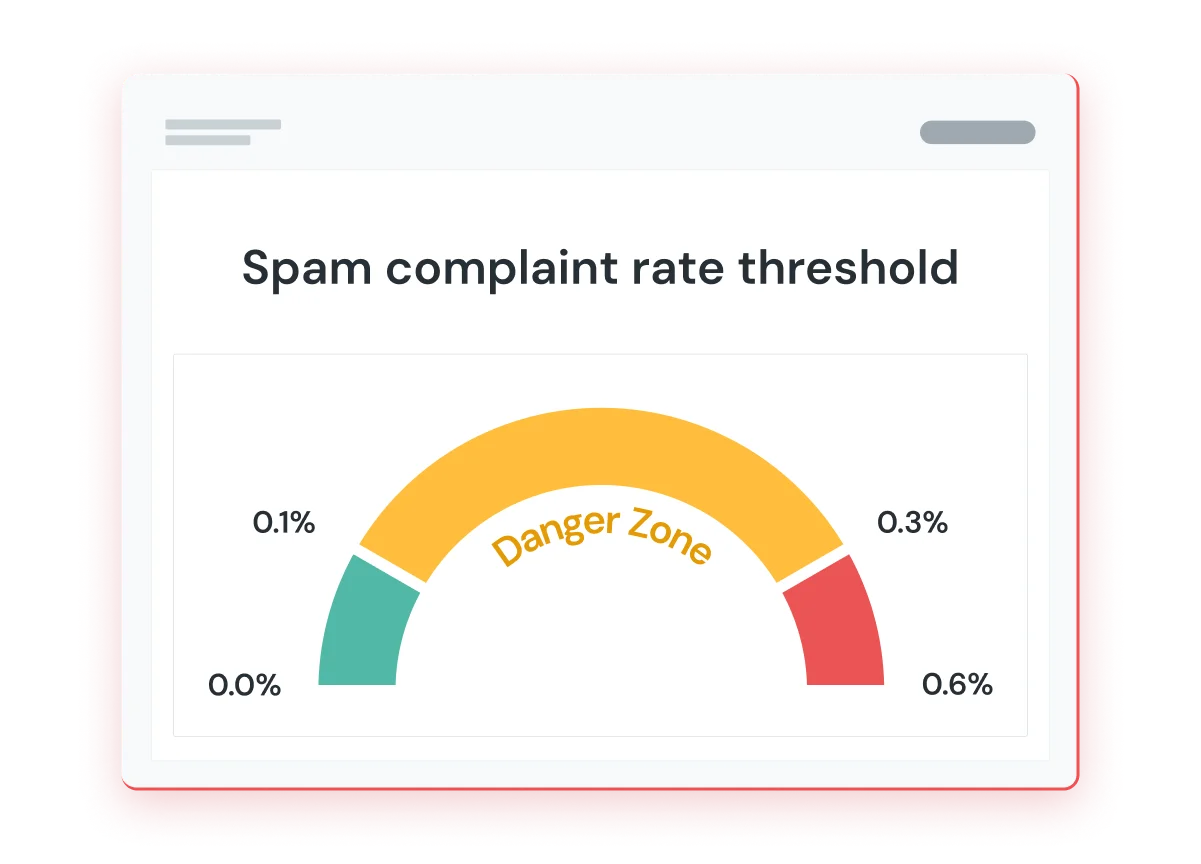
Just 32% of senders we surveyed chose the spam complaint rate as a top metric for measuring email marketing deliverability. However, among senders who made changes to comply with new sender requirements in 2024, 37% said they began actively monitoring spam complaints. That’s the second most common change after updating email authentication.
So, we’ve defined some of the different technical and marketing-related responsibilities around deliverability. But it’s teamwork that makes the dream work. So, how can marketers and technical teams collaborate to improve email deliverability?
Here are a few questions you might have about cooperating on email deliverability with ideas for making connections between teams…
Break down silos and open lines of communication between teams so that marketers and technical experts can support each other. For example, if marketing is expecting an increase in send volumes for a major promotion, it may be smart to let system administrators know so they can conduct an IP warmup.
Technical team members may be more likely to use services like Google Postmaster Tools to monitor sender reputation with Gmail. If they notice problems, they can communicate with the marketing team.
Technical teams often oversee the selection of tools used to measure and improve email deliverability. That could include a solution for email validation, ways to monitor sender reputation, or inbox placement testing to estimate deliverability before emails launch.
Mailgun Optimize is a complete suite of deliverability tools that provide value to both marketers and deliverability specialists. The suite even often email previews which marketers can use to see how HTML email campaign designs render in different inboxes.
If certain deliverability challenges are beyond the capabilities of either team, it may be time to call in the cavalry. Just 2.8% of senders in our survey rely on a deliverability consultant to take on full responsibility, and that’s probably smart. Email marketing deliverability should involve more than one person.
But when you need to navigate the complexities of reaching the inbox, it definitely helps to have a guide. That’s why Sinch Mailgun offers Deliverability Services. Your existing teams will be paired up with a dedicated Technical Account Manager (TAM) who’ll be able to answer questions, show you how to use our tools, and get everyone in your organization to follow an ideal deliverability strategy.
Want to hear from a couple of those Sinch Mailgun TAMs to find out just how obsessed they are with email deliverability? Tune in to our podcast Email’s not Dead to hear from Jonathan Torres and Eric Trinidad along with a roster of special guests from the world of email.