Deliverability
How does email work? Decode the mysteries with our straightforward guide

Deliverability

What is email? Well, we know it’s a cheap, effective form of communication that is so widely used there’s an entire global infrastructure to support it. We rely on email for communications, confirmations, account security, and information sharing. In this article, we’ll demystify the workings of email, define the primary email protocols, go through some key email concepts, and explain the email communications process so you don’t get lost in email systems or caught in pesky pitfalls like spamtraps.
Email is just something that … works. Right?
Have you ever wondered what happens when you hit that “Send” button? Once an email leaves your outbox, it embarks on a wild email odyssey, winding it’s way through a complex network of routes, servers, and protocols to finally (fingers crossed) land in the inbox.
Email (or e-mail, as you may know it) stands for electronic mail and is the cyberspace counterpart to physical mail. But think of email less like your postman putting a letter in your mailbox, and more like ye old Pony Express where a rider on horseback navigates an extreme terrain to deliver your message. Yes, email is a way to send messages to a recipient using electronic devices operating across the internet and local networks, but there are robbers on the email highways, venomous viruses, and a slew of other perils that can derail your campaigns.
To understand how email works and the types of tools and practices that make an email’s journey easier, let’s first take a look at what that journey actually entails.
Each transfer of your original email message at each check point throughout the journey uses an email protocol. We’ll go into more detail on email protocols in the section below, but these protocols are essentially sets of rules that define how messages are exchanged. The goal of protocols is to help standardize message transferring on a universal and global level. But, of course, there are always exceptions.
Email protocols facilitate email sending and receiving. There are three main types of email protocols:
Let’s take a look at each of these protocols below.
Simple Mail Transfer Protocol (SMTP) handles the delivery of emails. This protocol is responsible for transferring your email from your email client to an SMTP server. The server then uses SMTP protocol to authenticate your message and ferry your email to your recipient’s receiving mail server.
You’ve probably heard of SMTP and Internet Message Access Protocol (IMAP) mentioned together. In simple terms, if SMTP handles the delivery of emails, IMAP focuses on accessing emails.
Once SMTP transfers your email to your recipeint’s receiving mail server, that server stores your email message. When your recipient checks their email account, their email client uses the IMAP protocol to communicate with their mail server to retrieve your message. IMAP leaves a copy of your message on the server and retrieves a copy of it to your subscriber’s email client, where they can view your message. In other words, IMAP synchronizes all the messages on the mail server with all the messages on your subscriber’s email client.
Like IMAP, the Post Office Protocol (POP) retrieves email from a mail server. The difference between POP vs. IMAP is that while IMAP synchronizes all the messages on the mail server with all the emails in your recipient’s email client, POP only retrieves specific messages. In addition, POP doesn’t leave a copy of your email on the mail server. Think of IMAP as the POP protocol both improved and at scale.
Now that we’ve gotten the basics of email protocols out of the way, let’s go over a few more important email concepts:
Did we mention that email concepts and terms are full of acronyms? Okay, let’s try to get these four concepts straight.
Domain Name Service (DNS) is a way to “map” domain names onto IP addresses. In other words, it provides a human-readable domain name like mailgun.com that you can enter to navigate to Mailgun’s landing page instead of a series of numbers like 192.168. 1.1. Which one would you find easier to remember?
A Mail User Agent (MUA) is an email interface with which a user interacts. In other words, MUAs can be web-based or app-based email clients like Gmail, Microsoft Outlook, Yahoo, or AOL.
No, this isn’t the Metro Transit Authority. A Mail Transfer Agent (MTA) is software that transfers emails from you to your subscriber. Once you send an email from your MUA, your message is transferred to an MTA like an SMTP server via SMTP protocol.
An MTA uses the SMTP protocol to relay your message onward to a Message Delivery Agent (MDA). MDAs are also described by terms like mailbox server or receiving mail server. From here, your recipient uses the IMAP protocol to retrieve your message from the MDA to their MUA.
Now that we’ve memorized the acronym salad, let’s test your memory look at how email works.
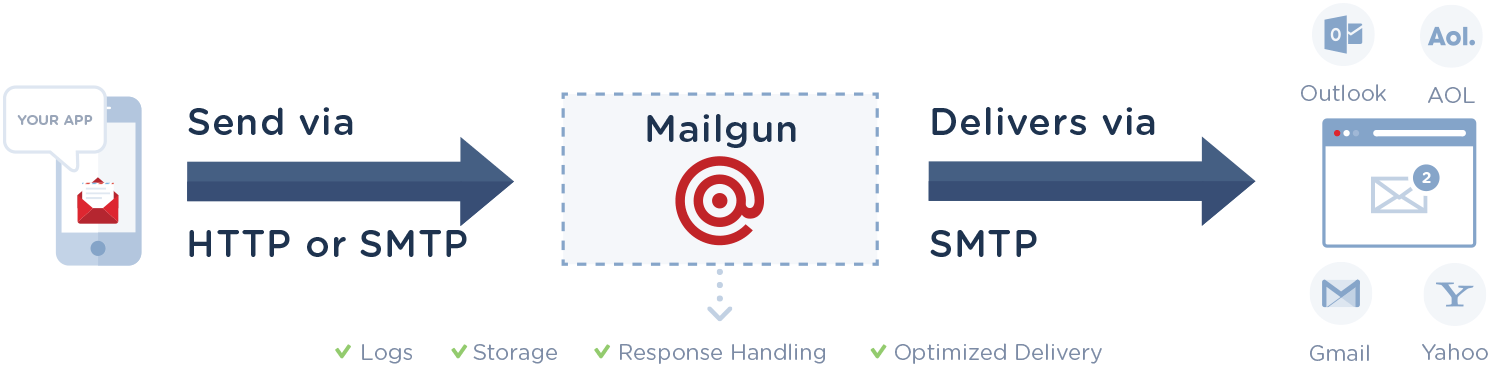
How email works:
All of the checkpoints on the email journey, the protocols, and the critical elements we’ve talked about above are part of something we call deliverability. Deliverability is just a fancy word for how do I get my message into my recipient’s inbox? There are many best practices around this that we haven’t covered here, but understanding what an email message goes through to get where it’s going is a solid start.
Who would have thought that there was so much involved with sending a simple email? Getting your message out there may feel as simple as hitting send, until you take a peak behind the scenes. Once you do, you’ll see that between all of the authentications, protocols, certifications, and obstacles like spam traps, what you really need to be a good sender is a strong deliverability strategy.
Don’t worry, building your strategy doesn’t have to break your brain. Step 1: Learn more about email deliverability. This is a great place to start. Step 2: don’t be afraid to pull in the pros.