Deliverability
Best SMTP server providers: A deep dive for developers

Deliverability

SMTP server providers take care of security and reliability for you, but because there are a lot of options out there, picking the right one can be overwhelming. Whether you’re looking for options for sending invoices or you want a provider to help with your marketing campaign, this article reviews some of the most popular SMTP server options to help you decipher which one is best for your use case. You’ll review each server based on its ease of use, security, deliverability, and scalability.
SMTP (Simple Mail Transfer Protocol) is a standard communication protocol used for sending and receiving email messages between servers. While its functions have fundamentally remained the same since the mid-1990s, its implementation and management have not. Nowadays, there are numerous open-source SMTP servers that organizations and everyday users can set up, self-manage, and run. However, self-run SMTP servers tend to require substantial supervision and maintenance to ensure they’re safe and secure. In this post we’ll be exploring some of the best cloud-based SMTP server options.
Let’s get started.
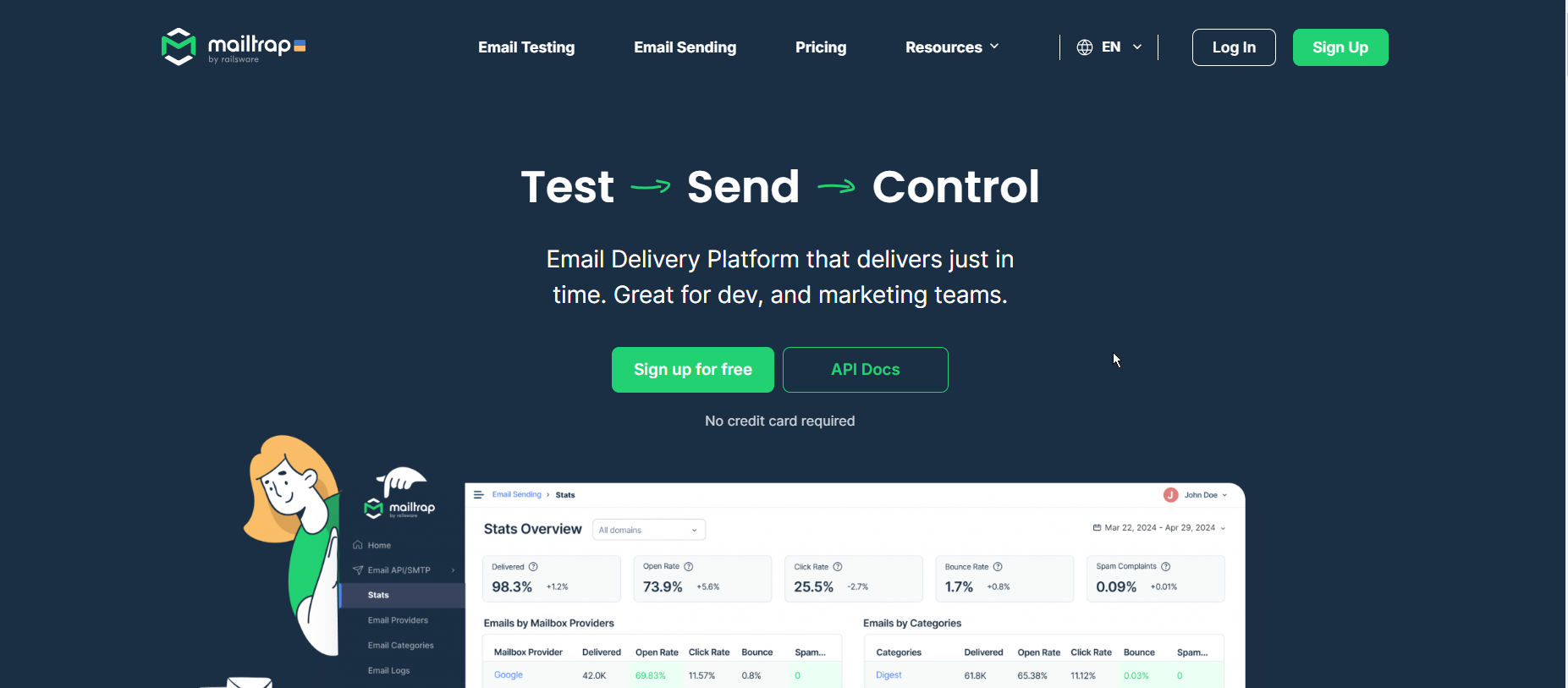
Mailtrap is an SMTP server provider primarily geared towards developers. It offers comprehensive email testing functions that allow developers to validate their email functionality in a sandbox environment. This makes it possible to debug, simulate, and/or stage email exchanges without sending them to recipients.
Mailtrap is easy to set up and has numerous registration options. After you sign up for the first time, you’ll be met with a set of resources to help you get started with testing and sending your emails. Clicking either Start testing or Start sending directs you to a wizard that allows you to configure that section of the service.
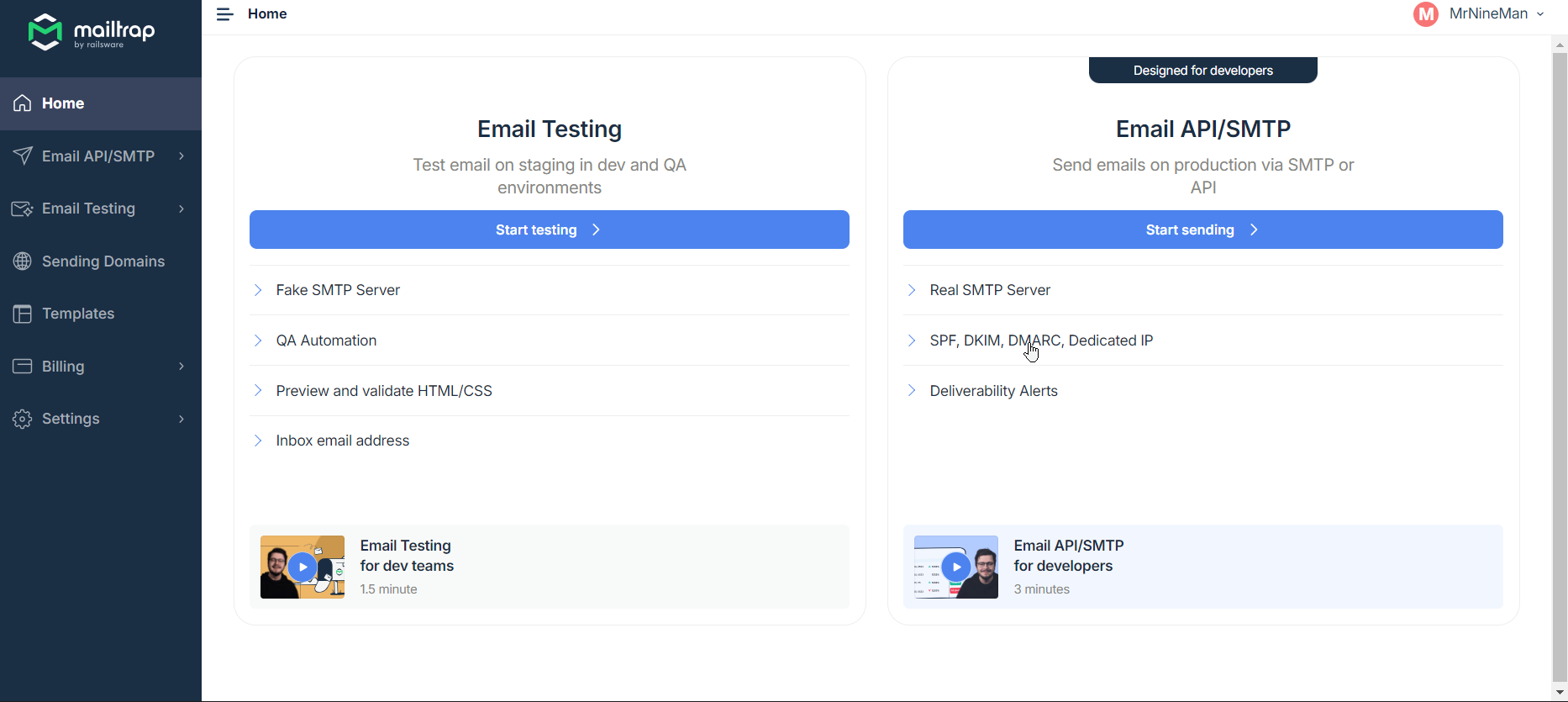
Mailtrap supports all major email authentication configurations, including SPF and DKIM, ensuring secure and compliant email exchanges with mailbox providers. For instance, Gmail requires passing both DKIM and SPF for messages with interactive elements like AMP for email.
Your transmissions are always secure through Mailtrap’s Secure Sockets Layer (SSL) and Transport Layer Security (TLS) encryption, which the service provides mainly using STARTTLS (opportunistic SSL/TLS).
Mailtrap also offers secure single sign-on (SSO) for business and enterprise users, enhancing account security and access control. However, it currently lacks built-in multifactor authentication for user accounts.
Mailtrap has several deliverability management features, including the Stats Overview screen, which gives you access to helpful information like your email delivery rates (shown as a percentage), bounce rates, click rates, and spam complaints:
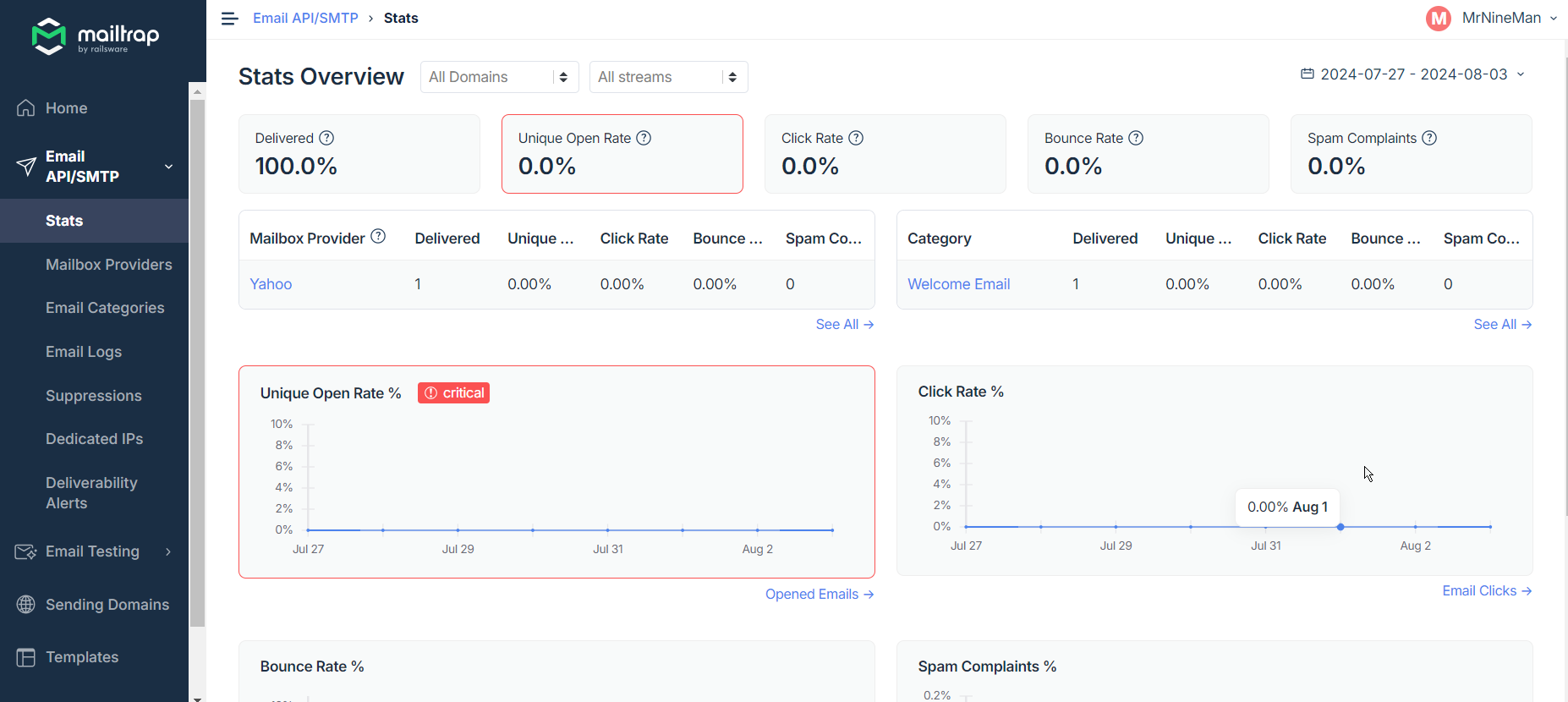
In addition, the Suppressions screen provides details on failed and rejected email deliveries, while the Email Logs screen lets you filter and search delivery stats by mailbox provider, status, recipient, and sender. You can also receive weekly Slack or email summaries along with timely notifications for important delivery events via the Deliverability Alerts screen.
According to reported downtime statistics and reviews, Mailtrap is extremely reliable. Its services are seldom ever down, and it has near-perfect reviews from its past and current clients. All that’s seemingly missing is an official downtime or status page maintained by Mailtrap.
Mailtrap lets you set and add dedicated IPs to your domain, making it easier to manage your email traffic and have finer control over your deliverability. However, this option is only recommended for clients who send over 200,000 emails per month.
You can also add (and delete) sending domains, which allows you to compartmentalize your email traffic. For example, you can dedicate a domain to testing and others to your software projects.
As with any paid SaaS platform, what features you have access to depends on what plan you’re on. You’ll need separate Mailtrap plans for email testing and email API/SMTP. This may not be a bad thing if you’re aiming to use only one of these services.
The platform offers four plans for API/SMTP services, ranging from a free plan to the Enterprise plan, which costs $750–$2000 USD per month. Ultimately, the amount of scalability you’ll have access to depends on the plan you’re using. You can send as many as five million monthly emails if you’re subscribed to the Enterprise plan.
Mailtrap offers simplicity, developer-friendly features, and reliability. Additionally, its support for advanced authentication methods and integration with tools like Slack makes it functional for managing and optimizing complex email deliverability workflows.
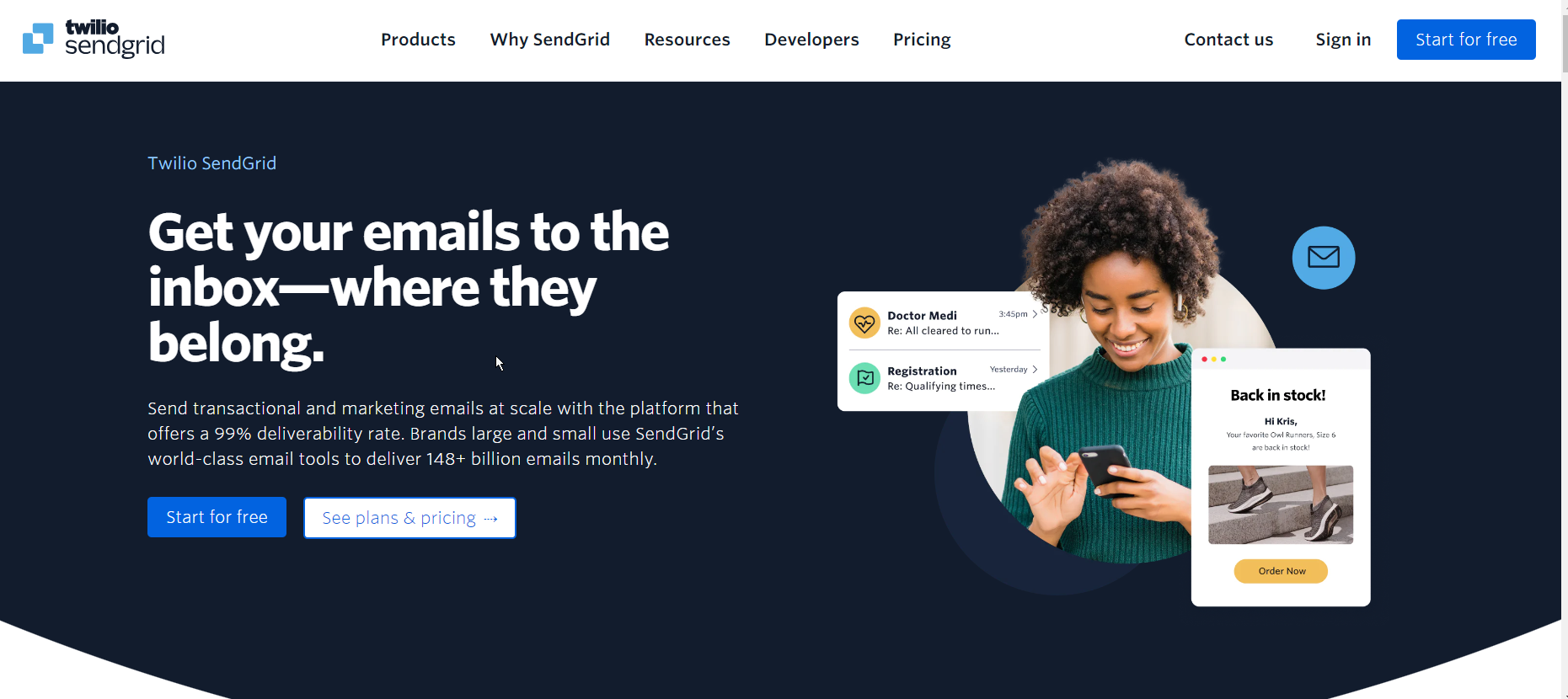
SendGrid is another notable SMTP email service provider that’s largely geared towards marketers, with numerous integrations and features.
As it’s part of the Twilio ecosystem, you can use your Twilio account or Google account to log in to SendGrid, or you can register for a new account.
When you log in for the first time, you’re met with the SendGrid welcome screen, which introduces you to the platform’s core functions:
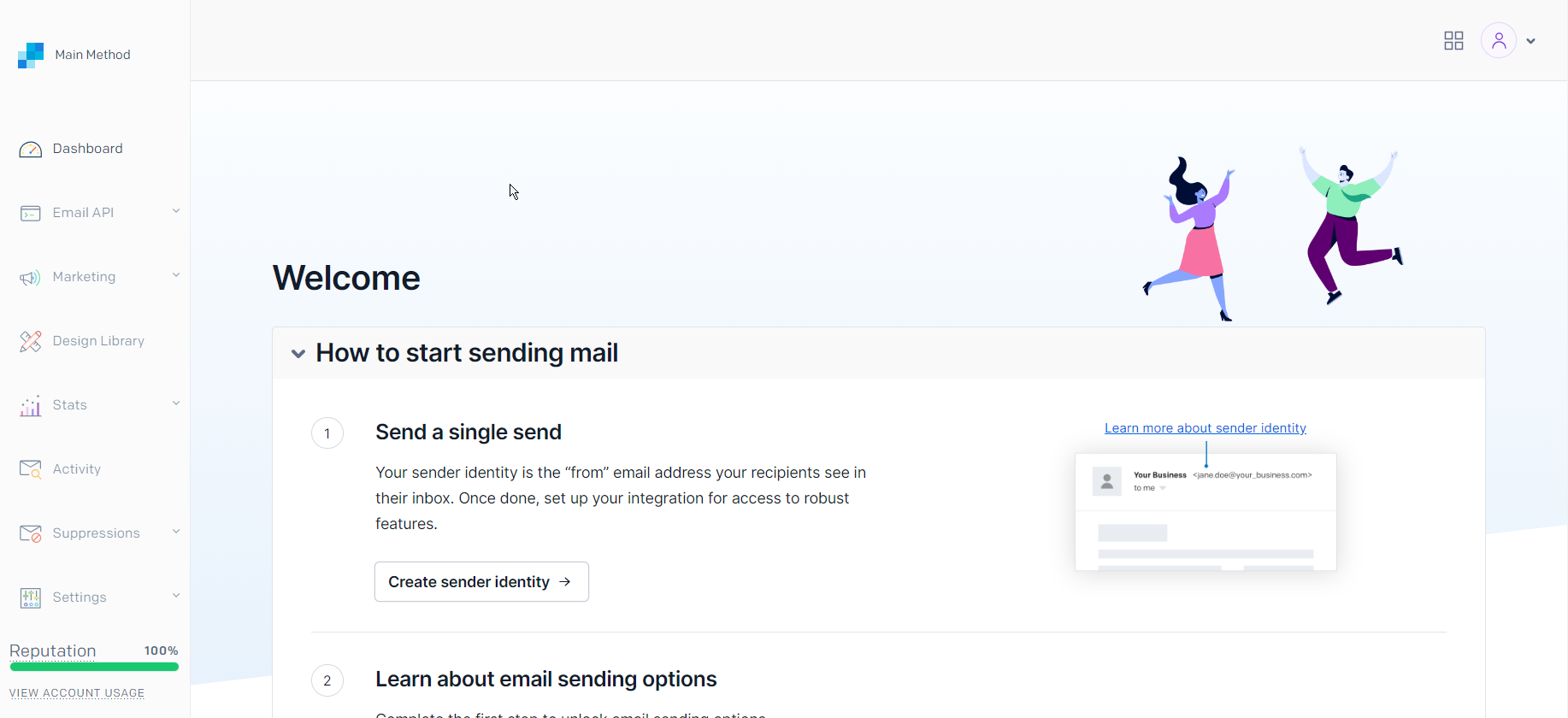
To access these functions, first create a sender identity, then integrate the SendGrid API into your application or use its email marketing capabilities via the dashboard. The SendGrid Web/SMTP API features integrations for curl, Node.js, Ruby, Python, Go, PHP, Java, and C#.
SendGrid’s dashboard is functional and user-friendly, though the detailed configuration process can be cumbersome to get up and running. It essentially micromanages your activities so you don’t make a mistake.
SendGrid strictly enforces multifactor authentication (MFA), and the sender identity ensures that SendGrid’s users comply with CAN-SPAM and CASL anti-spam laws. These dictate that every promotional email you send must include your physical mailing address and contact information.
To maintain compatibility with most major email providers, SendGrid supports standard security frameworks such as DKIM and SPF. It also allows you to authenticate your domain, verify your address, and brand your links. This secures and certifies your email messages, which in turn improves their deliverability.
SendGrid also offers a free SenderOps guide to help users implement a zero-trust approach to email management. Despite all its restrictions and requirements, SendGrid can’t completely eliminate insider threats.
SendGrid features a dedicated Email Address Validation API that allows you to verify email addresses in your contact list. This helps lower your bounce rates and improve your deliverability.
In addition to its comprehensive Suppressions section, SendGrid also features a score that essentially represents your reputation as a sender:
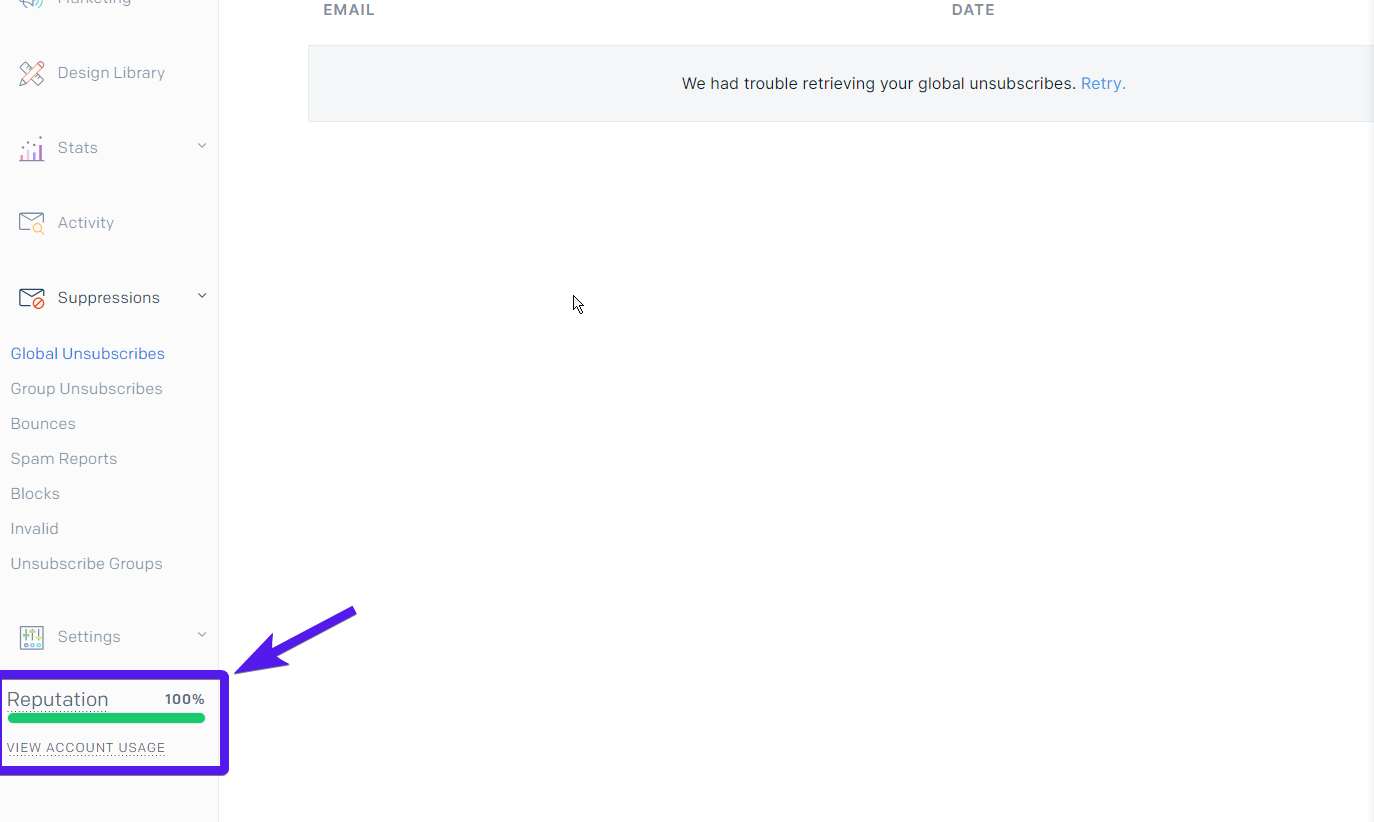
The lower the score, the more likely ISPs and email service providers will block emails sent from your domain(s) or email addresses. SendGrid also provides various tools and guides to help you improve this score.
SendGrid offers free plans for both developers and marketers based on email volume and contact list size. This flexibility lets you scale your email infrastructure and pay only for what you use.
SendGrid can handle high volumes, with the Pro 2.5M plan supporting over 2.5 million messages and offering dedicated IP addresses so that you can segregate your campaigns.
SendGrid is best for users who want to control and manage every aspect of their email exchange campaigns. Its reputation score widget makes it easy for you to keep an eye on the potential failure rate of your outgoing messages. Its free plans, healthy assortment of features, and approach to security make it worth trying.
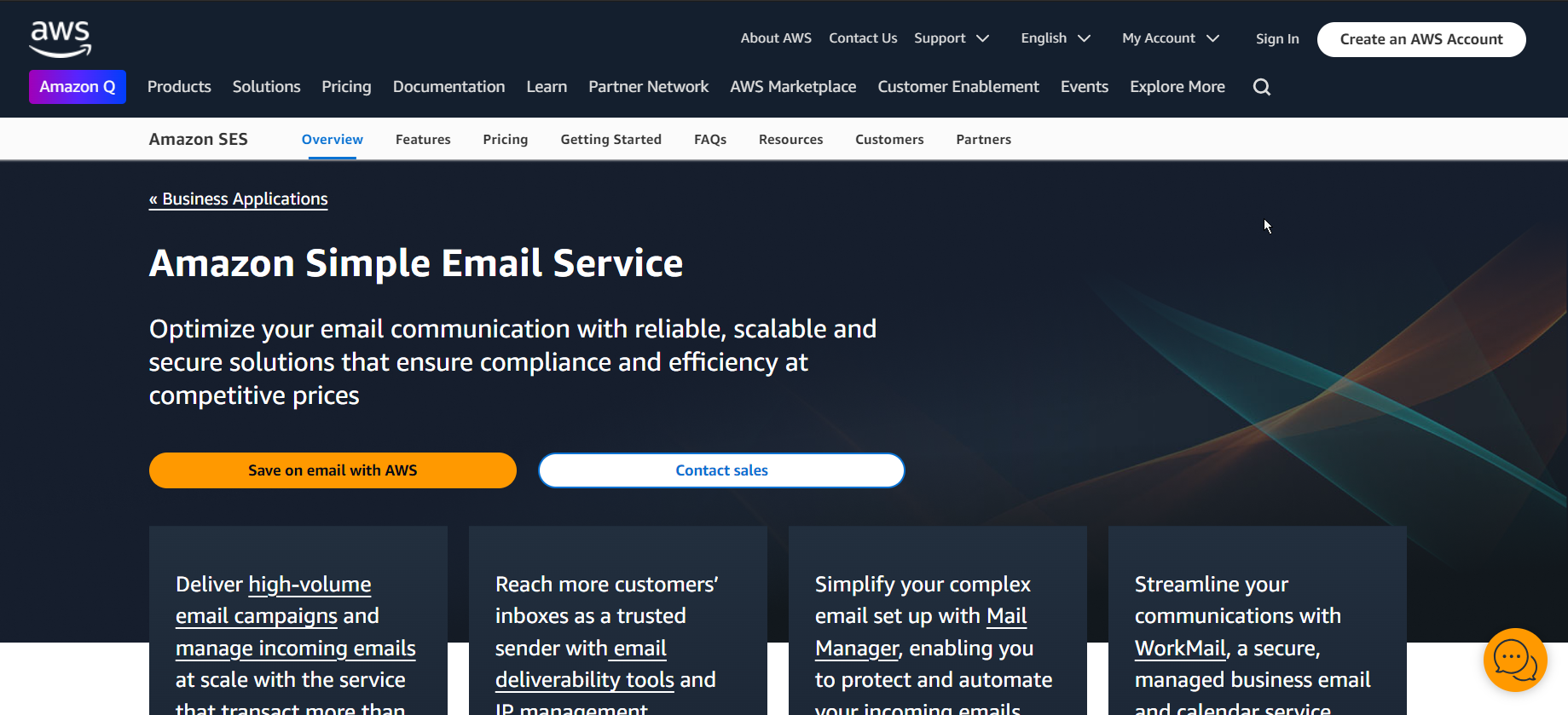
It should be no surprise that Amazon, with its large ecosystem of cloud-based SaaS services, also offers SMTP server provision. Amazon Simple Email Service (Amazon SES) is a cloud-based email service that lets users integrate the sending of bulk email messages into their applications.
To use Amazon SES, you must have an AWS account. This makes Amazon SES ideal for users who have already embraced the AWS ecosystem:
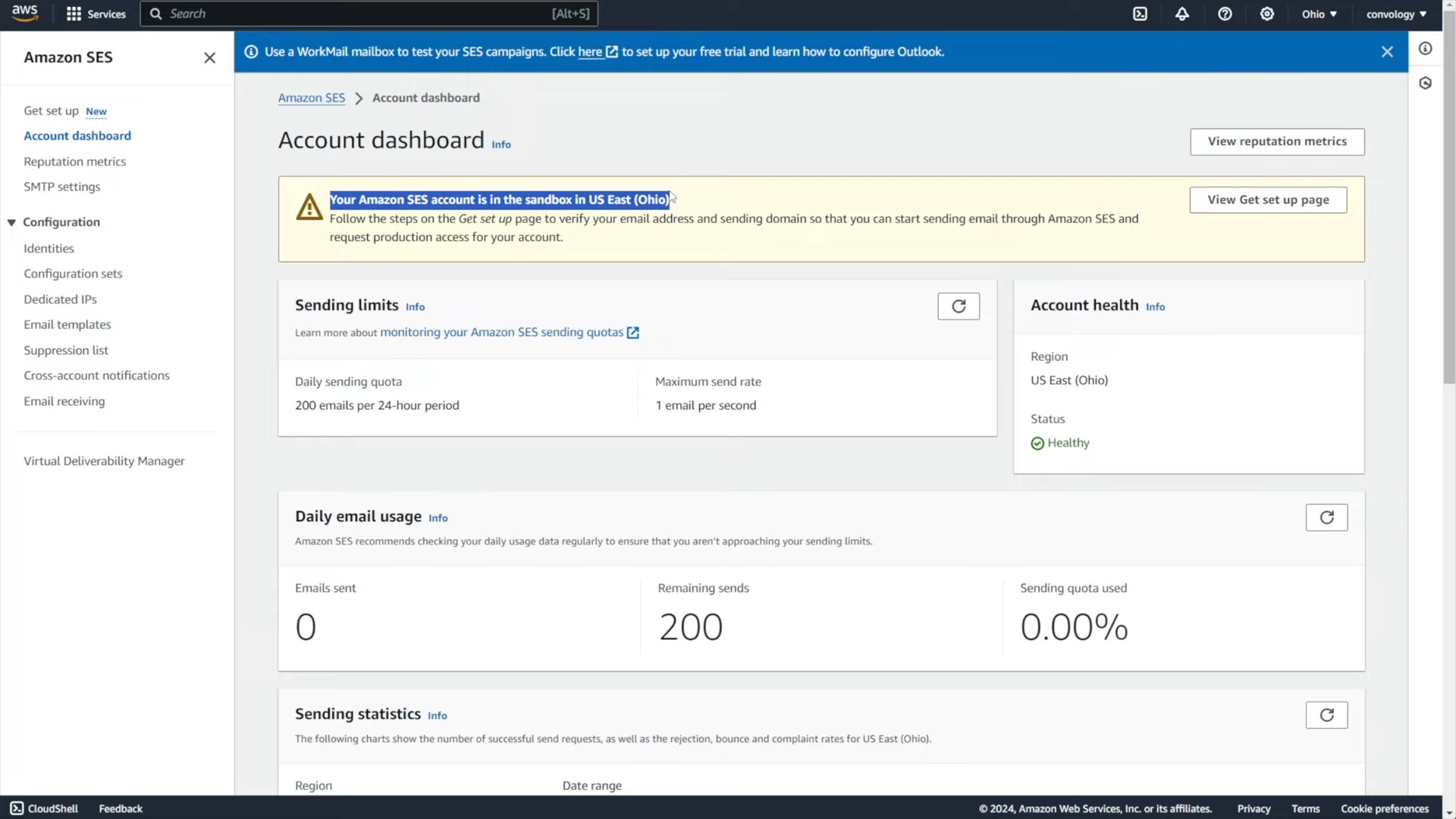
Before you can integrate SES into your application, you’ll need to select an AWS region, verify and authenticate your sending identities, and configure your DNS settings. Because the SES dashboard doesn’t have many handrails in place to guide users, beginners may find this flow a little difficult. Fortunately, Amazon’s knowledge base features highly detailed documentation about SES and its functions.
Amazon is proud of its secure and compliant AWS platforms. It uses a transparent shared responsibility model where users are responsible for access management and security. Amazon is ultimately responsible for managing the security of the cloud infrastructure.
Amazon SES offers strong access control and continuous monitoring, uses TLS to encrypt transmitted email messages, and supports SPF and DKIM authentication. You can even dictate how you want DKIM to be enforced.
Amazon SES users can monitor the delivery rate of their emails using the platform’s sender statistic reports and deliverability dashboard. One of the most unique features of Amazon SES is its Virtual Deliverability Manager. This contains detailed sending and delivery data to help you identify any factors that may be negatively impacting your sender reputation.
As with most AWS products, SES uses a pay-as-you-go model. Depending on your usage, Amazon SES can be a very cost-effective solution.
Amazon SES supports shared, dedicated, and owned IP addresses. It’s also known for its elasticity, easily handling sudden spikes and fluctuations.
With a consistent look and feel, Amazon SES fits right into the AWS ecosystem. It demands commitment from new users – both financially and in its usage – which means it’s probably not ideal for users looking to test it.
While it doesn’t feature as many visual reporting tools as its competitors, it has its fair share as well as some unique scaling options. Advanced power users looking for a simple, straightforward SMTP server provider will feel right at home using Amazon SES.
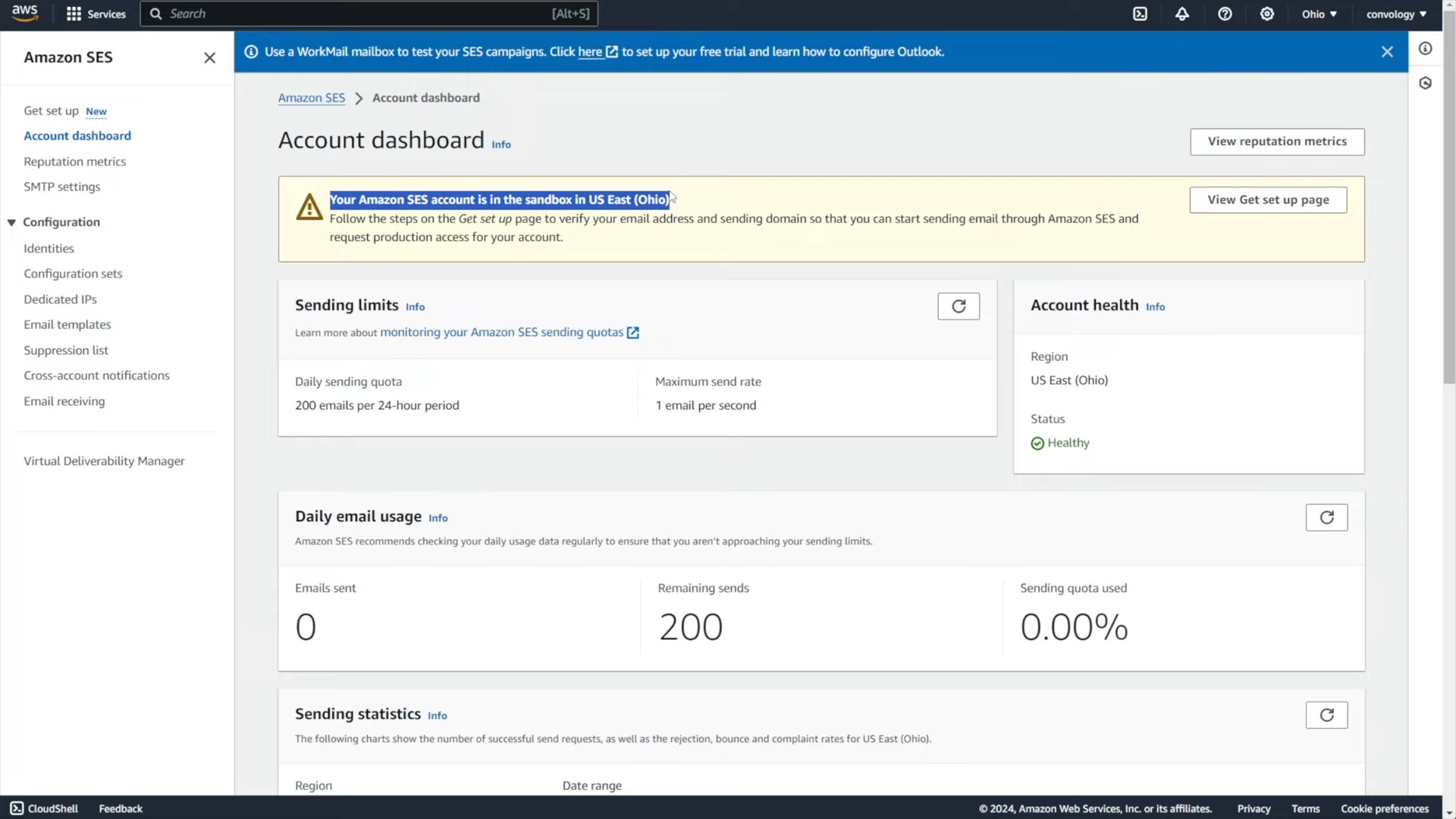
Postmark is an SMTP service provider that’s geared towards transactional email exchanges.
Postmark has limited registration options, and you’re required to fill out a form to sign up. The service only accepts registration using your private domain email.
Postmark’s dashboard is highly minimalist and uses a simple interface to guide you through each step of configuration and integration.
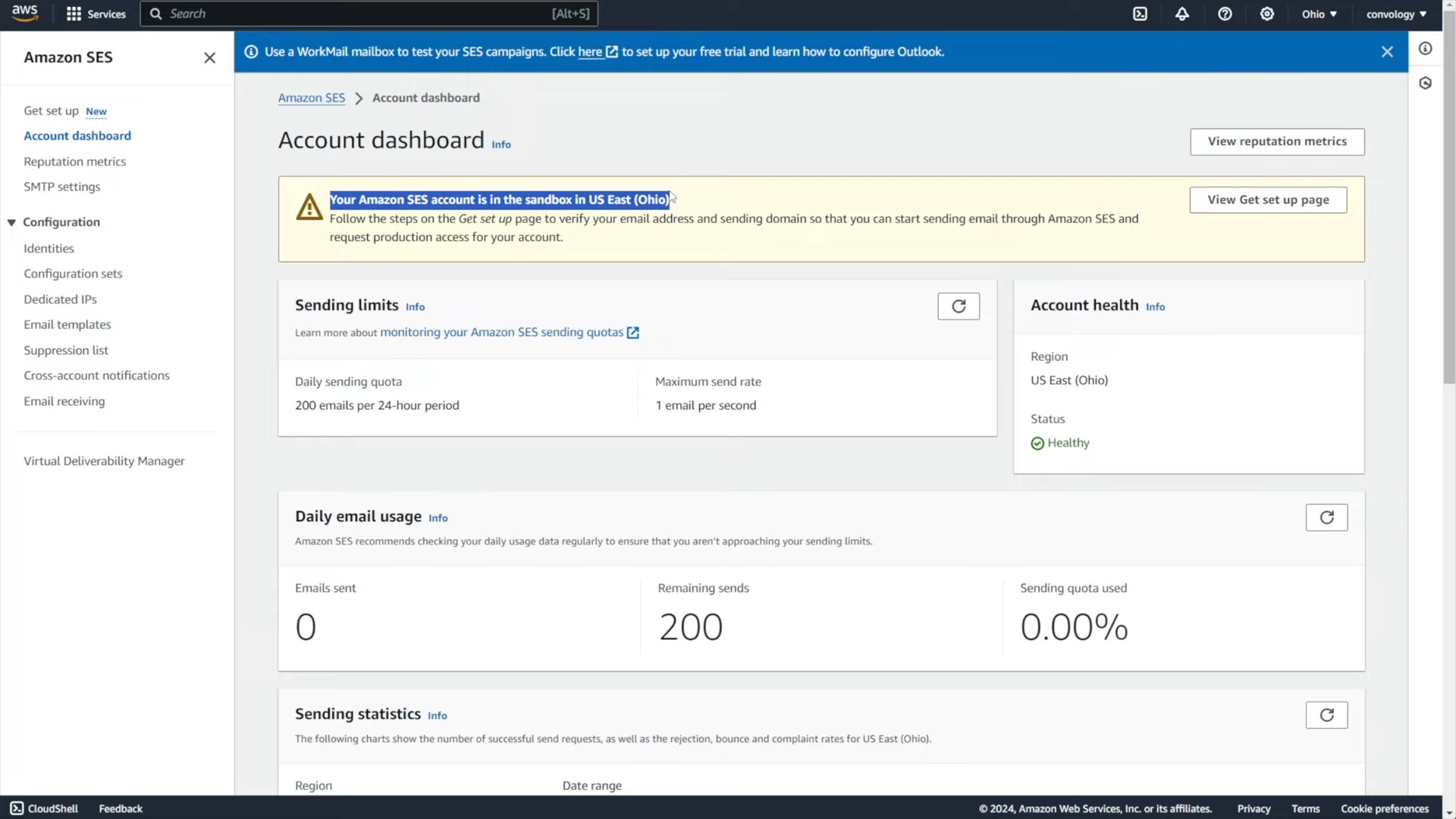
Postmark also offers API integration for the most common programming languages, including C#, Java, curl, and Node.js.
You can secure your Postmark account by enabling two-factor authentication under your profile settings. The platform also offers granular user permission and access management, and you can limit users to specific servers (domains), assign observers with read-only permissions to your message history, or grant team members full access to your Postmark account.
In terms of email and domain security, Postmark supports TLS for email messages in transit. It also supports DKIM, SPF, and DMARC authentication. All Postmark users have free access to Postmark’s DMARC monitoring tool:
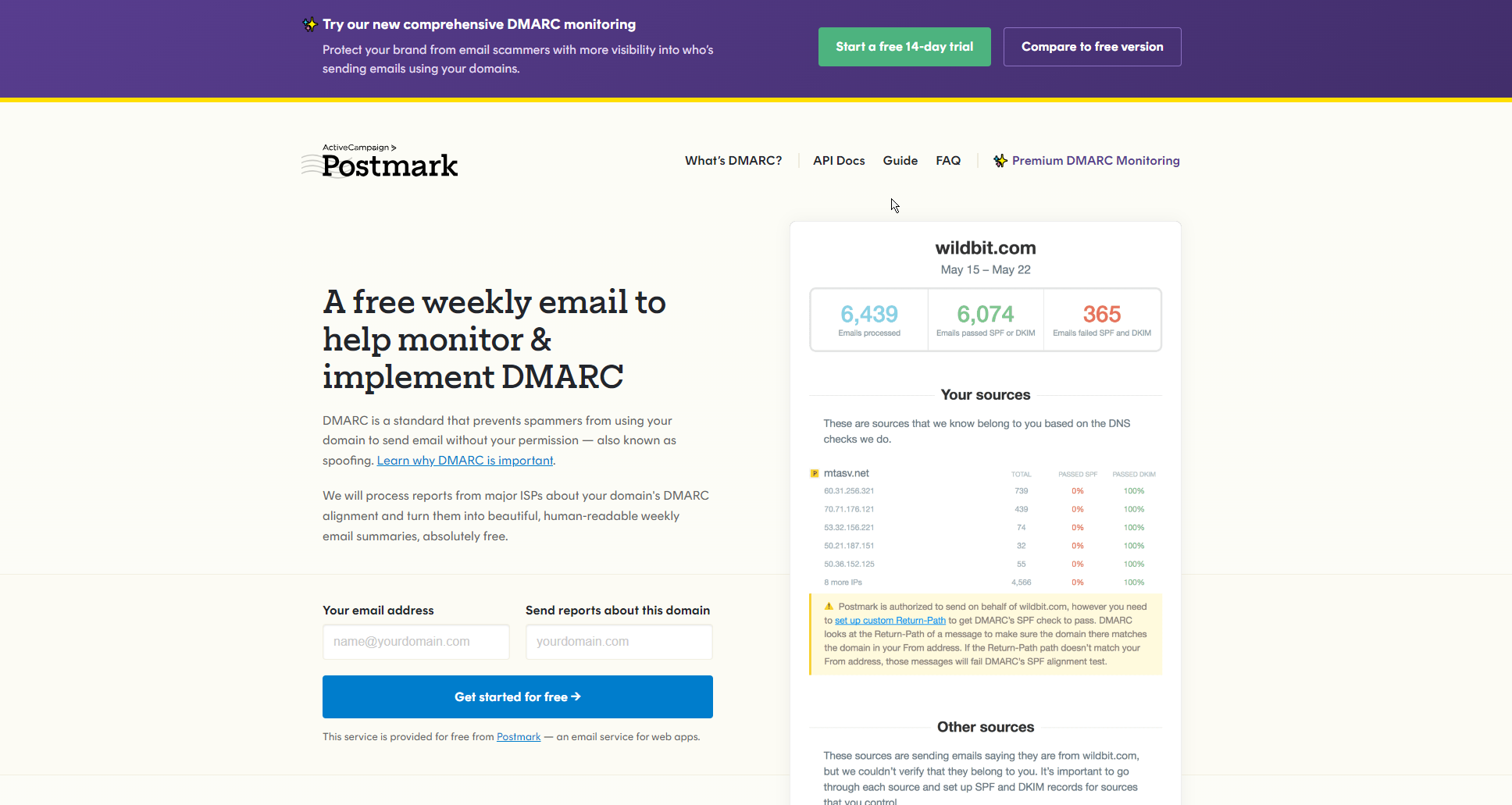
Additionally, Postmark servers are secure and undergo regular external audits.
Postmark provides robust analytics and reports that can help you gain insights into the performance of your emails. To ensure reliable service, Postmark uses global server load balancing (GSLB) and operates multiregional data centers in various worldwide locations to guarantee low latency and faster delivery times, thus enhancing overall deliverability.
Additionally, the Postmark email checker lets you assess your messages by testing performance across email clients, avoiding spam triggers, and verifying links and images.
When it comes to scalability, Postmark lets you set up an unlimited number of domains, making it easy for you to segregate, compartmentalize, and manage multiple projects and clients.
Postmark’s data centers are currently managed by AWS, which means that it shares the same elasticity and predictable scaling as SES. This makes it a great alternative for users who like how Amazon manages the backend but not the frontend.
There’s no daily cap on the number of messages you can send through Postmark. Its pricing is based on the volume of emails you plan to send monthly. If you exceed your plan’s amount, you’ll be charged for any additional emails you send.
The platform handles over 1.9 million monthly outgoing emails. While you can separate and organize your traffic with its dedicated IPs, Postmark will charge you an additional fee of $50 USD for each one you set up.
Some users may not like Postmark’s restrictive registration options. However, if you can get past that, you’ll find an SMTP server provider that’s highly secure and reliable thanks to its multiregional servers.
Postmark is scalable and can support projects of any size. Whether you’re a SaaS provider sending transaction email alerts or an ecommerce platform automating your client communications, Postmark is worth trying.
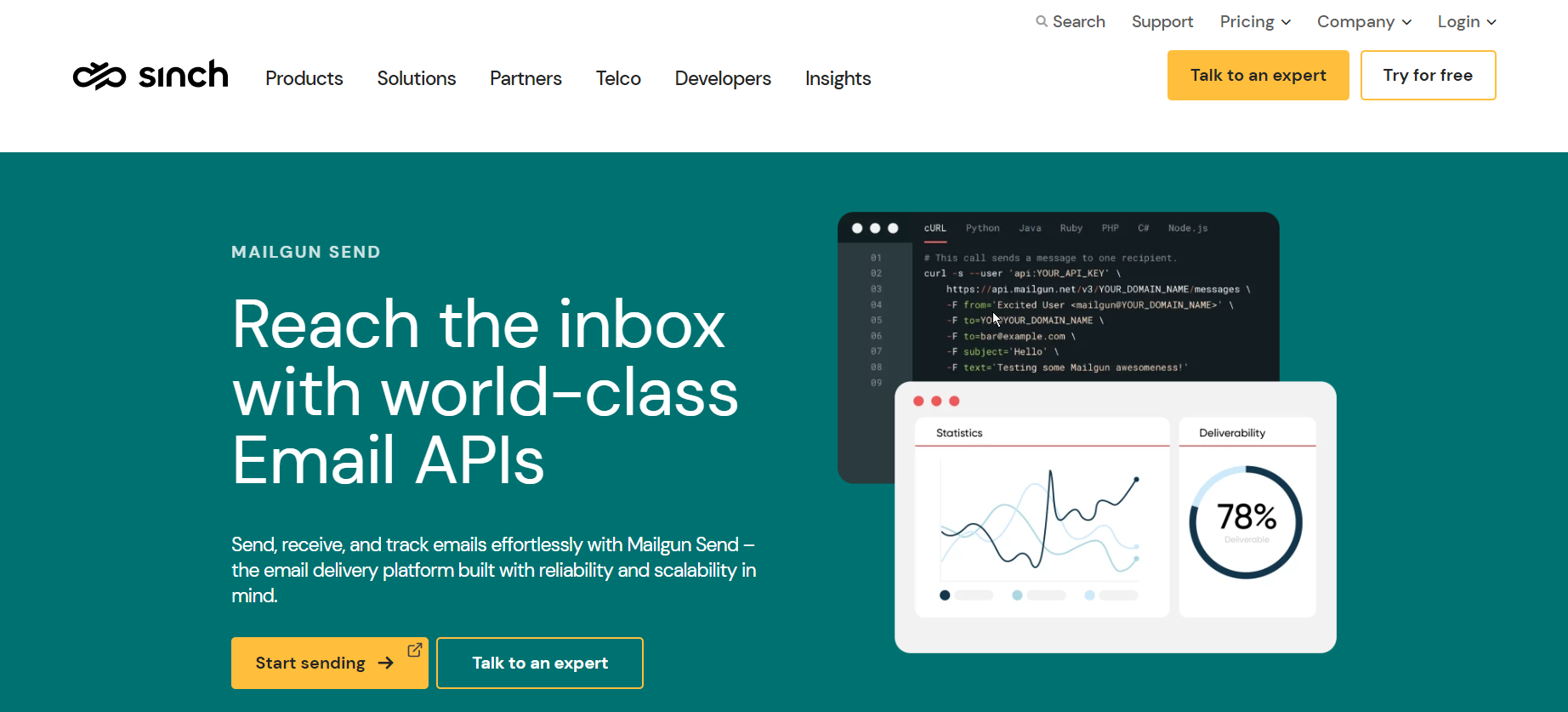
Sinch Mailgun is a robust email delivery service that helps send, track, and optimize emails effortlessly. Although it’s a comparatively newer service, its impressive feature list makes it a powerful tool for managing your email communications programmatically.
Signing up for Mailgun is a straightforward process, but there’s no cross-account access like many of the other SMTP servers in this article. Once you’re registered and validated, you’ll be redirected to the Get started section of the dashboard, where you’ll find resources that teach you how to generate an API key, add a custom domain, send a production email, and explore your suppression lists:
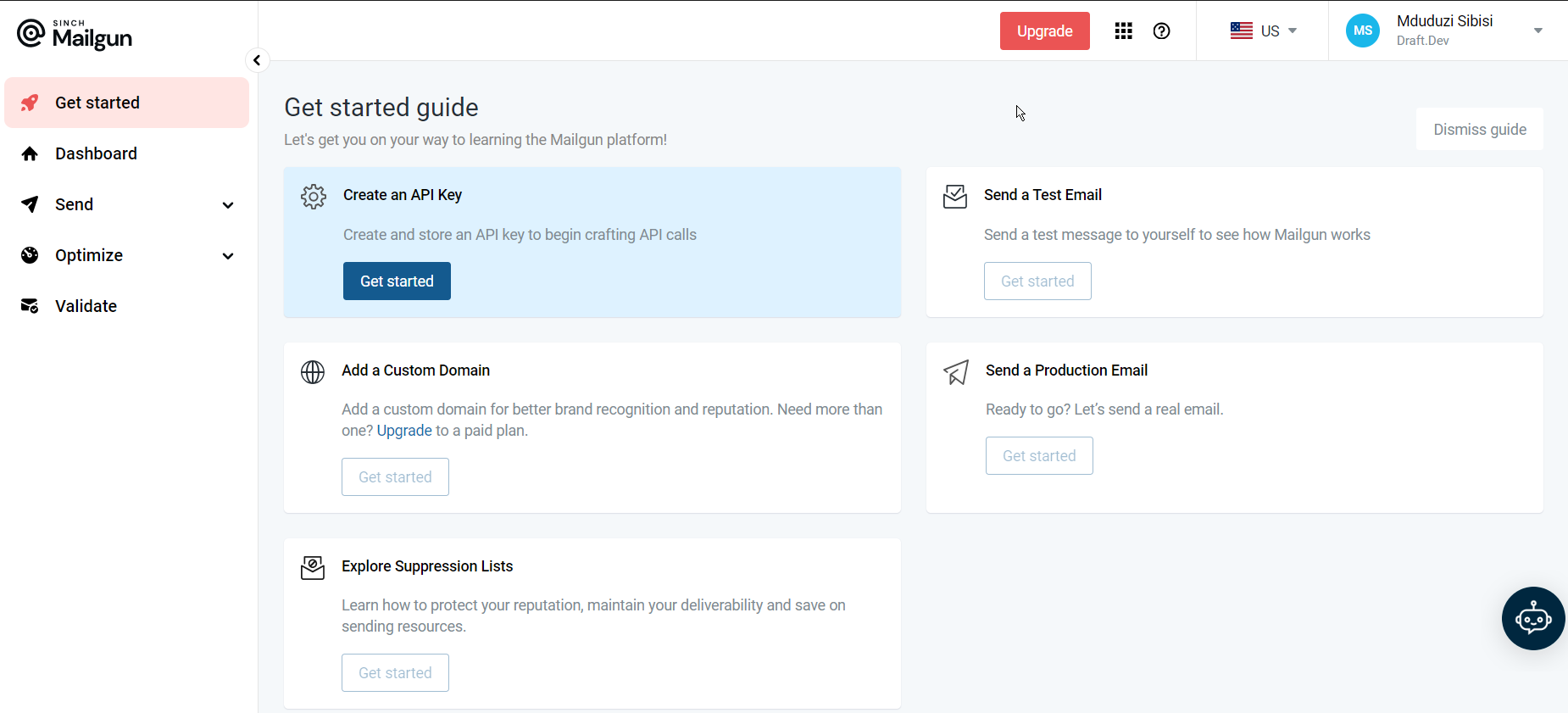
Thankfully, Mailgun limits the initial number of controls and menu items you see on the screen, making it easier to load and easier for users to find what they’re looking for. However, if you do feel lost, Mailgun has 24-hour support that you can contact.
Mailgun features client library integrations for most major programming languages, including Java, Python, Ruby, Go, and more.
You can add an extra layer of security to your Mailgun account by activating two-factor authentication (at no additional cost). Sinch’s intrusion detection system (IDS) locks down your account when it detects any suspicious behavior. It also supports Security Assertion Markup Language (SAML) for SSO, enhancing security and simplifying user management.
It uses AES-256 encryption for data at rest and TLS for data in transit, ensuring your emails and data are protected from unauthorized access. Mailgun also adheres to and features support for best practices for email authentication, including SPF, DKIM, and DMARC.
The platform is compliant with various industry standards, including SOC 2 Type 1 and Type 2, HIPAA, and ISO 27001, ensuring it meets high security and privacy standards. Mailgun also performs regular audits, system patches, and updates. Not only do these practices ensure optimal security, but they also ensure the reliability and robustness of the service, which in turn positively impacts deliverability.
Mailgun Optimize is Mailgun’s email deliverability suite. It combines deliverability testing and monitoring tools with a team of technical deliverability experts who are ready to provide personalized guidance when it comes to email strategy and sender reputation. Mailgun Optimize provides tools that help monitor critical signals like spam traps and blocklists and can be integrated with tools such as Microsoft SNDS and Google Postmaster to help you provide a more comprehensive and nuanced view of your sender reputation.
You can use Mailgun’s email validation tool to review your email lists to get rid of any high-risk or invalid addresses that will tarnish your sender reputation. This decreases your suppression risks while ensuring that your outbound messages aren’t being wasted on dead ends. Additionally, Mailgun’s inbox placement allows you to simulate where your email messages will likely land, which can help you proactively identify any potential delivery issues before sending your emails.
Sinch Mailgun supports up to 1,000 domains with an assortment of paid subscription plans (more available with contract plans) that support various email volume capacities.
As part of Sinch, Mailgun can integrate with additional channels such as SMS and instant messaging services (like WhatsApp). This makes it easier for you to diversify your customer communication strategies later on.
Mailgun’s elastic infrastructure automatically adjusts to demands to prevent slowdowns during spikes or peak hours. Boasting 99.99% uptime, the platform provides clients with a stable environment for mission-critical communications.
Additionally, Mailgun can handle over 2,500,000 monthly emails from a single subscription account, making it ideal for high-volume sending. Higher volumes are available with contract plans.
Mailgun’s minimalistic user interface and convenient Get started page make it easy for new users to acclimate themselves. You can effortlessly track the advancement of your email campaigns using the reporting tools, charts, and menus provided. These features, along with its seamless API integration, make it ideal for all kinds of people, including developers, ecommerce platforms, marketing teams, and SaaS providers.
Although it may seem cheaper and more effective to run a self-hosted solution, in the long run, on-premise costs can often exceed those of cloud solutions – especially if you consider the expense of running and securing the infrastructure that self-managed services demand.
Generally, a good cloud-based SMTP server provider should be scalable, easy to use, secure, and feature analytics and reporting. Mailgun is all of these things and more. It optimizes send times by analyzing your historical data, features automatic suppression management, offers comprehensive logging and analytics, and offers the most comprehensive email deliverability suite on the market.